Alright, listen up, web slingers.
SEO, it’s not some magic trick, it’s how you get folks to see the stuff you build.
Think of it like this: you build a hot rod, right? Well, SEO is the engine that gets it noticed.
Google’s the main road, and if you’re not on that first page, you might as well be parked in a junkyard.
Seventy-one percent of the clicks, that’s what they say, go to those guys on the first page. So, you gotta make sure your website can be found. Here’s the lowdown:
- Crawling: These bots, they’re like well-trained bloodhounds. They sniff around your site, checking out links, HTML, CSS, the whole shebang. They come back all the time, mapping the place like they own it.
- Indexing: After they sniff around, they stash all that info in a big database, like a library with a really strict librarian. Not every page gets in, only the good ones.
- Ranking: This is where the algorithms come in, like judges at a dog show, giving points for how good your site is, how relevant, and how much folks like it. The higher the score, the higher you show up on Google. Simple as that.
You, the web dev, you’re the architect here.
You gotta bake the SEO right into the bones of the site, not just slap it on after. So pay attention:
- Relevance: Your words have to match what people are searching for. If you sell web dev books, don’t talk about cooking. No one will find you, or care.
- Authority: This means getting other sites to say you’re good, like a reference from someone important. Build that rep, like a good bar fight.
- User Experience UX: Make your site fast, make it easy to use on phones, and make it simple to navigate. If it’s a mess, people leave. And so will Google.
- Technical Stuff: Don’t skip this. Clean code, good structure, all that stuff helps Google understand your site. It’s not exciting, but you need it.
- Content: Make it good, make it original, make it worth something, in other words, don’t be lame.
Your website shouldn’t be just a place, it should be a smooth, friendly place that both users and search engines love. It needs to be crawlable.
Think of it as a bar with all the lights on, and the doors open. The bots, they can get in, they can look around.
A good structure, links all around, and the robots.txt to show them where to go. Get that done right, you’re off to a good start.
Keywords, they are the breadcrumbs. They lead the users to your content.
Brainstorm a bit, write down every word you can think of. Then look at what your competitors are doing.
You’ll find new ideas, like finding new fishing spots.
Those long-tail keywords, they help you find very specific customers, it’s like catching a specific fish with a specific bait.
Tools like Google Keyword Planner, SEMrush, Ahrefs, they’ll show you all the numbers, volume and competition.
The hard keywords, the easy keywords, you need a mix of both, just like a good cocktail.
A short keyword is like “web development” but a long one is like “how to build a responsive website with React”.
On-page SEO, this is your house, you control it all.
Page titles, make them snappy, short, around 60 characters. Think of it like a movie title.
Meta descriptions, those are the little blurbs under the titles, around 150 to 160 characters.
They need to be tempting, and make them want to click.
Headers, think of them as signs, <h1> for the main one and so on.
Images, make them small, use JPEG for photos, PNG for graphics, name them like responsive-web-design-example.jpg. Alt text, that’s for Google, but make it descriptive. The URLs, keep them clean and simple.
www.example.com/blog/seo-optimization not www.example.com/page?id=1234 .
Links, connect your pages together like you are building a town, and link to other websites when you are telling them they are good, but, use descriptive anchor text.
Core Web Vitals, that’s your LCP under 2.5 seconds, FID under 100 milliseconds, and CLS under 0.1. How fast your site is, that’s what that’s about. Technical SEO, the things you don’t see.
XML sitemaps, like a map of your town, robots.txt telling the bots where to go, where not to go.
Mobile-first indexing, that means Google looks at the mobile site first, so it needs to be as good as the desktop version, and it needs to be fast.
Website speed, image compression, lazy loading, use a CDN.
Make it fast, or your users will go somewhere else, it is that simple.
Understanding SEO Basics for Developers
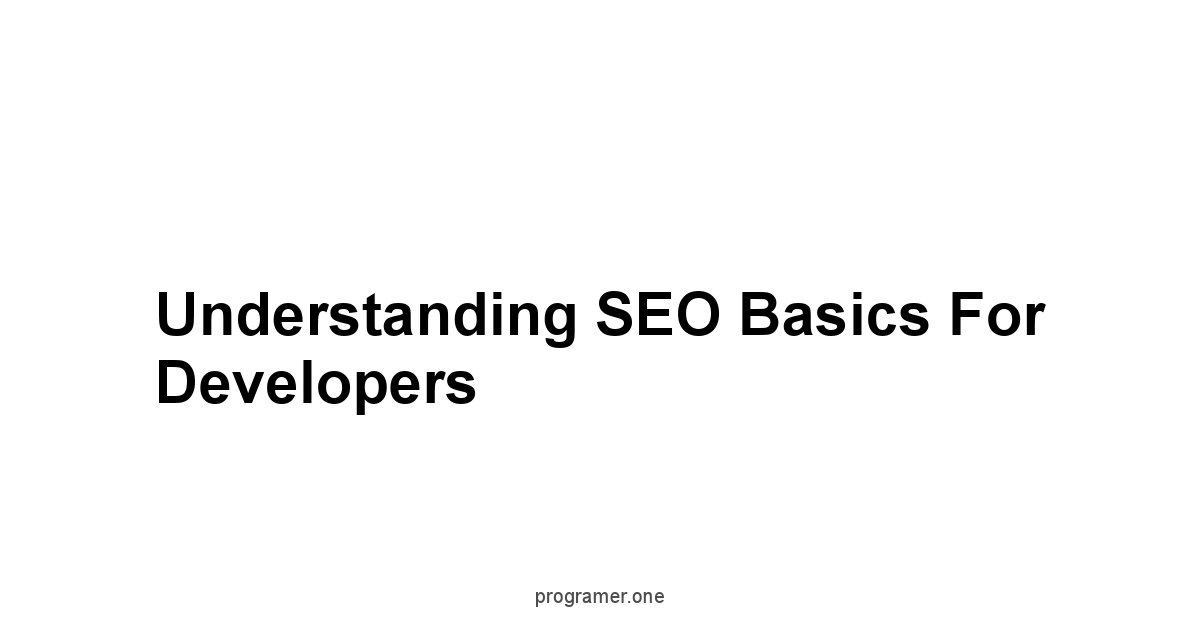
SEO, it’s not some dark art. It’s about making your work visible.
Think of it like this: you build a great house, but if no one knows where it is, what good is it? Search engines like Google, they’re the roads that lead to your house—your website.
To get found, you need to understand how these roads work.
They send out little bots, think of them as scouts, to explore your site and figure out what you’re all about. This process is called crawling and indexing.
It’s like the library organizing books, your site is being categorized.
The better you help them, the easier they find you, and the higher you rank. That’s the essence of it.
Search engines are not your enemy.
They want to provide the best results for their users.
That’s why they have rules, a system that ranks websites based on what they consider best. It’s a game with clear guidelines, mostly.
Knowing the basics is like knowing the rules of a good poker game.
You don’t need to be a pro, but understanding the hand you’re dealt, that’s vital. As a developer, you’re in a prime position.
You’re the architect of the web, you can build in SEO from the start. It’s not something to tack on later. It’s part of the foundation. So, let’s dig in.
How Search Engines Work
Search engines are complex beasts, but their core function is simple: they want to find the best and most relevant content for a user’s search query. It begins with crawling.
Search engine crawlers, often called spiders or bots, are automated programs that scan the internet, following links to discover new pages.
These bots land on your website and start exploring. They analyze the content, structure, and code. They are looking for information. After the crawl, the data is sent to the index.
The index is like a giant library, where information is stored and organized for quick retrieval. Think of it as a catalog of the web.
When a user types a search query, the search engine uses algorithms to analyze its index and determine the most relevant pages to show.
These algorithms use a variety of factors, over 200 by some accounts.
It’s not just about keywords, it’s about user experience, content quality, site speed, and much more.
The result is the SERP, the search engine results page.
So, as a developer, you’re not just creating a website, you’re creating something that search engines need to easily read, understand, and then present to users.
- Crawling:
- Search engine bots explore web pages by following links.
- They analyze HTML, CSS, and JavaScript code.
- The process is continuous, with bots revisiting pages frequently.
- Indexing:
- Collected data is organized and stored in a search engine database.
- The index allows for quick retrieval of relevant information.
- Not all crawled pages are indexed, only the ones deemed valuable.
- Ranking:
- Algorithms analyze indexed pages to determine their rank.
- Ranking is based on relevance, authority, user experience, etc.
- The SERP displays the search engine’s ranking of web pages.
Core Ranking Factors
Ranking well on search engines isn’t some secret.
It’s about understanding the core elements that make a website valuable to users and search engines. Relevance is key.
Does your content match what users are searching for? If someone searches for “best web development books,” your content better be about that. Next comes authority. This is about trust.
Does your website have a history of good, valuable content? Do other trusted websites link to you? This is like reputation. A good name gets you far. Then, you have user experience.
Is your website easy to use? Does it load fast? Can users find what they need? A slow, clunky website doesn’t cut it.
Mobile-friendliness is crucial too. Most searches now happen on mobile devices.
If your site is not designed for them, you’re losing out. The technical part is equally crucial.
How clean is your code? Are you using structured data? These things help search engines understand your site better. And finally, we have content.
It has to be great and useful, not just filled with keywords. These are the pillars of SEO. You need to focus on each of them.
Build your site to serve users well, and you’ll serve search engines just as well.
- Relevance:
- Matching search queries with appropriate content.
- Using relevant keywords naturally in content.
- Providing comprehensive and helpful information.
- Authority:
- Building a strong backlink profile from trusted sites.
- Having a reputable online presence.
- Creating content that is considered an authority in its niche.
- User Experience UX:
- Having fast loading times for web pages.
- Ensuring mobile-friendly design.
- Creating intuitive navigation for easy browsing.
- Making your website easy to use and engaging for users.
- Technical Factors:
- Implementing proper website structure.
- Using clean, organized code.
- Using structured data markup to help search engines understand your content.
- Content Quality:
- Producing original, well-written content.
- Providing information that’s valuable, accurate, and engaging.
- Covering topics in depth and providing helpful resources.
The Importance of Crawlability
If search engines can’t crawl your site, it’s like having a storefront with no doors.
They can’t get in, can’t see what you offer, and they certainly can’t index it. You need to make it easy for them.
Think of your site as a well-organized library, every book needs a proper place, and the library needs a good map. That’s crawlability. Ensure your site’s navigation is logical and clear.
Every page should be reachable through links from other pages on your site. This is called internal linking. It’s like connecting the rooms in your house.
Your website structure is crucial.
A flat structure, where most of your pages are just a click or two from the home page, is generally best. It’s easy for crawlers to find.
You also need to make sure that there aren’t any pages on your site that you don’t want search engines to crawl. You do this with a robots.txt file.
It’s like the “do not disturb” sign on a hotel room door for search engine bots.
Without proper crawlability, even the best content is wasted. So, make sure your website is not a maze.
Make it clear, easy to explore, and you’ll be off to a good start.
- Clear Site Structure:
- Organize your website with a logical hierarchy.
- Ensure that all important pages are accessible within a few clicks from the homepage.
- Use a clear and simple navigation menu.
- Internal Linking:
- Link relevant pages together using descriptive anchor text.
- Help search engine bots discover related content.
- Improve site navigation for users.
- Robots.txt:
- Use a robots.txt file to guide search engine bots.
- Specify which parts of your website to crawl and which to ignore.
- Avoid wasting crawl budget on unimportant pages.
- Sitemap:
- Create an XML sitemap file.
- List all important pages of your website.
- Submit your sitemap to search engines to help them crawl efficiently.
Keyword Research for Developers

Keywords are the bridge between what people search for and the content you create. It’s how search engines know what your pages are about. You don’t just pick words at random. You have to find the words that users are using when they’re searching for information related to your site. That’s why keyword research is vital. It’s like fishing; you need the right bait to catch the right fish. If you aim to get users to your website, use words they actually search for. This requires understanding your niche and the questions people have in that area. It’s not just about high-volume keywords. You need a balanced approach that also includes more specific keywords with lower search volumes. These “long-tail” keywords often have higher conversion rates because users have more specific intent. It’s not just about attracting users, it’s about attracting the right users.
As a developer, your approach to keyword research should be systematic. Think of it as a form of data analysis.
You need tools and methods to find relevant keywords, analyze their competition, and make informed decisions. It’s not about guesswork, it’s about strategy. Don’t just stuff keywords into your content. That doesn’t work.
You need to use keywords naturally, in a way that helps users and search engines understand the content.
This process, done right, it’s the backbone of good SEO.
Finding Relevant Keywords
Finding the right keywords is like finding the right tools for a job. You wouldn’t use a hammer to cut wood.
You need to use keywords that are relevant to the content of your website and what users are looking for. It starts with brainstorming. Think of the core topics of your site.
If you build web apps, think about those topics like “web app development,” “frontend frameworks,” or “backend databases.” Then, expand on those topics with specific terms.
What are your customers likely to search for? This step is about getting the broad strokes, about making sure you understand your corner of the internet.
Next, you want to look at what your competitors are doing.
This gives you ideas and also points out opportunities.
You have to make a list of all the possible keywords.
Don’t worry about making the list too long right now. You can filter out things later. It’s about getting all your thoughts out first.
Use the tools at your disposal, be methodical, and use some logic.
Start with the broader terms and then drill down to the specific, which will give you a more focused list.
- Brainstorming:
- List core topics related to your website’s content.
- Consider the terms your target audience would use.
- Think about different variations and synonyms for these terms.
- Competitor Analysis:
- Analyze competitors’ websites to identify relevant keywords.
- Use SEO tools to see what keywords they rank for.
- Find gaps in their keyword strategy that you can exploit.
- Expanding the List:
- Start with broader terms and then drill down to specific keywords.
- Use tools to suggest additional relevant keywords.
- Use Google’s related searches to find long-tail keywords.
Long-Tail Keywords and Intent
Long-tail keywords are phrases that are longer and more specific than typical keywords.
They have lower search volume, but they’re often highly targeted.
This means people using these keywords often know exactly what they’re looking for, so the intent is clearer.
For example, instead of “web development,” a long-tail keyword might be “best javascript framework for single page applications.” The specificity makes these kinds of keywords very valuable. They attract a very specific audience.
They also have less competition, meaning you have a better chance of ranking higher for them.
Intent is what a user hopes to find when they search something.
Do they want to learn something, buy something, or find a specific website? The key is to create content that matches this intent.
If someone is searching for “how to deploy a docker container,” they are looking for a tutorial.
If they search for “best cloud hosting for nodejs apps,” they want reviews and pricing comparisons.
You need to understand what users want from a query and make sure the content gives them just that.
Long-tail keywords often reveal this intent more clearly than short, general keywords.
They cut right to the user’s need, and it’s important that your content provides the right answer.
- Definition:
- Long-tail keywords are longer, more specific phrases.
- They often include multiple words and describe a specific need.
- They have lower search volume but higher conversion rates.
- Benefits:
- Attract more targeted traffic.
- Face less competition than shorter keywords.
- Match the user’s intent more precisely.
- User Intent:
- Understanding the purpose behind the search query.
- Creating content that aligns with user intent.
- Meeting the user’s needs in the content.
- Examples:
- Short Keyword: “Web development”
- Long-tail keyword: “How to build a responsive website with React”
Using Keyword Research Tools
Tools are the backbone of any good keyword research process. They take away the guesswork and provide data. Google Keyword Planner, it’s a good starting point.
It’s free, and it gives you ideas for keywords, shows you search volume, and estimates the competition.
It helps you find the main words and phrases you’re targeting. SEMrush, it’s a more advanced tool.
It can give you keyword ideas, analyze your competitor’s keywords, and see how difficult each keyword is to rank for.
Ahrefs is another one, very powerful for analyzing backlinks and discovering keyword opportunities.
It’s great for seeing who’s linking to your competitors and finding similar chances to get links.
There are many other tools out there, like Moz Keyword Explorer, Ubersuggest, and SpyFu. Each has its strengths and weaknesses. You don’t need to use them all. Find a few that work for you.
The most important thing is that you use them to get data. Tools provide you the facts. Use these facts to choose the right keywords.
They also help you find trends, see where opportunities are, and track your progress over time.
A good tool can be a developer’s best friend when it comes to SEO.
| Tool | Description | Key Features | Cost |
|---|---|---|---|
| Google Keyword Planner | Basic keyword research tool from Google. | Search volume, keyword ideas, competition insights. | Free |
| SEMrush | Comprehensive SEO tool for research, analysis, and more. | Keyword research, competitor analysis, site audits, rank tracking. | Paid |
| Ahrefs | Powerful tool for backlink analysis and keyword research. | Backlink analysis, keyword research, content explorer. | Paid |
| Moz Keyword Explorer | Keyword research and analysis with advanced metrics. | Keyword research, competitive analysis, SERP analysis. | Paid |
| Ubersuggest | SEO tool for keyword research, content ideas, and site audits. | Keyword ideas, content suggestions, competitor analysis, site audits. | Paid/Free |
| SpyFu | Competitor analysis tool focused on paid and organic keywords. | Competitor keyword tracking, content suggestions, PPC research. | Paid |
Analyzing Keyword Difficulty
Keyword difficulty is a crucial metric.
It tells you how hard it will be to rank high for a particular keyword.
It’s like trying to climb a mountain, some mountains are much easier than others.
High-difficulty keywords mean lots of competition, usually from established websites with high authority.
It’s going to take time and effort to rank well for those keywords.
Tools use different algorithms to calculate keyword difficulty, but they all take into account things like domain authority, backlinks, and content quality. The higher the score, the harder it is to rank. Don’t aim for only high-difficulty keywords. You’ll likely spin your wheels.
Low-difficulty keywords can be a gold mine.
They’re often long-tail keywords, and while they have less search volume, they are easier to rank for and attract a more targeted audience.
It’s like taking an easier path to get to a certain point.
You won’t reach the top of the highest mountain immediately.
You need to build your way up, and that’s where low-difficulty keywords come in.
The key is to find a balance between keyword difficulty and search volume.
You need to aim for keywords you can actually rank for without excessive time or investment. It’s all about planning and strategy.
* Keyword difficulty measures how challenging it is to rank high for a keyword.
* It takes into account factors like domain authority, backlinks, and content quality.
* Scores vary, but higher scores mean more difficulty.
- High Difficulty:
- Usually involves high-volume, competitive keywords.
- Means it is harder to get in the top positions for it.
- Requires strong backlink profiles and high-quality content.
- Low Difficulty:
- Often involves long-tail, specific keywords.
- Easier to rank, but may have lower search volume.
- Good for new websites and targeted content creation.
- Strategy:
- Balance high and low difficulty keywords.
- Aim for achievable keywords to build your rankings over time.
- Use long-tail keywords to target more specific audiences.
On-Page SEO: The Developer’s Domain

On-page SEO is about optimizing the elements of your website, the things you directly control. You’re the developer, you have the power. It’s not about tricking the system.
It’s about making your website clear and understandable for both users and search engines.
You need to fine-tune the details, from the titles to the content structure.
You need to ensure your website is easy to read and navigate.
On-page is like the first impression, it determines if people and search engines will stick around.
Think of on-page SEO as craftsmanship.
You’re not just slapping code together, you’re crafting an experience.
The words you use, the way you structure your headings, even the way you name your image files, it all matters. It’s about attention to detail.
As a developer, you’re already thinking about website structure and performance, but you now also need to think about SEO.
It’s not a separate task, it’s part of the overall development process. Integrate it into your work.
A well-optimized website will always outperform one that’s not.
Optimizing Page Titles and Meta Descriptions
Page titles are crucial. They’re the headline that appears in search results. They also appear in browser tabs. It’s the first impression your site makes on a user and search engine. So, every title needs to be unique, descriptive, and relevant to the content. Don’t write “Home” or “About Us” as page titles. Use clear and compelling titles like “Web Development Services | Your Company Name” or “Learn JavaScript Programming | Beginner’s Guide.” Use keywords naturally, but don’t stuff them in, it has to read smoothly. There’s a character limit, usually around 60 characters, so be concise. Think of the title as a short summary of what the page is about.
Meta descriptions are short descriptions that appear under the page title in search results.

They do not help with rankings directly, but they can influence a user’s decision to click. They need to be enticing.
They should provide more details about the content and use a call to action, such as “Learn More,” or “View Pricing.” Keep them around 150 to 160 characters.
The description should be unique for every page, summarizing the page’s content accurately. Write them with the intent to get users to click.
The title is like a headline, and the meta description is like the teaser. It works together to grab attention.
- Page Titles:
- Write unique and descriptive titles for every page.
- Use relevant keywords naturally.
- Keep titles concise, around 60 characters.
- Include your company name or brand.
- Meta Descriptions:
- Create compelling descriptions that summarize content.
- Use a call to action to encourage clicks.
- Keep descriptions around 150-160 characters.
- Make sure every page has a unique description.
Structuring Content with Headers
Headers are like road signs for your content.
They break up text into readable sections and make the content easy to scan and understand.
Search engines also use headers to understand the context and structure of your content.
Use the <h1> tag for the main title of the page, and then <h2> for subheadings, <h3> for subsections, and so on. Make sure you follow this hierarchy. Don’t skip heading levels. Use headers to organize your content logically. Every page should have one <h1> tag.
If you have multiple <h1> tags it confuses the search engines.
Headers are not just for organization, they’re also for keywords.
Use keywords naturally in your headers, but don’t overstuff them.
The key is to make sure that your headers give an accurate summary of the section they introduce. Headers help users navigate your content.
They allow a user to jump directly to the information that they want.
Search engines use this to also determine what sections are the most important on your page.
A well-structured page is not just easier to read, it’s also better for SEO.
It makes your content easier to understand for both people and machines.
- Heading Hierarchy:
- Use
<h1>for main titles of your pages. - Use
<h2>,<h3>,<h4>for subheadings, etc. - Follow a logical structure, without skipping heading levels.
- Use
- Organization:
- Break up your content into clear sections.
- Make it easy to scan and understand.
- Use descriptive headers that give context to the following text.
- Keyword Usage:
- Incorporate relevant keywords naturally into headers.
- Avoid keyword stuffing.
- Ensure that headers still sound natural and helpful.
- Accessibility:
- Improve readability and ease of navigation for users.
- Make content more user-friendly.
- Provide a logical content structure.
Image Optimization and Alt Text
Images are vital for engagement, but they’re also a chance for SEO. You need to optimize them correctly. First, start with the file size. Large image files slow down page loading times.
Use image compression tools to reduce the size of the images without affecting the quality. This will ensure that the images load fast. Save images in the right formats.
Use JPEGs for photos and PNGs for graphics with transparent backgrounds. Use WebP format if possible, as they are efficient. Make sure you name your image files descriptively.
Instead of using names like image1.jpg use names like responsive-web-design-example.jpg.
Alt text is essential for SEO.
The alt attribute is what shows up when an image fails to load, but it’s also used by search engines to understand the image. Write descriptive alt text for every image.
Use keywords when it is relevant, but make sure to make it sound natural and provide context for the image. Don’t use the alt text just to stuff keywords.
A well-optimized image will improve user experience, loading times, and SEO.
It’s like adding captions to your pictures, making them clear for everyone, including search engines.
- File Size:
- Compress images to reduce their file size.
- Use compression tools to maintain the quality of the image.
- Faster page loading times, enhance user experience.
- File Format:
- Use JPEG for photos and PNG for graphics.
- WebP format for better compression and quality.
- Select the best format for different types of images.
- File Name:
- Use descriptive file names with relevant keywords.
- Avoid generic filenames like
image1.jpg. - Make sure the filename is related to the image content.
- Alt Text:
- Provide descriptive alt text for every image.
- Use keywords naturally within the alt text.
- Make sure the alt text accurately describes the image.
- Accessibility:
- Improve the accessibility of your website for users with disabilities.
- Assistive technologies can use alt text to describe the images for those with impairments.
URL Structure and Clean URLs
URL structure matters for both users and search engines.
A clean URL is short, descriptive, and easy to understand. It should clearly indicate what the page is about.
Avoid using long and messy URLs with unnecessary characters or numbers. Make them readable.
Instead of www.example.com/page?id=1234, use www.example.com/blog/seo-optimization. Use hyphens to separate words in a URL. Use lowercase letters. This will help avoid errors with capitalization. Keep it simple and straightforward.
A good URL structure also helps with site navigation and user experience.
If you have a clear URL, it’s easier for a user to know where they are on your site. It’s also easier to remember the link.
Search engines use URL structure to understand the organization of your site.
A logical and clear URL structure helps search engines easily discover your content.
So, it’s not just about SEO, it’s also about making your site user-friendly. It’s like putting the right labels on your shelves.
Clean URLs will make it easier for users and search engines to navigate.
- URL Length:
- Keep URLs short and concise.
- Avoid overly long and complicated URLs.
- Make URLs easy to copy, share and type.
- Keywords:
- Use relevant keywords in your URLs.
- Make sure the URL is aligned with the page content.
- Don’t stuff your URL with too many keywords.
- Structure:
- Use hyphens to separate words in URLs.
- Use lowercase letters in URLs.
- Make sure the structure of your URLs reflects your site hierarchy.
- Clarity:
- Make sure the URL provides information about the page content.
- Avoid using numbers or random characters.
- Make URLs easy to understand.
- Navigation:
- Improve user experience by making the URL easy to read.
- Make URLs logical and make sense to users.
- Allow users to see where they are on your website.
Internal and External Linking Strategies
Linking is a big part of SEO.
Internal linking is about connecting pages within your own website.
External linking is about linking to other websites. Both are important.
Internal links help search engine bots discover the pages on your site.
If you connect pages using internal links, it creates a path for search engines to crawl the website, also it will help users explore related content.
Make sure to link between relevant pages, using descriptive anchor text the clickable text. Don’t link with text like “click here”. Instead, use a phrase that describes the target page, like “learn more about web development.”
External links to other reputable sites can add value to your content, too.
It shows that you’re not just an island, and you’re part of the larger web.
Be selective about the sites you link to, making sure they’re relevant and trustworthy.
External links shouldn’t take users away from your site too early.
Use the rel="noopener" attribute for security, and rel="noreferrer" for privacy.
The number of links and where you place them is important as well. Don’t overdo the linking. Focus on quality.
A good linking strategy helps both users and search engines explore your website more efficiently.
It’s like building a good network, connecting your site with both internal and external resources.
* Link between relevant pages on your website.
* Use descriptive anchor text that is relevant to the linked content.
* Help search engine bots discover your content, also allow users to navigate easier.
- External Linking:
- Link to other reputable websites that are relevant to your content.
- Add value to your content by linking to external resources.
- Use
rel="noopener"for security andrel="noreferrer"for privacy.
- Anchor Text:
- Use descriptive keywords in your anchor text.
- Avoid using generic text like “click here.”
- Make sure the anchor text is relevant to the target content.
- Use both internal and external links strategically.
- Don’t overdo it with too many links.
- Focus on creating a good flow of navigation with links on your website.
Optimizing for Core Web Vitals
Core Web Vitals are a set of metrics that Google uses to measure user experience.
These metrics are not just a suggestion, they directly impact your search ranking.
They include: Largest Contentful Paint LCP, First Input Delay FID, and Cumulative Layout Shift CLS. LCP measures how long it takes for the largest visible element to load.
FID measures the time it takes for a user to interact with the page.
CLS measures visual stability, it’s about how much the page shifts while loading.
These metrics need to be optimized for the best user experience.
Slow loading times are bad for business.
They increase bounce rates and lower search rankings. A good LCP is under 2.5 seconds. FID should be under 100 milliseconds.
CLS should be under 0.1. You need to use tools like Google PageSpeed Insights to measure these metrics. This tool will tell you what you need to fix. Then, you optimize.
This involves image compression, lazy loading, optimizing CSS, and improving JavaScript performance.
Core Web Vitals are not something you can ignore, they are a crucial part of your SEO strategy.
Focus on these metrics to provide the best user experience, and it’ll improve your rankings as a result.
- Largest Contentful Paint LCP:
- Measures loading performance of the largest visible element.
- Aim for an LCP under 2.5 seconds.
- Optimize images, videos, and other large page elements.
- First Input Delay FID:
- Measures the time it takes for a user to interact with the page.
- Aim for an FID under 100 milliseconds.
- Optimize JavaScript and avoid heavy operations.
- Cumulative Layout Shift CLS:
- Measures visual stability and unexpected layout shifts.
- Aim for a CLS under 0.1.
- Reserve space for ads, embeds, and dynamic content.
- Optimization:
- Use tools like Google PageSpeed Insights to monitor core web vitals.
- Optimize images, CSS, and JavaScript.
- Prioritize the user experience and website speed.
Technical SEO: Getting Under the Hood
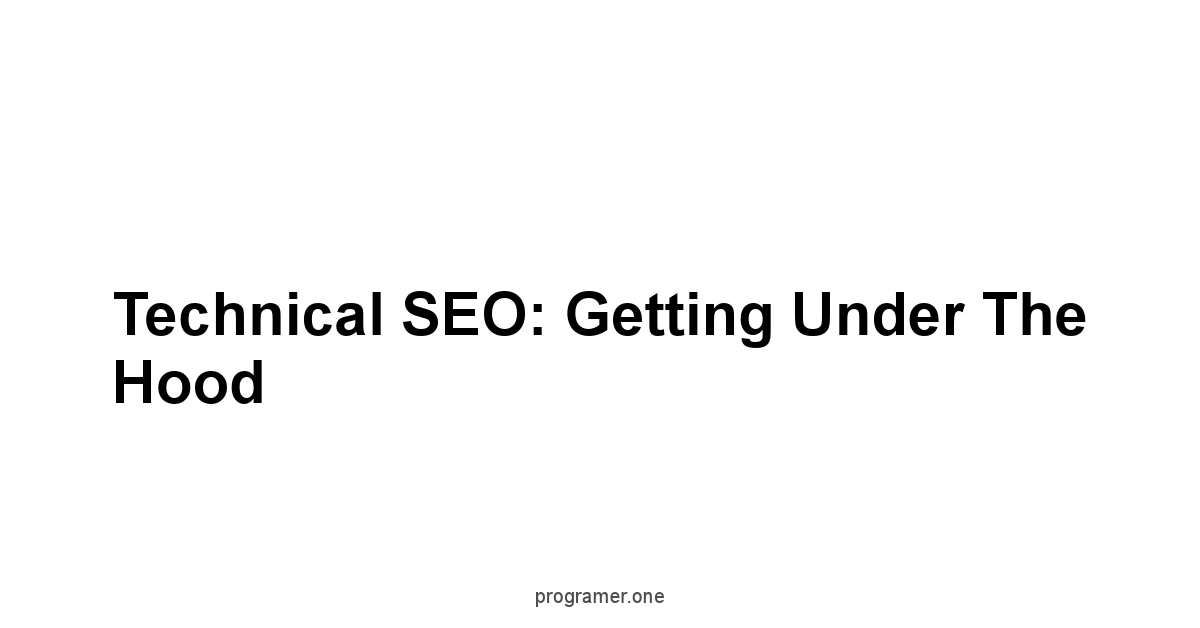
Technical SEO, that’s where the rubber meets the road for a developer.
It’s the stuff that happens behind the scenes, the code and configuration that makes your site crawlable and indexable.
It’s about making sure that search engines can find and understand your content without any issues.
If your website is a car, technical SEO is the engine. It needs to be well-oiled and in good condition. Without it, your site won’t go anywhere.
As a developer, you’re the mechanic, you’re in charge of making sure everything works perfectly.
This means knowing about sitemaps, robots.txt, mobile-first indexing, site speed, and more.
These are things that, if not done well, can hold your website back, even if your content is top-notch.
Technical SEO is not about shortcuts or quick fixes.
It’s about building a solid structure for your website.
It’s about creating a site that performs well and is ready for the demands of the modern web.
Get the technical parts right, and the rest of SEO will fall into place much easier. It’s about building a good foundation.
Without a good foundation, you can’t build a great structure.
So, get under the hood and make sure everything is running smoothly.
XML Sitemaps and Robots.txt
XML sitemaps are like road maps for search engines.
They list all of the important pages on your website.
They make it easy for search engine crawlers to find and index your content.
Think of it as a list of all the rooms in your house for the visitors to see.
Create an XML sitemap and submit it to Google Search Console.
This will help ensure that search engines know about all the pages you want them to crawl.
Keep your sitemap updated whenever you add or remove pages. It’s a continuous process.
It also informs search engines of when the website was last updated.
The robots.txt file is like your site’s “do not disturb” sign.
It tells search engine bots which pages or sections of your website to ignore.
You use it to prevent crawling of pages that are not important, such as admin pages or duplicate content. This saves your crawl budget.
Be careful with your robots.txt file, blocking the wrong pages can be bad.
It’s a powerful tool, but you have to use it with caution. It should be in the root directory of your website.
Sitemaps help search engines find everything, and robots.txt keeps them away from what’s not important. It’s about control.
- XML Sitemaps:
- Create an XML sitemap listing all important pages.
- Submit your sitemap to Google Search Console.
- Keep your sitemap updated when you add or remove pages.
- Create a robots.txt file in your website’s root directory.
- Tell search engine bots which pages not to crawl.
- Avoid blocking essential pages, use it carefully.
- Purpose:
- Sitemaps help search engines discover all your content.
- Robots.txt helps you control what they index.
- Improve SEO by guiding crawlers efficiently.
Mobile-First Indexing
Mobile-first indexing means that Google primarily uses the mobile version of your website for crawling and indexing.
This makes sense since most users are now on mobile. Your site must be mobile-friendly.
It should be responsive, and it must adapt to different screen sizes.
It’s no longer enough to have just a desktop site, it needs to work just as well, if not better on mobile.
You need to develop for mobile from the start, or you’ll be behind. It’s not optional, it’s a necessity.
Your mobile site should have the same content as the desktop site.
You also need to make sure the mobile site is just as fast. Users expect sites to load quickly on mobile. If it takes too long, they will leave.
Don’t hide content on mobile, make sure all the important information is there.
Test your mobile site thoroughly, and ensure that it is smooth and easy to use on all devices.
Mobile-first indexing is about keeping up with the way people browse the web.
You need to make your website great for mobile, and you will be in good shape.
- Mobile Responsiveness:
- Ensure that your website adapts to different screen sizes.
- Use responsive design to provide an optimal experience.
- Make sure your content is easy to use on mobile.
- Content Parity:
- Ensure that your mobile site has the same content as your desktop site.
- Avoid hiding any essential content on mobile.
- Make all of your content available on both desktop and mobile devices.
- Performance:
- Optimize your mobile website to load fast.
- Use techniques like image compression and lazy loading.
- Provide a smooth and quick experience for mobile users.
- Testing:
- Test your website on different mobile devices.
- Make sure the site is fully functional on mobile.
- Fix any issues that arise from testing.
Website Speed Optimization
Website speed is crucial for SEO.
It’s a ranking factor, it also influences user experience.
Slow-loading sites will make users leave, and search engines will not rank these websites as high. Optimize your site speed from the start.
Use tools like Google PageSpeed Insights and GTmetrix to check your website loading times, and find what is slowing your site down. After the test, implement the suggestions given. A good speed optimization includes a few parts.
Image optimization is crucial.
Large images slow down your website, so compress them without sacrificing quality.
Lazy loading delays loading images until they’re needed.
Minify CSS and JavaScript files by removing unnecessary code.
Use a Content Delivery Network CDN to deliver your website to users faster. Choose a reliable web hosting company as well. A well-optimized website is also faster.
A fast website will get more traffic and better rankings. It’s a win-win.
Make sure speed is always a priority, and don’t let it slow you down.
- Image Optimization:
- Use
Final Verdict
So, you’ve built a website. A good one.
You’ve put in the hours, the code is clean, the design is sharp.
But if no one can find it, what was the point? SEO, it’s not some extra thing, it’s part of the build.
It’s making sure your work is visible, that people who need what you’ve built, can get to it.
It’s about the long game, not quick tricks, but a solid foundation that will get stronger over time.
Think of it like this: a good house needs good foundations, SEO is the foundation of your web presence.
This means understanding the crawlers, the indexes, the algorithms.
It means choosing the right keywords, not just stuff them, but use them naturally, like ingredients in a dish.
It means clean URLs, descriptive image alt text, and optimized website structure.
It’s about the speed, the mobile responsiveness, the user experience. All of it comes together. It’s the details that matter.
The attention you put in these details, the better result you will have.
Don’t try to shortcut it, build your website with SEO in mind, and you will have a much better website.
As developers, you have a unique advantage. You’re not just crafting content.
You’re building the structure, the framework, the very fabric of the web.
This places you in the unique position to build SEO in from the beginning.
This knowledge of SEO will be extremely beneficial for your whole career, not just your current projects.
Think of the long-term benefits, not just short term.
If you make an effort to understand SEO you will become a much better web developer.
And with a good understanding of SEO, you’ll get your website seen, read, used, and praised.
SEO isn’t static.
The rules and methods will change, as search engines update their algorithms, but the core ideas will always stay the same.
You need to stay updated, continue to test, continue to measure your results. SEO is a journey, not a destination.
Keep learning, keep building, and keep improving, and your websites, they will have the impact they were meant to have.
Frequently Asked Questions
What is SEO and why is it important for web developers?
SEO, it’s not magic. It’s about making your work visible.
You build a great website, but if nobody can find it, it’s useless.
Search engines, they’re the roads that lead to your website.
Understanding SEO is like understanding the rules of the road.
As a developer, you can build SEO right into the foundation of your site.
How do search engines work?
Search engines use bots, like scouts, to explore your site. This is called crawling. They analyze your content, structure, and code.
This data goes into an index, like a library catalog.
When someone searches, the engine uses algorithms to find the most relevant pages.
Your job is to make your site easy to read, understand, and then present to users.
What are the core ranking factors for SEO?
Relevance, authority, user experience, technical factors, and content quality, those are the key.
Does your content match what users are searching for? Is your site trusted? Is it easy to use, and fast? Is the code clean? These are the pillars.
Build your site to serve users well, and you serve search engines, too.
Why is crawlability important and how do I improve it?
If search engines can’t crawl your site, they can’t see it. It’s like a store with no doors.
Ensure your navigation is clear, use internal links, and use a robots.txt file to tell search engines what to ignore.
Think of it as keeping your house organized, so visitors can find the rooms.
What is keyword research and how do I find relevant keywords?
Keywords are the bridge between what people search for and the content you create. Find the words users actually use. Start by brainstorming topics related to your site. Look at your competitors. Don’t just guess, use tools and methods. Don’t stuff them in, use them naturally.
What are long-tail keywords and how do they help SEO?
Long-tail keywords are specific phrases.
They have lower search volume, but they’re often highly targeted.
This means the users often know what they want, so the intent is clearer. They attract the right users.
It’s like casting a smaller net to catch the exact fish you need.
What are some good keyword research tools?
Google Keyword Planner is free. SEMrush and Ahrefs are more advanced. There are others like Moz, Ubersuggest, and SpyFu. Find a few that work for you.
They give you data, and you use that data to make decisions.
What is keyword difficulty and how should it affect my keyword strategy?
Keyword difficulty tells you how hard it will be to rank for a certain keyword. High difficulty means lots of competition. Low difficulty is easier, but lower search volume.
Find a balance between them, go for the ones you can realistically rank for.
Don’t always try to climb the highest mountain at the start, build your way up.
What is on-page SEO?
On-page SEO is what you control directly on your site.
It’s about fine-tuning details like titles, content, and image optimization.
Think of it as craftsmanship, you are making the website clear and understandable for both users and search engines.
How do I optimize page titles and meta descriptions?
Page titles are the headline.
Make them unique, descriptive, and use relevant keywords.
Meta descriptions appear under titles in search results. Make them enticing, to persuade users to click.
It’s like a headline and a teaser working together to grab attention.
Why are headers important for on-page SEO?
Headers break up text into readable sections and make the content easy to scan and understand.
Search engines use them to understand the context and structure.
Use <h1> for the main title, <h2> for subheadings, and so on. It’s like a road map for the content.
How do I optimize images for SEO?
Compress your images, use the correct formats, and name them descriptively. Use alt text, it’s important.
This helps both search engines and users understand the image. It’s like adding captions to the pictures.
Why does URL structure matter and how do I make clean URLs?
A clean URL is short, descriptive, and easy to understand.
Avoid long messy URLs, use hyphens, and lowercase letters.
Think of it as putting the right labels on your shelves. It helps both users and search engines navigate.
What are the benefits of internal and external linking?
Internal linking connects pages within your site.
It helps search engines discover your content and allows users to navigate through the website.
External linking to reputable sites adds value to your content. It shows you are part of a larger web.
What are Core Web Vitals and why are they important?
Core Web Vitals measure user experience.
They include Largest Contentful Paint LCP, First Input Delay FID, and Cumulative Layout Shift CLS. Slow loading times are bad for business and SEO. Optimize these to improve your rankings.
What is technical SEO?
Technical SEO is the behind-the-scenes stuff.
It’s about making sure your site is crawlable and indexable. It’s your job as a developer to get this right.
Think of it as maintaining the engine of your website.
How do XML sitemaps and robots.txt help with technical SEO?
XML sitemaps are like road maps for search engines, showing all the important pages on your site.
The robots.txt file is like a “do not disturb” sign, telling bots which pages to ignore. It’s about control.
What is mobile-first indexing and what should I do to prepare for it?
Mobile-first indexing means that Google uses the mobile version of your site for crawling and indexing. Your site must be mobile-friendly and responsive. Develop for mobile first. It is not optional, it’s necessary.
Why is website speed important and how can I optimize it?
Website speed is crucial for SEO and user experience.
Optimize images, use lazy loading, minify CSS and JavaScript files, and use a CDN.
A fast website will get you more traffic and better rankings. Don’t let your website slow you down.



