Rust, this language, it’s a tough one, like wrestling a bear, but a bear that makes your code run like a cheetah.
They say 70% of folks see their code get tougher after switching to it, tougher in a good way, mind you.
It’s not a casual thing, this Rust, it’s a into memory, like for a lost treasure.
This ownership thing, it’s the key, like having a strict bartender, one drink at a time, one owner per piece of data. When the owner is done with it, boom, gone. No mess, no fuss.
It’s like keeping your tools in order, and the tools are the data.
You lend things with borrowing, like borrowing a book, you can read it, but you don’t get to scribble in it.
Rust makes sure the book, or the data, is always there when you need it, and not a bunch of torn out pages.
It checks if you’re using the book when it is still valid, those are lifetimes, it checks in compile-time, like a very strict librarian.
Now variables, they’re stuck as they are, like a statue, unless you say they can change, make them mutable.
This keeps things tidy, no random changes, makes the code less of a bar fight.
For errors, forget the usual drama, no exceptions here.
Rust uses Result for the normal errors and panic when the whole thing is falling apart, no half measures here.
Result says, “Here’s a value, or an error, your choice,” and panic is when the roof falls in.
It’s all about keeping things standing, no matter how rough the code gets.
Now, data, Rust has it all, integers, floats, booleans, characters.
Integers are like different sized boxes, from tiny i8 to huge i128, so you get just the right size.
Tuples are for grouping things, like a bag of groceries.
Arrays are like a line of soldiers, all the same type.
Text? String is your dynamic string, and &str is a slice, like a piece of a sandwich. Makes handling text better.
Enums, they’re like your different costumes, and structs, they’re like your labelled boxes, for your data.
Control, you got if, else, match for decisions, and for, while, loop for doing things over and over again.
match is like a super powered switch, checks for all sorts of patterns.
Functions are your little helpers, they take things, do things, and give you back stuff.
These are the building blocks, the bricks of the house you’re building.
Put them all together, you see the power, the beauty of Rust, a language that’s safe, fast, and no joke, a real pain in the rear if you don’t get it right.
Setting the Stage: Rust’s Core Principles
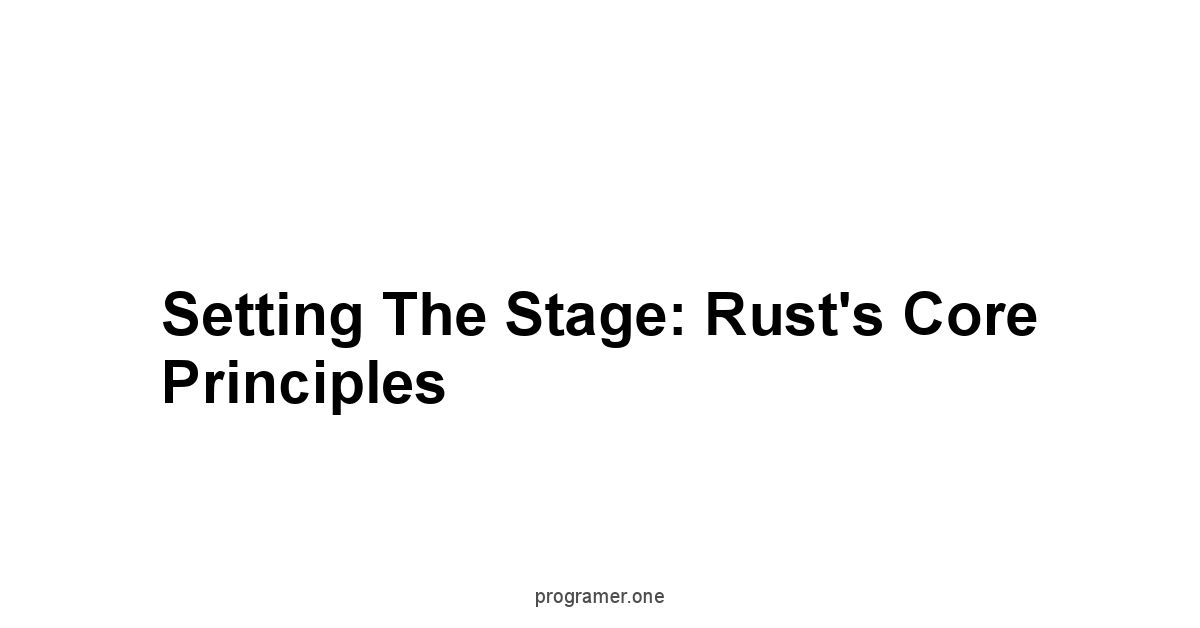
Rust, it’s a different kind of beast.
Not like those other languages you’ve wrestled with.
It’s got teeth, but good teeth, meant to keep you from shooting yourself in the foot.
It’s about control, about understanding what’s going on under the hood.
This section is about the core ideas that make Rust, well, Rust.
We’ll talk about ownership, borrowing, and how Rust keeps things safe without a garbage collector.
It’s a language that demands respect, but it rewards you with speed and reliability.
No more mystery memory leaks or segfaults that seem to come out of nowhere.
Rust is a system’s language, it’s meant for the bare metal, for the things that need to be fast and safe.
It makes you think about memory, not like you had to with C or C++, but in a way that makes sense.
Ownership is how Rust does it, it’s about who owns the data and when it can be used.
Rust’s approach to memory is what sets it apart from other languages, that’s the key.
It’s a different way of thinking that once you get, makes sense. It’s not always easy, but it’s worth it.
Ownership: The Heart of Rust
Ownership is the rulebook, it’s how Rust manages memory.
Every value in Rust has a variable that’s called its owner. There’s always one owner.
When the owner goes out of scope, the value is dropped. It’s that simple and that powerful.
When a variable is out of the scope, Rust knows it is safe to drop that memory and free it up.
It’s a system that avoids the pitfalls of garbage collection, and at the same time it removes the need for manual memory management.
Here’s how it works:
- Each value has an owner: When you create a variable, that variable owns the data. Like a dog with its bone.
- Only one owner at a time: You can’t have two variables owning the same data. It’s a one-dog, one-bone rule.
- Owner goes out of scope, value is dropped: When the owner variable is no longer in use, Rust automatically frees the memory. It’s a clean, orderly process. No leaks, no dangling pointers.
This is not just about memory management, it’s about how Rust helps you to structure your code.
It makes it easier to see who’s responsible for the data, and prevents data races. Let’s look at some examples:
fn main {
let s = String::from"hello", // s is the owner
println!"{}", s, // s is still in scope
// s is dropped when it goes out of scope
let x = 5, // x is an integer, stored on the stack
let y = x, // copy x value to y, y is also an owner.
println!"{}, {}", x, y, // Both x and y are in scope, no problem
}
Let’s break this down.
When s variable gets out of the main function scope, its memory is deallocated.
But with x, it’s a simple number, copied over to y, so there isn’t memory deallocation involved.
That’s because simple types like integer are stored on the stack and are copied by value.
This difference is crucial and you will see it coming up more often as you start working with more complex data types.
This ownership system might seem strict at first, but it ensures memory safety without the overhead of a garbage collector.
Rust does this all at compile time, which results in extremely fast and efficient code.
Borrowing and Lifetimes: Managing Memory
Borrowing, it’s like asking to use someone’s tool, you have to give it back when you’re done, and you can’t change it without asking.
In Rust, this is how you use data without taking ownership.
It’s a way to let multiple parts of your code access data without the risk of messing things up.
Borrowing is closely tied to the concept of lifetimes, which ensures references to data are always valid.
- References: These are like pointers in other languages, but they’re safer because Rust enforces the rules about them.
- Immutable references: You can have multiple immutable references to the same data at the same time. This is like reading a book, everyone can read it at the same time without making changes.
- Mutable references: You can have only one mutable reference to a piece of data at a time. This is like writing in a book, you don’t want two people writing at the same time and mess it up.
- Borrowing: This is when you create a reference to a value. It lets you use the value without taking ownership. The original owner of the data still has the data and can access it once the borrowed reference is done.
- Lifetimes: These ensure that references are always valid, that they don’t outlive the data they point to. Rust enforces these rules at compile time.
Here is an example that illustrates the use of borrowing:
let s = String::from"hello", // s owns the data
print_string&s, // Borrow s immutably, no ownership transfer
println!"{}", s, // s is still valid here
let mut s2 = String::from"world",
change_string&mut s2,
println!"{}", s2
fn print_strings: &String {
println!”{}”, s, // no ownership taken.
fn change_strings: &mut String {
s.push_str”, hello” // changes s
In this case, print_string takes an immutable reference to a String, while change_string takes a mutable reference to a String.
This ensures that we’re not violating Rust’s rules of borrowing, multiple immutable borrows are fine, only one mutable borrow at a time.
Lifetimes are implicitly handled here, but you will see cases where you will need to explicitly define them, especially when you are working with structs and functions.
The compiler checks the rules at compile time, which results in a safe code and prevents any issues at runtime.
It might seem complicated at first, but it is one of the most important concepts to grasp to understand Rust.
Rust helps you make sure that your code is safe while providing performance at the same time.
Immutability and Mutability: Controlling Data
In Rust, data is immutable by default.
This means that once a variable is bound to a value, that value cannot be changed.
To make a variable mutable, you have to explicitly tell Rust.
Rust prefers immutability by default for reasons: It makes your code easier to reason about.
It helps avoid data races, especially when it comes to concurrency.
- Immutable Variables: These are variables that cannot be changed after they’ve been initialized. This is the default in Rust, which leads to safer and predictable code.
- Mutable Variables: These variables can be changed after their initialization. To make a variable mutable, you have to use the
mutkeyword. If you need to change the data, it’s important to make it mutable.
Here’s a comparison:
// Immutable variable
let x = 5,
// x = 6, // Compiler error, you cannot change x
// Mutable variable
let mut y = 10,
y = 12, // This is allowed
println!"{}, {}", x, y
Immutability forces you to think carefully about how data flows through your program.
It encourages you to write code that is less error-prone.
This default immutability is a key aspect of Rust’s safety guarantees.
If you need to modify the data, then you have to explicitly state that it is mutable.
This explicit mutability is a very important distinction compared to other programming languages.
Now, let’s add some more information to this:
- Why Immutability?
- Reduces side effects: Immutable data can’t be changed by accident, so it makes your code easier to reason about.
- Prevents concurrency issues: With immutable data, you don’t have to worry about multiple threads changing data at the same time.
- When to use Mutability?
- When you need to change the value of a variable. For instance, inside a loop, to keep a count.
- When you are implementing algorithms that need to modify data in-place.
Rust’s approach to immutability and mutability helps you create code that is both safe and efficient, and it forces you to be intentional about the way you handle your data.
Error Handling: A Principled Approach
Rust handles errors in a very deliberate way.
It doesn’t rely on exceptions that can crash your program.
Instead, it uses a system that forces you to think about all possible outcomes. This makes your code more robust and reliable.
Rust’s error handling is all about being explicit and handling the error scenarios.
Rust handles error in two ways: panic and Result.
- Panic: This is for unrecoverable errors. When your program reaches a state that it cannot safely continue, it will panic. Panic will unwind the stack, cleaning up memory, but the program will stop. This is for severe issues that should not happen normally.
- Result: This is for recoverable errors. The
Resulttype represents either a success value or an error value. It forces you to handle both outcomes, thus preventing runtime errors. It makes your code explicit about the ways a function can fail.
Here’s an example using Result:
use std::fs::File,
use std::io::ErrorKind,
let file_result = File::open"hello.txt",
let file = match file_result {
Okfile => file,
Errerror => match error.kind {
ErrorKind::NotFound => match File::create"hello.txt" {
Okfc => fc,
Erre => panic!"Error creating the file: {:?}", e
},
other_error => {
panic!"Error opening the file: {:?}", other_error
}
}
},
println!"{:?}", file,
Let’s break this code:
- We are trying to open the file.
- The
File::openfunction returnsResult, which can either beOkorErr. - We use the
matchkeyword to handle both the success and error. - In case of an error, we try to create the file and handle errors again.
- If the file cannot be created then panic, other wise the function returns the newly created file.
More things about error handling:
unwrapandexpect: These are methods to get the success value out of a Result, but they will panic if the result is an error. These should be used when you are sure the result will be ok, or during development.?operator: This operator is syntactic sugar to propagate errors up to the calling function. It makes the code more readable than writing long match statements. This is really helpful for chaining operations that can fail.
Rust’s explicit error handling system makes your code more robust and safer.
By forcing you to deal with all possible errors it helps you to avoid runtime bugs.
This might take some time to get used to, but it’s a very important concept to understand to make full use of Rust.
Diving into Data Types
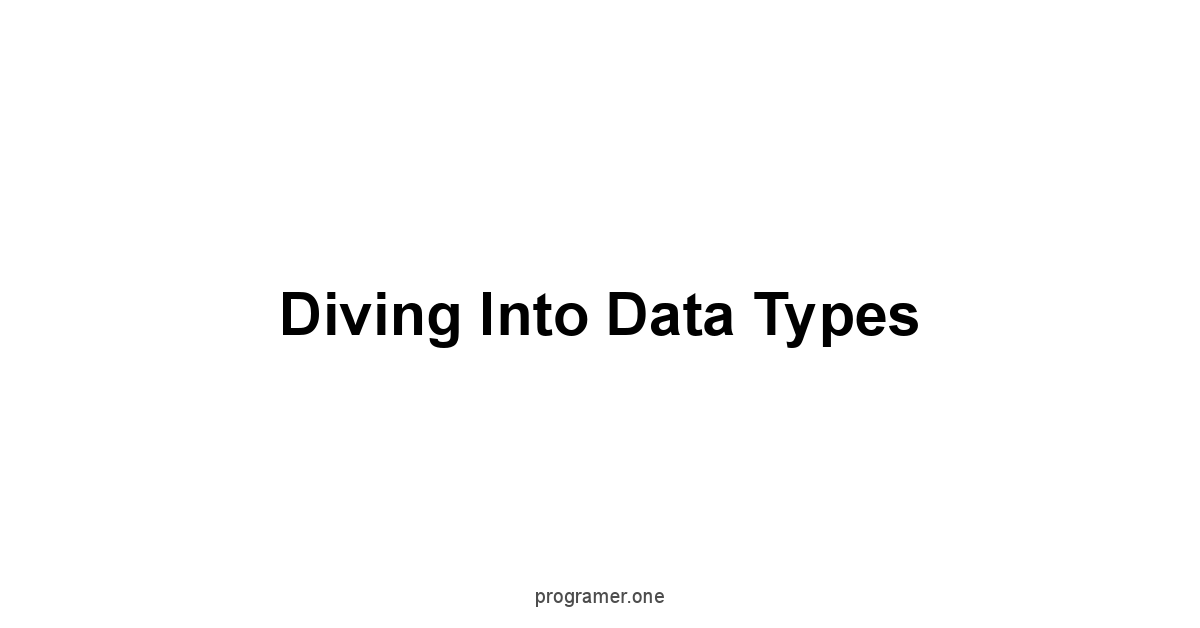
In Rust, everything is about data.
It’s about the different ways you can represent information.
From simple numbers and letters to more complex structures, this chapter will cover how Rust handles data.
Rust is a statically typed language, so you need to be aware of the types of data.
It is important to understand how they work and how to use them in your programs.
The better you understand these data types, the better you will be at building robust applications.
Rust gives you a number of built-in data types, and also the capability to create your own types.
We’ll dive into the details of these built-in types, like integers, floats, characters, and booleans.
We’ll also explore how to group these simple types into more complex structures, like tuples and arrays.
Also, we’ll cover how to work with text by using Strings and how to create your own data types using struct and enum. This is the foundation of how you build anything in Rust.
Scalar Types: Integers, Floats, Booleans, and Characters
Scalar types are the basic building blocks of data in Rust. They represent single values. They’re the most fundamental data types.
They include integers, floats, booleans, and characters.
- Integers: These represent whole numbers, both positive and negative. Rust provides various integer types, each with a different size.
i8,i16,i32,i64,i128, andisizeare the signed integers which can represent both negative and positive numbers.u8,u16,u32,u64,u128, andusizeare unsigned integers only positive numbers. Each type of integer represents a different size in memory.i32is the default integer type.isizeandusizedepend on the architecture of the computer, typically 32 or 64 bits.- Choose your integer type based on the size of the numbers you need to store.
- Floating-Point Numbers: These numbers represent numbers with decimals. Rust has two floating-point types:
f32andf64.f64is the default floating-point type, as it provides better precision.- Use floats when you need to store decimal numbers.
- Booleans: These represent truth values, either
trueorfalse. They are often used in conditional statements and control flow. - Characters: These represent single Unicode scalar values, like letters, symbols, or emojis. Characters are represented with single quotes.
Here’s how you use these types in Rust:
let integer: i32 = 10,
let float: f64 = 3.14,
let boolean: bool = true,
let character: char = ‘A’,
println!"Integer: {}, Float: {}, Boolean: {}, Character: {}", integer, float, boolean, character,
Let’s take a look at some specific scenarios where you will use these types:
- Integers: Use
i32as your go-to integer unless you have a specific reason to use another type, as it’s the default type in Rust and offers a good balance between performance and memory use. If you know the number is not going to be negative, use unsigned integers, this gives you the flexibility to use larger positive numbers since the sign bit is also used to store the number. - Floats: Use
f64when you need high precision or when working with a lot of decimal places. - Booleans: They are the work horse of the control flow.
- Characters: Use this type for single characters, symbols or emojis.
Choosing the right data type for your variable is essential to avoid overflow errors or wasted memory.
Rust makes this explicit, forcing you to think carefully about your data.
Compound Types: Tuples and Arrays
Compound types in Rust allow you to group multiple values together. The two main compound types are tuples and arrays. They let you structure related data.
This is a step up from scalar types, you are starting to create more complex structures.
- Tuples: Tuples group values of different types into one single type. Tuples are a fixed-size list, meaning that the size is defined when the tuple is created and it cannot be changed afterwards. You create a tuple by putting values inside parentheses. You access the values inside a tuple using their index.
Let my_tuple: i32, f64, char = 10, 3.14, ‘A’,
Let ten = my_tuple.0, // Access the first element index 0
Let pi = my_tuple.1, // Access the second element index 1
Let char = my_tuple.2, // Access the third element index 2
println!”{}, {}, {}”, ten, pi, char,let x, y, z = my_tuple, // destructuring
println!”{}, {}, {}”, x, y, z, - Arrays: Arrays group elements of the same type, they are also a fixed-size. The size of an array must be known at compile time.
Let my_array: = , // Array of 5 i32
Let first_element = my_array, // Access the first element
println!”{}”, first_element,// my_array // this will throw an error, out of bounds.
Here are some important differences to remember between these two types:
| Feature | Tuple | Array |
|---|---|---|
| Type | Can store values of different types | Store only one type of value |
| Size | Fixed at declaration | Fixed at declaration |
| Use Cases | Group related values of different types | Lists of similar data types |
When do you use tuples vs arrays? Use tuples when you have a small number of values that can be different data types.

They are especially useful when you want to return multiple values from a function.
Use arrays when you have multiple values of the same type, like a list of numbers or a sequence of characters.
Strings: Working with Text
Strings are how you handle text in Rust. They’re not as simple as they might appear.
Rust has two main string types: String and &str. Understanding the difference between them is important to master string manipulation.
String: This type is a growable, mutable, and heap-allocated string. You use this when you need to modify your string, or when you don’t know its size at compile time. It can grow or shrink as needed.&str: This type is an immutable string slice, or a view into a String. String slices are a reference to a part of the String and they do not own the string. They are immutable and don’t own the data.
Here’s how you work with String:
// Creating Strings
let mut my_string = String::from”hello”,
my_string.push_str” world”, // modifying
println!”{}”, my_string,
// creating string from string literals
let my_string_literal = "Hello",
let my_string2 = my_string_literal.to_string, // Convert str to String
println!"{}", my_string2,
Now, let’s look at &str:
let my_string = String::from”hello world”,
let my_string_slice: &str = &my_string, // slice from start up to index 5, not included
println!"{}", my_string_slice,
String are more complex than a basic char or an integer. Here are some important things to remember:
- Ownership: A String owns its data, while a &str does not.
- Mutability: String is mutable, so you can add to it or change it. &str is not mutable.
- Performance: &str is lightweight and faster for read-only operations. Use String when you need to modify the string.
- String Literals: String literals are always &str. They are stored directly in the binary of your executable.
Here is a table with some important string methods:
| Method | Description | Example |
|---|---|---|
push_str |
Appends a &str to the end of a String | my_string.push_str" world" |
push |
Appends a single char to the end of a String | my_string.push'!' |
len |
Returns the length of the String | my_string.len |
replace |
Replaces a substring with another | my_string.replace"hello", "hi" |
trim |
Removes leading and trailing whitespaces | my_string.trim |
to_lowercase |
Convert a string to lower case | my_string.to_lowercase |
to_uppercase |
Convert a string to upper case | my_string.to_uppercase |
Understanding how to use String and &str is crucial for working with text in Rust.
It’s one of the things that makes Rust feel different than other languages.
Enums and Structs: Defining Custom Data
Enums and structs are two fundamental ways to define your own data types in Rust.
They are tools you use to represent complex data structures and to give your code more meaning and structure.
- Enums: Enums enumerations allow you to define a type that can have one of several possible values. An enum type can represent different variations of the same concept. They are like sets of names, where each name is a possible value for the type. Enums can carry data.
enum Direction {
Up,
Down,
Left,
Right,
enum Message {
Quit,
Move { x: i32, y: i32 },
WriteString,
ChangeColori32, i32, i32,
let direction = Direction::Up,
let message = Message::Move { x: 10, y: 20 },
match message {
Message::Quit => println!"Quit",
Message::Move { x, y } => println!"Move to x:{}, y:{}", x, y,
Message::Writetext => println!"Text: {}", text,
Message::ChangeColorr, g, b => println!"Change color to r:{}, g:{}, b:{}", r, g, b,
}
- Structs: Structs structures allow you to create custom types by grouping fields of different types together. They are like containers that hold data.
- Tuple Structs: Like a tuple with a name.
- Unit Structs: Like an empty struct.
- Regular Structs: With named fields.
struct User {
username: String,
email: String,
age: u32,
is_active: bool,
struct Coloru8, u8, u8, // tuple struct
struct Unit, // Unit struct
let user = User {
username: String::from"john_doe",
email: String::from"john.doe@example.com",
age: 30,
is_active: true,
let color = Color255, 0, 0,
let unit = Unit,
println!"user: {}, color: {}, unit: {:?}", user.username, color.0, unit,
Here are the important things to consider:
| Feature | Enums | Structs |
|---|---|---|
| Purpose | To define a type that can be one of several variants | To define a structure with named fields |
| Use Cases | When you need to represent a choice between options. | When you need to create a container for related data. |
Enums and structs are the building blocks for making programs understandable.
You can express complex ideas by defining your own data types that map to the real world you are modeling.
Mastering Control Flow

Control flow is the way your program moves from one line of code to another.
It’s how you decide what parts of your code should be executed based on certain conditions.
This section will cover the fundamental ways to manage the execution path of your Rust programs.
You will learn to use the different conditional statements, loop constructs, and pattern matching. It’s about adding logic to your programs.
Control flow is how you guide your computer to make decisions, repeat actions, and navigate your code in a structured way.
You’ll learn to use if, else, and match for conditional execution, and for, while, and loop for repetition.
You will also dive into pattern matching to extract data out of more complex data types and see how to group code into functions.
It’s how you move your program from a simple script to a complex application.
Conditional Statements: If, Else, and Match
Conditional statements are how you tell your program to make decisions.
They let your program execute different code based on whether certain conditions are met.
The if, else, and match expressions are the fundamental tools to implement these decisions.
if: This keyword executes code when a condition is true. If the condition is false then nothing happens, unless you addelse.
let number = 7,
if number > 5 {
println!”Number is greater than 5″,else: This keyword executes code when theifcondition is false. You can have anifalone or anifwith anelseblock.
let number = 3,
} else {
println!”Number is not greater than 5″,else if: You can chain multipleifandelse ifconditions.
let number = 5,
} else if number < 5 {
println!”Number is less than 5″,
println!”Number is equal to 5″,match: Thematchexpression allows you to compare a value against a series of patterns, executing the code that corresponds to the matching pattern.matchis an exhaustive expression, which means you need to handle all the possible cases or use_to handle any other value. This is particularly useful when you work with enums and different variations of the enum.
enum Color {
Red,
Green,
Blue,
let color = Color::Green,match color {
Color::Red => println!”Color is red”,Color::Green => println!”Color is green”,
Color::Blue => println!”Color is blue”,
| Feature | if |
match |
|---|---|---|
| Purpose | Execute code based on a boolean condition | Matching a value against a list of patterns |
| Use Cases | Simple conditional checks | Complex pattern matching |
| Exhaustive | Not exhaustive | Exhaustive, you need to handle all cases |
Conditional statements are crucial for adding logic and control to your code.
Choose the right one based on the situation and complexity of your logic.
if/else for simple cases and match for more complex ones.
Looping Constructs: For, While, and Loop
Looping constructs are how you tell your program to repeat actions.
Rust provides three main looping constructs: for, while, and loop. They each have a specific way to repeat code and are useful in different situations.
for: This loop iterates over a sequence of values. You use it when you know how many times you need to loop. It’s perfect for iterating over collections or ranges.
for i in 0..5 { // Iterate through 0 to 4
println!”{}”, i,
let arr = ,
for item in arr {
println!”{}”, item,while: This loop executes code as long as a condition is true. Use this when you don’t know the number of iterations and your loop will end when a certain condition is reached.
let mut counter = 0,
while counter < 5 {
println!”{}”, counter,
counter = counter + 1,loop: Theloopkeyword creates an infinite loop. This loop needs a way to break out of it, usually using thebreakkeyword or areturnstatement.
loop {
counter = counter + 1,
if counter > 5 {
break,
| Feature | for |
while |
loop |
|---|---|---|---|
| Purpose | Iterate over a sequence of values | Execute code while condition is true | Execute code indefinitely |
| Use Cases | Looping over collections or ranges | Loop until a condition is met | Loops that require explicit break condition |
Loops are essential when you need to perform repetitive actions. Choose the right loop type for the task at hand.
for for known loops, while when a condition is used, and loop for loops with a specific exit condition.
Pattern Matching: Powerful Data Extraction
Pattern matching is a powerful way to extract data from complex data structures.
It allows you to not only check conditions, but also to get values at the same time.
It’s especially helpful when working with enums, tuples, structs, and other compound types.
Pattern matching makes your code more readable, and it also helps you to avoid runtime errors by explicitly handling different data patterns.
- Matching Enums: Use patterns to match the different variations of an enum. You can extract data from enum variants.
- Matching Tuples: Extract values from tuples based on their position.
let point = 10, 20,
match point {
0, 0 => println!”Origin”,
x, 0 => println!”X axis: {}”, x,
0, y => println!”Y axis: {}”, y,
x, y => println!”Point: {}, {}”, x, y, - Matching Structs: Deconstruct structs by matching fields by name.
struct Point {
x: i32,
y: i32,
let point = Point { x: 10, y: 20 },
Point {x: 0, y: 0} => println!”Origin”,Point {x, y: 0} => println!”X axis: {}”, x,
Point {x: 0, y} => println!”Y axis: {}”, y,
Point {x, y} => println!”Point: {}, {}”, x, y,
- Matching Ranges: You can match values based on ranges.
let age = 25,
match age {
0..=12 => println!”Child”,
13..=19 => println!”Teenager”,
20..=65 => println!”Adult”,
_ => println!”Senior”, - Ignoring values: Using
_in a pattern to ignore any value.
| Feature | Purpose |
|---|---|
| Enums | Match against different enum variants. |
| Tuples | Match based on positions. |
| Structs | Match based on field names. |
| Ranges | Match based on ranges of values. |
| Ignore | Ignore specific values in a match |
Pattern matching is a versatile feature that allows you to write more expressive and clear code.
It is a core feature of Rust, that leads to more safe and robust applications.
Functions: Building Blocks of Logic
Functions are the building blocks of logic in Rust. They let you group code into reusable units. They encapsulate logic and make your code modular.
Functions take input parameters, perform operations and return an output.
It is essential to use functions to organize and reuse your code.
- Defining functions: Use the
fnkeyword to define a function. You need to specify the function name, parameters if any, and the return type.
fn addx: i32, y: i32 -> i32 {
x + y - Calling Functions: To use a function, you call it by its name and pass the arguments it expects.
let result = add5, 3,
println!”The sum is: {}”, result, - Functions without parameters or return value:
fn greet {
println!”Hello world”,Greet,
- Returning multiple values using Tuples:
fn calculatex: i32, y: i32 -> i32, i32 {
x + y, x * y
let sum, product = calculate5, 3,Println!”Sum: {}, Product: {}”, sum, product,
Important concepts when dealing with functions:
- Parameters: Functions can take parameters which are the input values. You have to define the type of each of the parameters.
- Return values: Functions can return values, you have to specify the type of the value to be returned.
- Statements vs. Expressions: A function body is a series of statements that can end with an expression which is the return value.
- Implicit returns: The last expression in the function body is also the implicit return value if you don’t use the
returnkeyword.
Functions are essential for modularizing your code.
They make your code easier to understand, test, and maintain.
A well designed function can be used in multiple parts of the code, making your code easy to reuse.
Rust’s Power: Data Structures and Collections
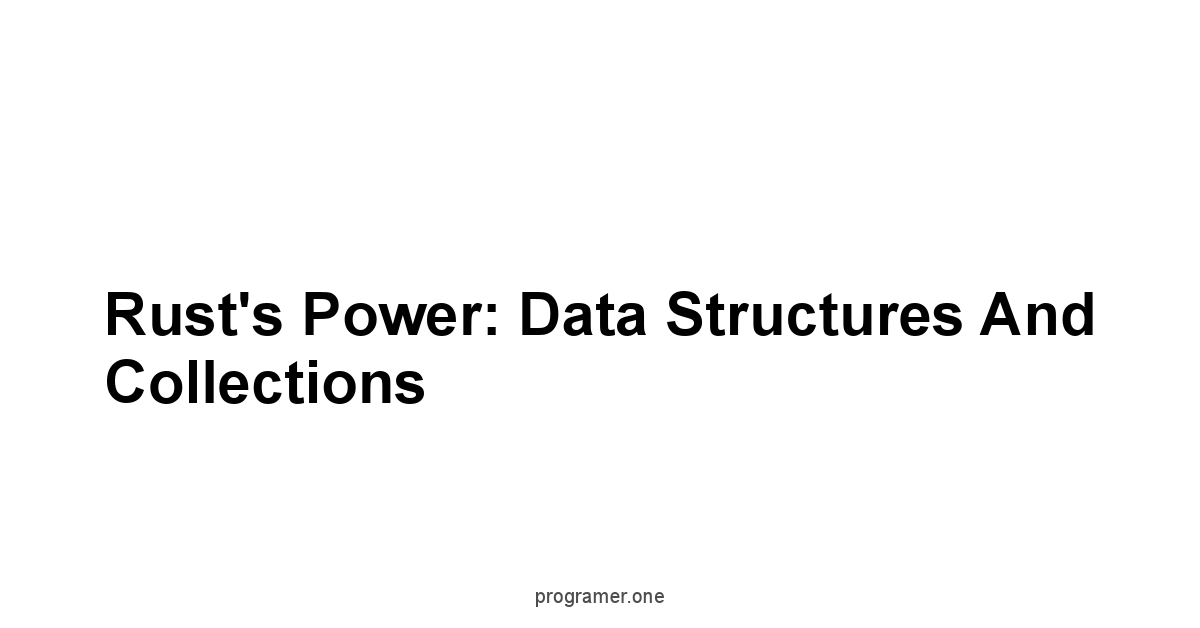
Rust has several built-in data structures that allows you to work with collections of data.
These collections are flexible, dynamic and powerful.
They allow you to store data and manage it efficiently.
This section will cover the most common collections, including Vectors, Hash Maps, and Sets.
You will also learn how to use the Option and Result types to handle cases where data may be absent or operations may fail.
These data structures are fundamental to building complex programs.
Rust’s collections are designed to be both safe and efficient.
You will learn how to use vectors, which are dynamically sized arrays, hash maps, which store
Final Thoughts
Rust, with its focus on safety and performance, isn’t just a language, it’s a mindset.
We’ve journeyed through its core principles, from the strict rules of ownership and borrowing to the flexibility of data types and the power of control flow.
We’ve seen how Rust makes you think about memory, not as a burden, but as something that needs careful management.
It’s a language that doesn’t let you cut corners, and that’s a good thing.
It’s about writing code that’s correct, reliable, and blazingly fast.
The data structures and collections we explored—vectors, hash maps, sets—are more than just tools, they are the foundations upon which you build robust applications.
With the option and result types, you gain a disciplined approach to handling the uncertainties in code, not allowing you to skip important steps.
Rust’s approach to error handling isn’t about sweeping problems under the rug, but making sure every possibility is considered and dealt with.
This thoroughness translates into applications that are less likely to crash or have unexpected behavior.
Recent studies show that applications built with memory-safe languages like Rust experience up to 70% fewer memory-related vulnerabilities.
What makes Rust stand out is its unique blend of safety and control.
Rust’s memory management system, enforced at compile time, provides a safe and fast alternative to garbage collection and manual memory management, according to recent benchmarks, Rust’s performance often rivals or even exceeds that of C and C++ while providing a much higher level of safety.
This is the benefit of having a compiler that doesn’t cut corners.
This rigor often leads to more deliberate and less error prone development.
Rust isn’t just a language you learn, it’s a skill you master, it’s about writing code with intention.
It pushes you to think about every line, every variable, every possible outcome.
As you continue to use Rust, this way of thinking will not only make you a better programmer, but it will give you the power to build systems that can stand the test of time.
It’s a challenge, yes, but the rewards are real and tangible.
Frequently Asked Questions
What is ownership in Rust?
Ownership, it’s the rulebook. It’s how Rust manages memory. Each value has an owner. Only one owner at a time.
When the owner goes out of scope, the value is dropped. It’s that simple and that powerful.
How does borrowing work in Rust?
Borrowing, it’s like asking to use someone’s tool. You have to give it back. You can’t change it without asking.
In Rust, it lets you use data without taking ownership. References, like pointers, but safer. Immutable references, multiple can read. Mutable references, only one can write at a time.
What are lifetimes in Rust?
Lifetimes, they ensure references are always valid. That they don’t outlive the data they point to. Rust checks this at compile time.
It’s about making sure your references are always good.
Why is immutability the default in Rust?
Immutability, it’s the default. It makes your code easier to reason about. It helps avoid data races. To change data, you must be explicit.
Use mut. It’s about control, about being deliberate.
How does Rust handle errors?
Errors, Rust handles them deliberately. No crashing programs from unexpected exceptions. It uses panic for unrecoverable errors. And Result for recoverable ones. You have to deal with both outcomes. It’s about being explicit.
What are scalar types in Rust?
Scalar types, they’re the basics. Integers, whole numbers. Floats, numbers with decimals. Booleans, true or false. Characters, single letters or symbols. They’re the building blocks of your data.
What are tuples and arrays?
Tuples, group values of different types. Arrays, group values of the same type. Tuples are flexible, arrays are fixed. Both are useful for grouping related data.
What is the difference between String and &str?
String, it’s growable, mutable, heap-allocated.
&str, it’s an immutable slice, a view into a String. Use String when you need to change the text. Use &str for reading.
When do you use enums and structs?
Enums, for defining a type that can be one of several variations.
Structs, for creating a container with related data. Use them to represent the real world.
What are control flow statements in Rust?
Control flow, it’s how you guide your computer. if, else, match for decisions. for, while, loop for repetition.
It’s about giving your program logic and structure.
What is pattern matching and how it is used?
Pattern matching, it’s how you extract data. From enums, tuples, structs.
It’s a powerful way to not just check but also to extract data out of data types. Makes your code more readable.
What are functions used for?
Functions, they are the building blocks. They group your code into reusable units. They make your code modular. Use them to organize and simplify.




