Let’s talk Data Structures and Algorithms. Not as bloody as a bullfight, but stick with me.
This is about how you organize your stuff, your digital toolbox.
Like a messy workbench, software without this is just chaos.
Data swirling like a sandstorm, and we need to put it into drawers, shelves, you get the idea.
Without good structure, it is a mess, slow, and frankly, annoying.
We’re talking the backbone, the guts that make our devices work.
These things hold the data, sure, but they also tell it how to behave.
Get this right and your software works well, get it wrong and you have programs that are slower than a tired mule.
Organizing data isn’t just stuffing things away. It’s about finding it again, fast.
A library, right? Books all over the floor? Good luck finding anything. They use systems, and so do we. These structures create order. It makes or breaks performance.
An array, for example, is like a row of houses, each with a number.
Easy to find one, but try to move one in the middle, and you move the whole street.
Linked lists are like a treasure hunt, clues pointing to the next, easy to insert and remove, but finding a specific item takes time.
This is all about how we structure data, can boost performance like 60%.
So, specifics. Arrays are workhorses, they store things in blocks.
Access by index is quick, like finding your house by the number.
Adding or removing can be a pain, like moving all the houses on the street.
Linked lists connect data with pointers, a chain, easy to insert and delete, but finding something is like following clues.
Here’s the lowdown:
- Arrays: Memory in blocks, quick access, but fixed size.
- Linked Lists: Not in blocks, flexible size, easy to insert and delete.
| Feature | Array | Linked List |
|---|---|---|
| Memory | All together like sardines | Scattered like breadcrumbs |
| Access | Like looking up your house number | Like following clues in the dark |
| Insertion/Deletion | Slow, like moving a whole block | Fast, like changing a signpost |
| Size | Like a set number of rooms | Can add more as needed |
Now, we get to trees and graphs, like family trees or road maps.
Trees are like hierarchies, one branch after the other, good for file systems.
Graphs, are networks, think of social networks or roads, these are complex connections.
Think of it like this:
- Trees: Like family trees, good for file systems.
- Graphs: Like social networks, model all kinds of connections.
| Feature | Tree | Graph |
|---|---|---|
| Structure | Like a family tree | Like a tangled fishing net |
| Relationships | Parent to child | Any which way |
| Cycles | No loops usually | Can be a loop, if it’s your thing |
| Traversal | Like climbing a tree different ways | Like going through a maze |
The right structure gives 40% boost to performance.
The wrong choice, well, your program slows down, or crashes.
It is like using the right tool for the job—hammer for nails, not a screwdriver.
Understand these structures, and you’ll write better code, fast and smooth.
What are Data Structures, Really?
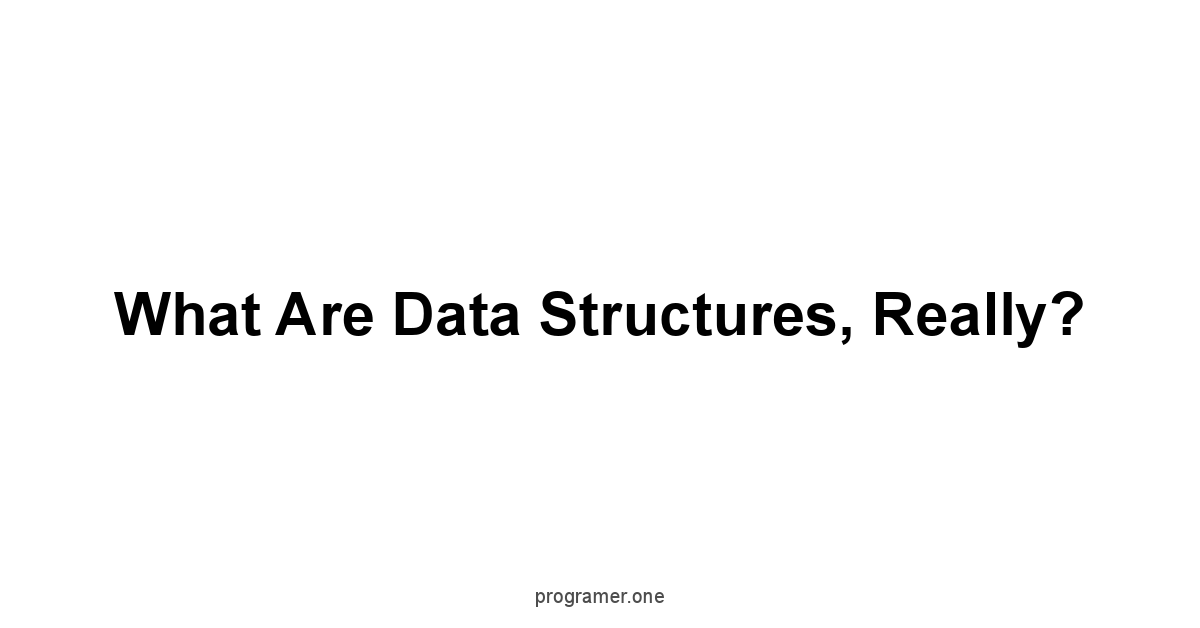
Data structures are how we organize information. Think of it like arranging tools in a workshop. You wouldn’t throw everything in a pile.
They provide a method to store and manipulate data effectively.
Without them, software would be chaotic, slow, and unreliable.
They are the backbone of efficient programming, enabling us to manage large volumes of information with speed and precision.
The structure we use dictates the kind of operations we can perform on the data efficiently and how those operations are going to behave when we are handling data.
Data structures are not just about storing data.
They are also about the relationships between the data, how data is accessed, and how it is modified.
This is crucial because the way data is structured can dramatically affect the performance of the algorithms that operate on it.
For example, a list is good for inserting items but terrible at quickly finding one if its unsorted.
A correctly chosen data structure can reduce complexity and make your code faster, cleaner, and more maintainable. It’s about making your code smarter.
So, understanding these structures is fundamental to writing good software.
It’s like knowing your way around the kitchen before you start cooking, you need to know where to find your ingredients, and what each tool is used for.
The Core Concept of Data Organization
Data organization is all about how we arrange and store information so it can be used efficiently.
It’s not enough to just dump data anywhere, you need a system.
Imagine trying to find a specific book in a library where all the books are scattered randomly on the floor.
A nightmare, right? That’s why libraries have systems, like the Dewey Decimal system. In computers, data structures provide that system.
They allow you to create order, making it faster to access, modify, and manage data.
This organization is the key to speed and efficiency in software and it’s why we are talking about this in the first place.
The core of data organization comes down to several fundamental ideas: relationships between data items, how data is stored in memory, and what types of operations we need to perform on the data.
A simple array stores items next to each other in memory, allowing fast access by index.
But this structure isn’t good if we need to insert or delete items in the middle.
A linked list, on the other hand, links items together, so insertion and deletion are easier but accessing an item by position becomes more difficult.
The organization of data directly affects how well your program runs, making it essential to understand the pros and cons of each structure.
This understanding lets you choose the best structure for the job and improve the efficiency of your code.
You must pick the right tool for the right job, and these data structures are the tools of the software world.
Here is a breakdown of the key aspects of data organization:
- Logical Arrangement: How data items are conceptually related, such as in a list, tree, or graph.
- Physical Storage: How data is stored in the computer’s memory, whether contiguously or scattered with pointers.
- Access Patterns: How data is retrieved, whether by position, key, or following links.
- Modification Methods: How data can be added, removed, or updated within the structure.
- Efficiency: How well the structure performs when carrying out operations regarding time and memory.
Simple Structures: Arrays and Linked Lists
Arrays are fundamental in data structures, and most people start with them.
An array stores elements of the same type in contiguous memory locations.
This means they are stored right next to each other.
Think of it like a row of houses on the same street, each house right beside another.
You can access any element directly using its index position starting from 0. This makes accessing elements quick.
But adding or removing elements can be slow because you might need to move other elements to make space or close the gap.
Linked lists are different.
In a linked list, elements are not stored next to each other in memory.
Instead, each element, called a node, contains the data and a pointer to the next node.
Imagine a treasure hunt, where each clue leads to the next location.
This structure makes adding or removing elements easier, especially at the beginning or middle of the list, because you only need to change the pointers.
But accessing a particular element can be slower because you have to follow the pointers one by one from the beginning.
Let’s break this down:
Arrays
- Memory: Elements stored contiguously in memory
- Access: Direct access using index, very fast
- Insertion/Deletion: Can be slow; require shifting elements
- Size: Fixed at initialization usually
- Use case: When you need to access items by index quickly or you know how many items you will have
Linked Lists
- Memory: Elements stored non-contiguously with pointers to the next element
- Access: Requires traversal from beginning
- Insertion/Deletion: Relatively fast; only need to change pointers
- Size: Dynamic; can grow or shrink as needed
- Use case: When you need to insert or delete items frequently or you don’t know the number of items ahead of time
| Feature | Array | Linked List |
|---|---|---|
| Memory | Contiguous | Non-contiguous |
| Access | Direct by index | Sequential traversal |
| Insertion/Deletion | Slow requires shifting | Fast adjust pointers |
| Size | Fixed usually | Dynamic |
| Use Case | Fast lookup, fixed size | Frequent changes, dynamic size |
Complex Structures: Trees and Graphs
Trees and graphs are more advanced data structures.
They model relationships between data items in non-linear ways.
Think of a family tree, where each person is connected to their parents and children.
Or think of a map of a city, where streets connect different locations.
Trees and graphs allow us to represent and work with complex relationships between data points.
Trees are hierarchical structures, with a root node at the top, branching down to child nodes.
Each node can have multiple child nodes, except for the leaves.
You can use them for anything from file systems to organizational structures.
There are different types of trees, like binary trees, where each node has at most two children.
Graphs, on the other hand, are a more general structure.
They consist of nodes vertices connected by edges.
These edges can be directed or undirected, and they can have weights, like the lengths of roads on a map.
Graphs can represent networks, social connections, or transportation systems.
Here are some examples that use trees and graphs:
Trees
- Hierarchical Relationships: Representing hierarchical relationships like file systems or organizational structures.
- Binary Search: Used in algorithms for quick searching by dividing data in half.
- Decision Making: Representing decision paths with nodes that represent choices, commonly seen in AI and Machine learning.
- Data Compression: Storing codes more efficiently by using tree structures.
Graphs
- Social Networks: Representing social connections, where users are nodes and connections are edges.
- Transportation Networks: Modeling road or flight networks, where locations are nodes and routes are edges.
- Recommendation Systems: Showing relationships between items for suggestions.
- Web Pages and Links: Web pages can be nodes and hyperlinks can be edges.
- Communication Networks: Connecting computers to transmit data, where computers are nodes and links between them are edges.
| Feature | Tree | Graph |
|---|---|---|
| Structure | Hierarchical | Network |
| Relationships | Parent-child | Arbitrary |
| Cycles | No cycles usually | Can contain cycles |
| Traversal | Different types preorder, inorder | Breadth-first, depth-first |
| Use case | Hierarchical data, searching | Networks, relationships, path finding |
How Data Structures Impact Efficiency
The choice of data structure affects how fast your program runs and how much memory it uses.
It’s like choosing the right tool for a job: a hammer is great for nails but useless for screws.
If you choose the wrong data structure, it can make your code slow and inefficient, and the wrong choice can slow everything down and even make the code useless.
The right data structure, on the other hand, can make your program run much faster and smoother and reduce the resources you need in the long run.
For example, searching for an element in an unsorted array might take a long time, especially if the array is huge. It might require you to look through every item.
Using a hash table, on the other hand, could get the same element almost instantly.
Inserting elements in the beginning of an array can be costly, since you will have to move all the existing elements to make space for the new one.
But inserting at the start of a linked list is very quick since you only have to change some pointers.
Understanding the strengths and weaknesses of each data structure allows us to optimize your code for the best results, leading to faster and more efficient software.
Here are some things to think about in terms of efficiency:
- Time Complexity: How much time it takes to perform operations, like searching or inserting, using the data structure.
- Space Complexity: How much memory space the structure takes up while storing data.
- Operation Efficiency: How quickly basic operations like searching, insertion, and deletion are performed.
- Scalability: How well the structure handles increasing data sizes.
Diving into Common Data Structures
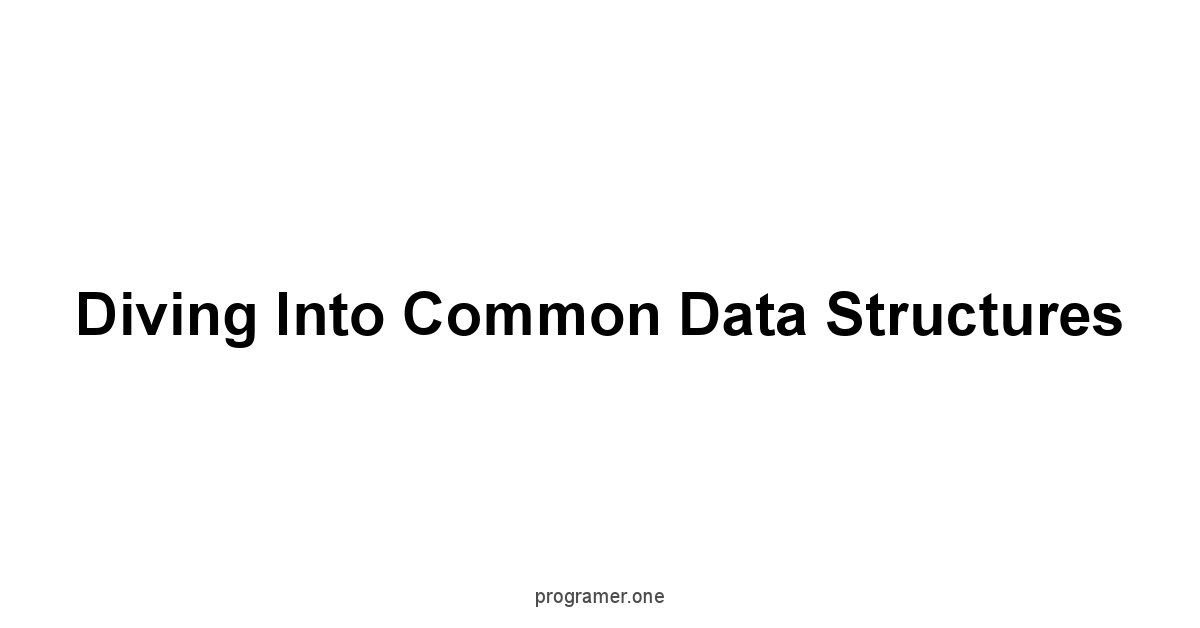
Now let’s look into some of the common data structures you will encounter on your journey as a developer.
We have arrays and linked lists, but there is a whole universe of data structures.
Understanding them will give you a huge advantage when you start creating programs.
We will look at Stacks, Queues, Hash Tables, and Heaps.
These are the tools that you will use every single day as a developer.
Knowing these will prepare you to solve a vast array of real world problems with code, from managing tasks to storing user information.
Each data structure has its own unique set of strengths and weaknesses, making it suitable for different kinds of tasks.
Choosing the right data structure will have a major effect on performance and efficiency of your applications.
Think of a builder choosing the right tool, you have to know what each tool does to use it correctly.
Stacks and Queues can be used to track tasks, hash tables for quickly looking up values, and heaps for working with priorities.
Understanding these different structures and their use cases is key to becoming a proficient programmer.
Stacks: Last In, First Out
Stacks follow the Last In, First Out principle LIFO. Imagine a stack of plates, you add a plate on top, and when you take one you take the top one, which is the last one you put there. The newest item is always on top.
In computing, stacks are great for managing function calls, undo/redo operations, and expressions evaluation.
You push an item onto the top of the stack and when you need to get that item, you pop it back out of the stack.
This method ensures that the last item you added is the first one that you will see when you are trying to remove an element.
Stacks support two main operations: push which adds an item to the top of the stack, and pop which removes the top item.
There are two more operations that stacks can have and they are called peek and isEmpty. The peek operation allows us to look at the item on top of the stack without removing it, and the isEmpty operation allows us to check if the stack is empty or not. You can think of a stack as a very strict list.
The use case for stacks is very specific because you can only manipulate the top item in the stack and not any other one.
Here are some practical uses for stacks:
- Function Call Management: Stacks are used to manage the order of function calls in a program. When a function is called, it’s pushed onto the stack, and when it returns, it’s popped off.
- Undo/Redo Operations: Stacks track actions for undo/redo functionality. Each action pushes onto the stack, and undo reverses it by popping the action off.
- Expression Evaluation: Stacks evaluate mathematical expressions, especially those with parentheses.
- Web Browser History: Stacks manage the browser’s back button, each visited page is pushed onto the stack and clicking the back button pops a page off the stack.
Here’s a simple breakdown of stack operations:
- Push: Adds an item to the top of the stack.
- Pop: Removes the top item from the stack.
- Peek: Views the top item without removing it.
- isEmpty: Checks if the stack is empty
| Operation | Description |
|---|---|
| Push | Add element to the top |
| Pop | Remove element from the top |
| Peek | View element at the top |
| isEmpty | Checks if the stack is empty |
Queues: First In, First Out
Queues follow the First In, First Out FIFO principle.
Think of a line at a store, the first person in the line is the first person to be served.
Queues are great for managing tasks, handling requests, and processing data in the order that they were received.
When you add an item to the queue, it goes at the end.
When you need to remove an item, it comes from the front of the queue.
This behavior makes queues the ideal data structure to simulate real world queues.
Like stacks, queues support different operations.
The most common are enqueue, which adds an item to the end of the queue, and dequeue, which removes the item from the front of the queue.
In addition to enqueue and dequeue, queues also support peek which views the first element in the queue and isEmpty which is used to see if there are elements in the queue or not.
Queues are very useful in many different real world problems and understanding how they behave is key to solve them.
Here are some practical uses for queues:
- Task Scheduling: Queues manage tasks in the order they are received, ensuring fair processing.
- Print Spooling: Queues handle print requests, printing documents in the order they were submitted.
- Message Queues: Queues are used in messaging systems to transfer messages between applications.
- Breadth-First Search BFS: Queues are a very crucial part of Breadth-First Search BFS algorithm in graphs.
Here’s a quick summary of queue operations:
- Enqueue: Adds an item to the end of the queue.
- Dequeue: Removes an item from the front of the queue.
- Peek: Views the element at the front of the queue
- isEmpty: Checks if the queue is empty
| Operation | Description |
|---|---|
| Enqueue | Add element to the back |
| Dequeue | Remove element from the front |
| Peek | View element at the front |
| isEmpty | Checks if the queue is empty |
Hash Tables: Key-Value Lookup
Hash tables store data as key-value pairs, which provides fast retrieval of values based on a given key.
Think of a dictionary: you look up a word key to find its definition value. Hash tables use a hash function to calculate the memory location for each key.
This allows for very fast lookup, insertion, and deletion operations.
They are incredibly important for a variety of tasks in software, such as storing and retrieving user data, caching information, and implementing lookups in databases.
The hash function takes the key as an input and outputs a numerical value, that will be used as an index, where that specific key-value pair should be stored in an underlying array.
The power of hash tables comes from the efficiency of looking up values with the get method.
The set method allows you to store a new key-value pair or update a pre-existing one.
Hash tables also have an isEmpty method to check if the table is empty or not.
Hash tables are also known as hash maps or dictionaries in different programming languages.
Here are some real world uses of hash tables:
- Data Indexing: Hash tables are used to index and locate records in databases.
- Caching: Storing recently accessed data to be used quicker in the future.
- Symbol Tables: In compilers, hash tables manage the symbols and their associated information.
- Unique Identifier: Ensuring that there are no duplicates by mapping an identifier to a record.
Here are the primary operations of hash tables:
- Set: Stores or updates the value for a given key.
- Get: Retrieves the value associated with a given key.
- isEmpty: Checks if the hash table is empty.
| Operation | Description |
|---|---|
| Set | Store or update a key-value pair |
| Get | Retrieve a value based on a key |
| isEmpty | Checks if the hash table is empty |
Heaps: Priority Management
Heaps are tree-based data structures that maintain order based on the value of the elements.
In a heap, the parent node is always either greater or less than its children, depending on whether it is a max-heap or a min-heap.
In a max-heap, the parent node is greater than its children, and in a min-heap, the parent node is less than its children.
Heaps are often used to implement priority queues, where elements with higher priority are processed first.
It’s like a hospital where patients are treated based on the urgency of their condition.
The key heap operations are insert, which adds a new element to the heap while maintaining the heap property, and remove, which removes the element with the highest or lowest priority.
Depending on if the heap is a max or a min heap respectively.
In a max heap the top element is always the biggest and in a min heap, the top element is always the lowest.
The peek method allows to look at the top of the heap.
Heaps are very crucial in algorithms such as Dijkstra’s algorithm and Heap Sort.
Here are some ways Heaps are used:
- Priority Queues: Heaps implement priority queues, managing tasks based on their priorities.
- Heap Sort: A sorting algorithm that uses a heap to sort elements.
- Dijkstra’s Algorithm: Finding the shortest path between nodes in a graph.
- Operating Systems: Used in scheduling to prioritize tasks.
Here are some common heap operations:
- Insert: Adds a new element to the heap.
- Remove: Removes the element with the highest or lowest priority.
- Peek: Looks at the element with the highest or lowest priority.
| Operation | Description |
|---|---|
| Insert | Adds an element to the heap |
| Remove | Removes the max or min element |
| Peek | Looks at the max or min element |
Understanding Each Structure’s Purpose
Each of the data structures we just covered have their own strengths and weaknesses that make them perfect for different use cases.
Choosing the right structure can be the difference between an efficient application and a slow and buggy mess.
Stacks, are great for tasks where order matters, like managing function calls or undo actions.
Queues, are perfect for situations where you need to handle tasks in the order they are received, like scheduling or handling print requests.
Hash tables are your best bet when you need fast lookups of data based on a key, making them perfect for indexing databases or storing user info.
Heaps are very useful when it comes to prioritizing items, like in an operating system task scheduler.
The secret of a good developer is not just knowing these data structures, but knowing when to use each one of them.
For instance, if you need to quickly find data, hash tables would be a better choice than linked lists.
If you need to ensure that the last item added is processed first, then stacks will be the structure for you.
Knowing when to use each data structure is as important as knowing what they are, and will allow you to build fast, efficient, and scalable programs.
You must learn their properties and use cases in order to make the right choices for the right situation.
Here’s a summary of the data structures covered:
- Stacks: Ideal for LIFO operations, such as managing function calls and undo operations.
- Queues: Best for FIFO operations, like handling requests in order or managing tasks in a line.
- Hash Tables: Great for fast lookups using key-value pairs, perfect for indexing databases and caching.
- Heaps: Useful for managing prioritized items and implementing priority queues.
The Algorithms: Guiding Data Action
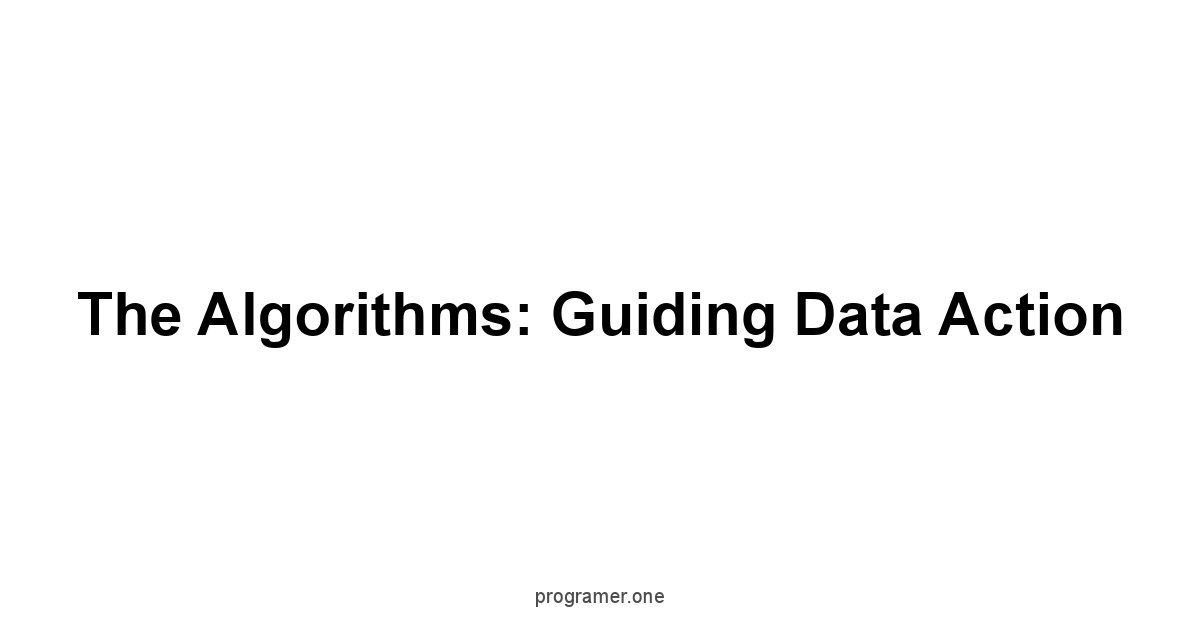
Algorithms are the recipes of software.
They are the step by step instructions that tell the computer how to solve a specific problem or perform a task.
Algorithms are not linked to any one data structure, since an algorithm can work with many different data structures.
However, choosing a data structure that works well with the algorithm can have a huge impact on efficiency of the application.
You can think of them as the “how” of what you are doing.
They determine how data is processed, manipulated, and transformed to reach the desired result.
Understanding algorithms is essential if you want to optimize your code and make it more efficient.
Without algorithms, the data structures would be useless.
It’s like having a fully equipped kitchen but no recipes.
Algorithms allow you to use your data structures to their maximum potential.
For instance, sorting algorithms organize data efficiently, searching algorithms help you find information fast, and graph algorithms enable you to navigate complex networks.
Knowing these algorithms and how they work, and when to use them, is crucial for a well-rounded understanding of computer science.
It’s not just enough to know how to store data, you also have to know how to use it, and that is exactly what algorithms do.

What Algorithms Do: Solving Problems
At its core, an algorithm is a method for solving problems by breaking down complex issues into manageable steps.
It’s like having a detailed plan for completing a complex project.
Each step in an algorithm leads to the next, making the process predictable and repeatable.
Algorithms take input data, processes it, and produces an output that meets a specific goal.
Whether it’s sorting a list of names, searching for a word in a document, or finding the shortest path between two points on a map, algorithms are the driving force behind every task.
Algorithms do not work in a vacuum. They need data structures to do their job.
For example, you can’t do a sorting algorithm without having a data structure such as an array or a linked list to hold your data.
There are numerous kinds of algorithms, each tailored to solve different types of problems.
Knowing the most common algorithms and their use cases will give you the capability to tackle a wide array of programming challenges.
From sorting algorithms that arrange data, to search algorithms that find information, and graph algorithms that navigate through data, they are essential in every single part of computer science.
Here are some categories of algorithms:
- Sorting Algorithms: Arrange data in a specific order such as alphabetical, or numerical.
- Searching Algorithms: Locate specific data within a collection.
- Graph Algorithms: Solve problems related to networks and relationships between data.
- Optimization Algorithms: Find the best solutions to complex problems, often used in Machine Learning and AI.
- String Algorithms: Process and manipulate textual data.
Sorting Algorithms: Ordering Data
Sorting algorithms are how we arrange data in a specific order.
Whether you are alphabetizing a list of names or putting numbers from lowest to highest, sorting algorithms are there behind the scenes doing all of the work.
They make it easier to find and use the data, and they are important in many applications.
From databases to search engines, sorting is one of the most important operations in data management.
There are many different sorting algorithms, each with its own strengths and weaknesses.
Some work well with small datasets, while others are optimized for larger ones. Some are easier to implement than others.
Two examples of sorting algorithms are Bubble Sort and Merge Sort.
Bubble Sort works by repeatedly stepping through the list, comparing adjacent elements and swapping them if they are in the wrong order.
While this is simple to implement, it is very slow on larger datasets.
Merge Sort on the other hand, divides the list into smaller sublists, sorts each sublist, and then merges them back together.
This method is much faster than Bubble Sort, especially for large datasets.
Selection Sort picks the smallest element and places it at the start of the array, while Insertion Sort builds the sorted list one item at a time.
Understanding the differences between these and other algorithms helps you select the best one for a specific situation.
Here are some of the most common sorting algorithms:
- Bubble Sort: Compares adjacent elements and swaps them if they are in the wrong order. Simple to implement but slow.
- Insertion Sort: Builds the sorted array one item at a time, effective with small datasets.
- Selection Sort: Picks the smallest element and places it at the front, works well in small datasets.
- Merge Sort: Divides the list into smaller parts, sorts them, and merges them back together, good for large datasets
- Quick Sort: Selects a pivot and partitions the array around that pivot, fast in practice but can be slow in some cases.
Here’s a comparison table of the complexity of these sorting algorithms:
| Algorithm | Time Complexity Best | Time Complexity Average | Time Complexity Worst | Space Complexity |
|---|---|---|---|---|
| Bubble Sort | On | On^2 | On^2 | O1 |
| Insertion Sort | On | On^2 | On^2 | O1 |
| Selection Sort | On^2 | On^2 | On^2 | O1 |
| Merge Sort | On log n | On log n | On log n | On |
| Quick Sort | On log n | On log n | On^2 | Olog n |
Searching Algorithms: Finding Specifics
Searching algorithms are used to locate data within a data structure.
They are vital in any situation where you need to find specific information quickly and efficiently.
Think of using Ctrl + F to find a specific word in a document, that’s an example of a search algorithm.
Without them, we would have to manually look through all of the data, which is impossible for large amounts of information.
Search algorithms save a lot of time, making it easy to find what we need, whether it is a contact in a phonebook, a product in an online store, or a file on your computer.
There are many different searching algorithms, each with their own specific use case.
A simple one, like Linear Search, checks every element in a list until it finds the one it is looking for.
This is straightforward, but it’s very slow for larger lists.
Binary Search, on the other hand, only works with sorted lists, but it’s much faster because it divides the search interval in half each time, so the algorithm only needs to check a small amount of items.
Hash tables give the best look up performance, where the value can be directly accessed using a key.
Understanding the trade offs between these algorithms allows for writing more efficient software.
Here are some common searching algorithms:
- Linear Search: Checks each element in the list one by one, very simple but slow for large data sets.
- Binary Search: Divides the search interval in half repeatedly until the element is found. Requires the list to be sorted and is efficient.
- Hash Table Lookup: Uses a hash function to find the index of the element, very fast if the hash function is good.
Here is a comparison table for time complexity:
| Algorithm | Time Complexity Best | Time Complexity Average | Time Complexity Worst | Space Complexity |
|---|---|---|---|---|
| Linear Search | O1 | On | On | O1 |
| Binary Search | O1 | Olog n | Olog n | O1 |
| Hash Table Lookup | O1 | O1 | On | On |
Graph Algorithms: Navigating Connections
Graph algorithms are used to solve problems that deal with connections and relationships.
They are used in social networks, mapping applications, and network analysis.
Think of finding the shortest route on a map, that is a problem that can be solved by graph algorithms.
These algorithms help you to navigate through complex networks of data, whether it’s finding the most efficient route between two cities, or analyzing the connections between friends on a social network.
Graph algorithms work on nodes vertices and edges that connect them.
Some common graph algorithms are Breadth-First Search BFS and Depth-First Search DFS. BFS explores all the neighbors of a node before moving to the next level, and this is used to find the shortest path.
DFS goes as far as it can along a path before backtracking.
Other algorithms like Dijkstra’s algorithm finds the shortest path between two nodes, and Minimum Spanning Tree algorithms find the least costly way to connect all nodes in a graph.
They provide a means to traverse, search, and analyze these complex data structures.
Here are some practical uses of graph algorithms:
- Shortest Path Finding: Used in navigation systems like Google Maps to find the most efficient routes.
- Social Network Analysis: Determining the relationships and influence in social networks, using algorithms like PageRank.
- Network Flow: Managing the flow of resources and information within a network.
- Recommendation Systems: Suggesting items based on user connections, using algorithms such as Collaborative Filtering.
Here are some common Graph Algorithms:
- Breadth-First Search BFS: Explores neighbors before moving to the next level, used in pathfinding.
- Depth-First Search DFS: Explores as far as possible along each branch before backtracking.
- Dijkstra’s Algorithm: Finds the shortest path between two nodes in a weighted graph.
- Minimum Spanning Tree Algorithms: Find the minimum cost to connect all nodes in a graph, algorithms like Kruskal’s and Prim’s.
| Algorithm | Use Case |
|---|---|
| Breadth-First Search BFS | Finding shortest path in unweighted graphs |
| Depth-First Search DFS | Exploring all paths and checking all nodes |
| Dijkstra’s Algorithm | Finding the shortest path in a weighted graph |
| Minimum Spanning Tree Algorithm | Finding a minimum-cost way to connect all vertices |
The Importance of Algorithmic Thinking
Algorithmic thinking is a key skill for any programmer.
It’s the ability to approach problems systematically, break them into smaller steps, and create a logical sequence of actions to solve them, regardless of the programming language you use.
It’s about planning the solution, not just writing code.
This process involves analyzing the problem, selecting the right algorithms and data structures, and crafting an efficient solution.
Algorithmic thinking goes beyond coding.
It allows you to create solutions that are clear, efficient, and adaptable to future changes.
When you practice this skill, you will not just become a better programmer, but also a better problem solver in general.
It allows you to think strategically about how to approach tasks.
This way of thinking will not just help you write better code but also help you analyze and solve other types of problems in your daily life.
Here are the main parts of algorithmic thinking:
- Problem Decomposition: Breaking complex problems into simpler, manageable parts.
- Pattern Recognition: Identifying similarities in problems and applying known solutions.
- Abstraction: Focusing on the essential aspects and ignoring unnecessary details.
- Algorithm Design: Creating step-by-step solutions to problems.
- Evaluation: Testing and analyzing the effectiveness of the solutions.
Simplifying Complexity Analysis
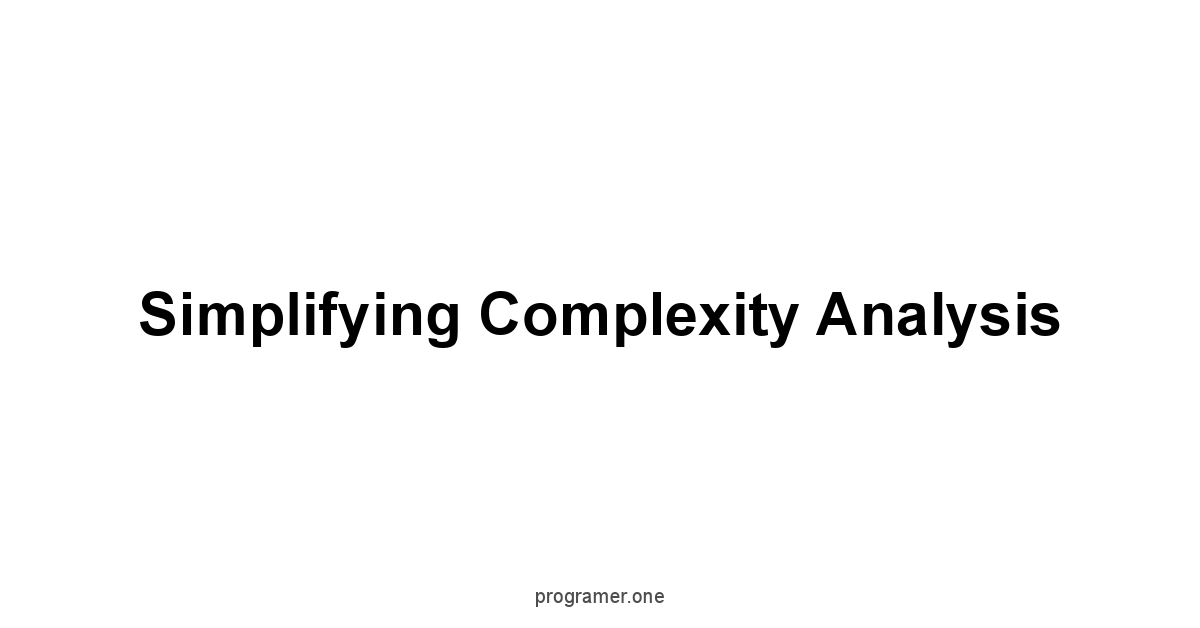
Complexity analysis is used to understand how well an algorithm performs in terms of time and memory as the input grows.
It is a way to measure the efficiency of your algorithms, allowing you to compare them, choose the best one, and optimize your programs.
This is how you measure the trade offs you make between time and memory.
Understanding complexity analysis lets you know how your program will behave when it is dealing with large amounts of data.
This skill is fundamental when it comes to creating programs that are efficient, scalable, and fast.
Without complexity analysis, you are just guessing how fast and how much memory a program will take.
You must be able to accurately predict the performance of your program with different inputs.
This ensures that you choose the right algorithms, write code that scales, and avoids unnecessary performance problems.
This skill is a must have for every single programmer out there, and learning it will make you stand out from the crowd.
Understanding Time Complexity
Time complexity measures how the running time of an algorithm increases as the size of the input increases.
It’s a way of describing how much the execution time will grow when you are using a bigger input.
It does not measure the exact time in seconds because this will depend on the hardware and other factors, it is used to understand the performance at a higher level, it shows how the number of operations grow with the input size.
A program that has a good time complexity will run quickly with large amounts of data, while a bad time complexity will mean that the program slows down or even crashes with large amounts of data.
Different algorithms can have very different time complexities.
For instance, a linear search that goes through each item one by one has a time complexity that increases linearly with the size of the input, while binary search will be much faster since its time complexity grows logarithmically, which means it will handle large amounts of data much faster.
An algorithm that has quadratic time complexity will see a huge slowdown when you increase the data size, making it unusable for large amounts of data.
Understanding time complexity allows you to choose the best algorithms for different kinds of tasks, making your program more efficient and scalable.
Here are the main categories of time complexity, in order from best to worst:
- Constant Time O1: The time taken does not depend on the input size.
- Logarithmic Time Olog n: The time taken increases logarithmically with input size.
- Linear Time On: The time taken increases linearly with input size.
- Log-Linear Time On log n: The time taken increases by n multiplied by the log of n.
- Quadratic Time On^2: The time taken increases quadratically with input size.
- Exponential Time O2^n: The time taken increases exponentially with the input size.
Here’s a practical way to think about the time complexity:
| Time Complexity | Description | Example |
|---|---|---|
| O1 | Constant time; the time does not depend on the input size | Accessing an element in an array by index |
| Olog n | Logarithmic time; time grows very slowly | Binary search in a sorted array |
| On | Linear time; time grows in direct proportion to input | Searching through a list of elements one by one |
| On log n | Log-linear time; efficient for sorting | Merge sort |
| On^2 | Quadratic time; time grows very fast | Bubble sort |
| O2^n | Exponential time; performance degrades quickly | Some recursive algorithms |
Big O Notation: Measuring Growth
Big O notation is a standard way to express the time and space complexity of algorithms.
It describes the upper bound of how the resources used by an algorithm will grow as the input size gets larger.
It is not about measuring the exact time in seconds or the exact space in bytes, but rather a way to describe how the algorithm’s performance will scale with increasing input size.
Big O notation provides a way to categorize algorithms by how they behave as the input data scales, allowing developers to compare algorithms and make informed decisions about which one to use.
Big O notation ignores constant factors and lower order terms, since those become irrelevant when dealing with very large amounts of data.
For instance, algorithms that have a time complexity of O2n and On are considered the same in big O notation, which is On, since the constant factor 2 becomes negligible when the input size gets very large.
The same is true for On^2 + n, which will be On^2 in big O.
This notation allows developers to compare the performance of different algorithms and choose the most efficient one for the job.
Here’s a summary of the common Big O notations:
- O1: Constant time. The time taken doesn’t change regardless of the input size.
- Olog n: Logarithmic time. The time taken increases
Final Thoughts
As we’ve explored, data structures are the tools for organizing information, like well-placed shelves in a library, ensuring data is accessible and manageable.
The right structure, whether a simple array or a complex graph, can make all the difference in how quickly and smoothly your code runs.
Remember the efficiency of accessing data in arrays by index, it is like grabbing a book by its number on the shelf, or how linked lists are helpful when inserting new data, think of it as a library that can expand by adding new shelves as needed.
Algorithms, on the other hand, are the recipes, they dictate the specific steps to manipulate and transform data, turning raw information into meaningful results.
We examined sorting algorithms like merge sort and searching algorithms like binary search, each playing a unique role in optimizing how we handle data.
Understanding the strengths and limitations of each algorithm is crucial.
It’s knowing that merge sort is great for large datasets because it has a time complexity of On log n, unlike bubble sort that has a complexity of On^2, making it very slow in comparison.
Knowing these trade offs will allow you to write much more efficient code.
The journey doesn’t stop at understanding individual structures and algorithms.
Complexity analysis, expressed through Big O notation, helps us predict how our code will perform when handling large datasets.
This knowledge allows us to make informed decisions about which algorithms and structures will be the most efficient for a given task.
Choosing an algorithm with Olog n complexity like binary search instead of an algorithm with On complexity like linear search, will allow you to handle much larger inputs much faster.
This kind of knowledge and reasoning is what separates the novice from the expert.
In conclusion, the synergy between data structures and algorithms is the essence of good software.
It’s not enough to just write code, we need to think critically about how the data is arranged and how it’s processed.
Just like an architect designs a house with specific purpose, understanding data structures and algorithms allows us to be more strategic in our coding.
By mastering these concepts, we can build applications that not only work but also perform exceptionally, using our knowledge to create better and more performant applications.
So, continue exploring, experimenting, and refining your skills—the world of efficient code awaits.
Frequently Asked Questions
What exactly are data structures and why should I care?
Data structures are how you organize data in a computer.
Think of it like arranging tools in a workshop so you can find them easily.
They’re crucial because they make your software run faster and more efficiently.
Without them, your code would be a mess, slow and unreliable. They are essential to write good code.
How is data organized in these structures?
Data organization is about how you arrange and store data for efficient use.
It involves several ideas: how data items are related, how they’re stored in memory, and what operations you need to perform.
It’s important to know the pros and cons of each structure to choose the best one for the job.
Think of it like choosing the right tool, each structure has its advantages.
What are some simple data structures?
Arrays and linked lists are some simple ones.
Arrays store items right next to each other, like houses on a street, which makes access fast but adding or removing slow.
Linked lists store items with pointers, like a treasure hunt, which makes adding/removing easier but accessing items slower. Each one has its trade offs.
What are trees and graphs used for?
Trees and graphs are for more complex data relationships.
Trees are hierarchical, like family trees, and are used for file systems or binary search.
Graphs represent networks, like social connections or roads, and are used for many types of problems, from finding the shortest path to recommendations systems.
How do I choose the correct data structure?
Choosing the right structure impacts how fast your program runs and how much memory it uses.
It is like choosing the right tool for the right job.
If you pick the wrong one, it will make your code slow and inefficient.
If you pick the right one it will make your program smoother and quicker.
What is a stack?
Stacks operate on a “last in, first out” LIFO basis.
Imagine a stack of plates, you use the newest one first, like function calls, undo/redo operations, or even web browser history.
The most recent item added is the first one removed.
What is a queue?
Queues use a “first in, first out” FIFO approach, like a line at a store.
They are great for managing tasks, handling requests, and processing data in the order that it was received, just like a real world line.
What is a hash table used for?
Hash tables are for storing data as key-value pairs, for a fast lookup of values by keys.
Think of a dictionary, they are used for databases, caches, and storing user info. They are very important to the speed of any app.
When should I use a heap?
Heaps are good for priority management.
Think of a hospital where the most critical patients are seen first.
They are often used to implement priority queues where elements with the highest priority are always processed first.
What are algorithms and why are they important?
Algorithms are step-by-step instructions for solving problems.
Without them, your data structures would just be containers of data.
They let you sort, search, and use your data effectively. They are the recipes for the kitchen.
How do sorting algorithms work?
Sorting algorithms arrange data in a specific order, like from lowest to highest, or alphabetically.
Bubble sort, selection sort, insertion sort, merge sort, and quicksort are examples, each with their pros and cons. Some are faster and more efficient than others.
What do searching algorithms do?
Searching algorithms locate data within a data structure, such as with a linear search, binary search or a hash table lookup.
They allow you to find the data you are looking for in an efficient manner.
How are graph algorithms used?
Graph algorithms solve problems about connections and relationships, like finding the shortest route on a map.
Examples include Breadth-First Search BFS and Depth-First Search DFS, and others like Dijkstra’s algorithm.
They work with relationships and connections between different data points.
What is algorithmic thinking?
Algorithmic thinking is the skill of approaching problems systematically, breaking them down, and creating a logical step-by-step plan to solve them.
It’s not just about coding, but a way of planning a solution.
What is complexity analysis?
Complexity analysis measures how well an algorithm performs in terms of time and memory as the input grows.
It’s crucial for understanding how your program will behave with large amounts of data.
It is not about the seconds or memory that your program takes, but about how it scales as you increase the size of the input data.
What is time complexity?
Time complexity measures how the running time of an algorithm increases with the size of the input. It’s how much time the algorithm takes.
Some algorithms handle large amounts of data better than others.
Some will have performance problems as you increase the input.
What does Big O notation mean?
Big O notation is a standard way to express time and space complexity.
It’s about how an algorithm’s resources grow as the input size increases. It helps compare algorithms.
It ignores constants because those become irrelevant when you are talking about large amounts of data.




