Alright, listen up, you’re building things, digital stuff, and that’s good.
But these things, they need to be strong, like a damn good wall, not some flimsy thing a breeze can knock over.
See, by 2023, you get a cyber-whack, and a small biz? Sixty percent of them are done for in six months. Gone.
You’re not just coding, you’re building forts, and the bad guys, they’re coming, not like a bull in a china shop, but like a hawk, watching, waiting for a crack.
This ain’t about being jumpy, it’s about knowing the game.
These fellas have a list, a way they work:
- First, recon. Like a boxer sizing you up, they’re looking for your weak spots, open doors, old software, the easy stuff.
- Next, exploitation. They find a hole, that old flaw, some bad setting, that one bit of code you missed. They’re in.
- Then, post-exploit. They’re not just visiting; they want to dig in, get more, plant a backdoor, so they can come and go as they please. It’s like a damn squatter.
So, you need to know what they’re up to so you can build stuff that doesn’t crumble.
Look at the usual trouble: injection, they mess with your commands, especially SQL.
Bad login stuff, they use stolen passwords, like walking in the front door.
Then, you got data just hanging out, unencrypted passwords, like you left the keys under the doormat.
Cross-site scripting, they’re messing with your site, doing bad stuff right there.
And this deserialization thing, a sneaky one, messes with the whole damn system.
This isn’t some fancy talk, this is real.
OWASP Top Ten? That’s not a suggestion, it’s a map of the worst weak spots on the web.
Knowing this? It’s not just part of the job, it is the damn job.
You build things, but if you build weak, it will fall, like sandcastles on the beach.
Security, it’s not a “hey, let’s add this later” deal, It’s the foundation, like a house, you build it solid from the start. Here’s how to do it:
- Plan it: Think it through, what needs guarding? How do you handle users coming and going?
- Code it: Code it right, validate, clean it up, lock it up, encrypt what’s important.
- Test it: Test it like you’re looking for trouble, like a hunter, use tools, try to break it.
- Put it out: Make sure servers are locked down, everything updated, patched.
- Keep watch: Keep watching it, things change, the bad guys change, you got to stay on top of it.
Coding secure is a craft, you got to practice it. It’s not just code, it’s secure code. Let’s break it down:
- Input: Don’t trust anyone, treat every user input like a liar. Check IDs, clean them up, before you let them in, like a bouncer.
- Injection: Lock the damn doors, all of them. Use parametrized queries to stop SQL injection. Never use input with system commands, that’s just dumb.
- Errors: Keep an eye out. Show the user a simple error, but log the details for you on the back end, like keeping a damn diary.
- Login: Lock the front door. Verify users, give them access to only what they need. Use strong passwords, and more than one step to log in, and never store passwords directly, that’s just foolish.
- Sessions: Keep session data locked up. Use secure IDs, timeouts, and session regeneration.
- Cryptography: Use encryption to keep data safe, don’t use weak algorithms, that’s like using a butter knife to cut a tree.
Finally, your web apps need protection.
The OWASP Top 10 is a good place to start, learn about Cross-Site Scripting, where the bad guys inject bad code into your website. And SQL Injection, messing with your database.
Cross Site Request Forgery, tricking users into doing bad stuff.
And don’t forget the security headers and secure API design.
This security stuff, It’s not just a practice, it’s a must for any developer building any software.
The Developer’s Security Mindset

A developer, you build. You create. But in this world, building is not enough.
You must build with the knowledge that others might try to tear down what you’ve made. It’s not personal, it’s just the way of things.
Thinking about security shouldn’t be a separate task, it’s just part of building now. Like measuring twice and cutting once.
We’re going to look at some things that will help you build things that will last and not fall down at the first hard look.
You’ve got to understand the other side.
Like a boxer studying his opponent, you need to think how the other guy will come at you.
Thinking like an attacker means understanding their goals.
They want to break in, steal information, mess things up.
They look for the weak spots in your code, the places you didn’t consider.
Security isn’t about building a wall, it’s about understanding the routes people will take and making sure it’s all secure.
Let’s look at the ways that these attacks can happen.
Thinking Like an Attacker
Thinking like an attacker is not about becoming one, it’s about understanding their mindset.
You need to think like the other guy, if you built a gate, they will look for ways around it, under it, or through it.
Knowing their goals helps you predict their actions.
An attacker might be after sensitive data, wanting to disrupt services, or just looking for a way to use your system for their own purposes.
They’re not just trying random things, they’re usually calculated and will take the easiest route.
- Reconnaissance: First, they’ll do their homework on your system. They look for open ports, software versions, any public information they can find. It’s like casing a joint before the break-in. Think of it as someone looking for the unlocked windows before trying to break down the door.
- Exploitation: Once they find a weakness, they’ll exploit it. This could be an old software vulnerability, a misconfigured setting, or a coding flaw. It’s all about finding the weak spots. They will be looking for the easiest point of entry.
- Post-Exploitation: After they’ve gotten in, they’ll try to move around, look for more valuable data, or establish a permanent way back in. It’s about taking over and owning the system. They will plant backdoors so they can come and go as they please.
It’s useful to familiarize yourself with common attack patterns.
Consider techniques like SQL injection, cross-site scripting, and denial of service attacks.
Understanding how these attacks are executed will help you to see the weak points in your own code.
You need to think like the person who would break in so you can build it secure in the first place.
You’re not a bad guy for doing this, you’re doing what’s needed to do your job right.
Understanding Common Vulnerabilities
Understanding common vulnerabilities is like knowing the common mistakes in any craft, the same way a carpenter learns to avoid weak joints, you need to know how vulnerabilities appear in your code.
You might think you’re building a solid structure, but a small mistake can open a big hole.
Knowing these mistakes, you can avoid making them in the first place and that’s how you build right.
- Injection: This happens when you take user input and put it directly into a command, like a SQL query. Attackers can then use this to manipulate the query, gain access to data they shouldn’t, or even take over the database. It’s like leaving the keys in the lock.
- Broken Authentication: If your login system is poorly designed, it’s easy for attackers to steal or guess user credentials. That’s like using a paper lock on a vault. If your user management and authentication are poor, it might as well be an open door.
- Sensitive Data Exposure: Protecting sensitive information is crucial. If you’re not encrypting data, or you’re storing passwords in plain text, you’re playing Russian roulette. All it takes is one successful break-in, and your users’ personal information is stolen.
- Cross-Site Scripting XSS: This vulnerability allows an attacker to inject malicious scripts into your website, which are then executed by other users’ browsers. It’s like writing bad directions that lead your visitors to the bad part of town. It could be used to take over sessions or redirect users to malicious websites.
- Insecure Deserialization: This is a complex vulnerability, but it is extremely dangerous. If an application deserializes data from untrusted sources this can lead to remote code execution and a complete system takeover. It is important to ensure all data is handled securely.
You should know the OWASP Top Ten.
It’s not just a list, it’s a collection of the most critical vulnerabilities in web applications.
If you understand these, you’ll be ahead of the curve.
It’s a good idea to also look into other common vulnerabilities, these are just some of the most well known.
Learning to spot these issues will help you in your work and make you a better developer.
It’s not just writing good code, it’s writing secure code.
Security as a Core Requirement
Security should not be an afterthought. It’s not something you add on at the end. Security is a core part of the development process.
It should be considered from the start, and during every step.
A house built on a bad foundation will always be weak, it’s better to make sure it’s strong from the start than to try and fix it later. The same goes for software. Security needs to be a core part of your thinking.
- Planning: When you plan your application, think about security requirements. What data needs to be protected? How will you handle user authentication? What are the potential threats? It’s about thinking ahead, not waiting for a problem to occur before thinking about it.
- Development: During development, follow secure coding practices. Validate inputs, sanitize data, encrypt sensitive information. Don’t trust user data or any data you pull from any third parties. It’s about building securely in every stage.
- Testing: Security testing should be part of your routine testing. Check for vulnerabilities using tools and techniques like penetration testing. It’s not enough to just make sure the application works, you need to make sure it is secure, as well.
- Deployment: When deploying, ensure your server configurations are secure. Keep your operating systems and applications updated with security patches. It’s about securing your infrastructure.
- Maintenance: Security is an ongoing process. It requires constant monitoring and updates. New threats come up, so you have to stay ahead. This is not a once and done task, it is something you have to work on as long as your application is out there.
Thinking about security from the start and making it a core requirement, not an afterthought.
It’s about building things that are built to last and be secure.
Like a good carpenter, you need to know how to build well and securely.
It’s not extra work, it’s just the right way of doing it.
You should consider security as a main factor in your work, this mindset will make you a better developer and will make sure your work is safe and secure.
Secure Coding Practices
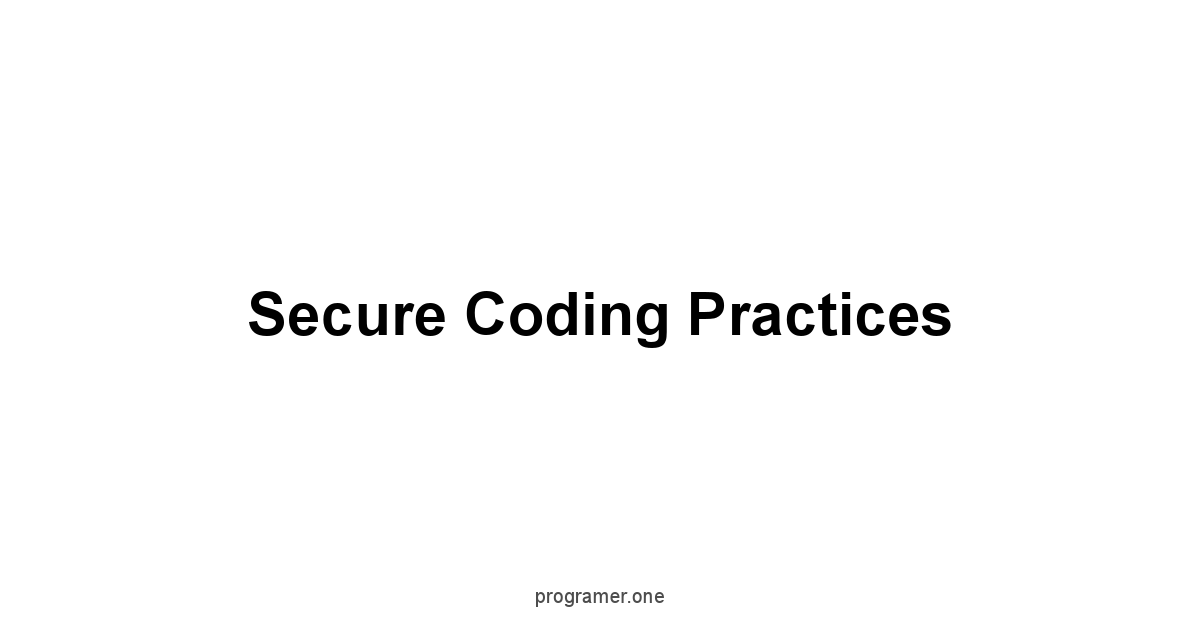
Secure coding is a craft, like a blacksmith shaping iron, you shape code.
The difference is, you’re trying to make it unbendable.
Your code is your responsibility, it’s your creation. So make it secure.
It’s not enough for code to work, it must work securely and with good practice.
You can’t just write code and hope that it’s secure. You need to use secure coding practices. These aren’t extra steps, they’re part of the job.
It’s like following safety rules in a workshop, it protects you and the product.
If you do not follow good practices you’re exposing yourself and your users to risks.
Good practices will save time later on, it is an investment into the quality of your work.
Input Validation and Sanitization
Input validation and sanitization are like having a bouncer at the door.
You don’t let just anyone in, and you don’t let in anything that might cause trouble.
User input is untrusted, and needs to be carefully examined before your program uses it.
It’s better to reject a malicious input than let it damage your system.
- Validation: This is about checking that the input is in the expected format. Is it the right type of data? Is it within acceptable bounds? Does it have all the required fields? Validation is like checking an ID before you let someone in. It makes sure the data is correct and meets the criteria needed for the program.
- Sanitization: Sanitization is about cleaning the input, removing anything that could be malicious. This could involve removing special characters, encoding data, or escaping certain elements. It’s like frisking someone for weapons before they come in. You’re removing anything that could be harmful.
Use whitelisting when possible rather than blacklisting.
Instead of listing the things you don’t want, define the things you do want.
This makes sure that you’re dealing only with valid data.
Never assume data is safe, even if it’s coming from your own system.
It’s also good to apply this validation and sanitization at each point in your code when data is moving from one function to another.
Here’s an example of how to sanitize input using Python:
def sanitize_inputinput_str:
# Remove leading/trailing spaces
input_str = input_str.strip
# Remove special characters
input_str = ''.joine for e in input_str if e.isalnum
return input_str
user_input = " Hello!@#$%^ World "
sanitized_input = sanitize_inputuser_input
printsanitized_input # Output: HelloWorld
By using these practices you are making your system much more secure, and protecting it from malicious inputs.
You are not just taking data and running with it, you are making sure that it is clean and safe to use.
Input validation and sanitization are essential parts of secure coding.
Preventing Injection Attacks
Preventing injection attacks is like locking all the doors and windows, you’re making sure that no one can sneak in where they’re not supposed to.
Injection attacks are very dangerous because they take advantage of vulnerabilities that could allow access to critical systems.
SQL injection and command injection are some of the most common types, and are very dangerous if they are not handled correctly.
- SQL Injection: This happens when you use user input directly in a SQL query. Attackers can then manipulate the query, get access to data they shouldn’t, or even take over the database. This is done by inserting malicious code into the input fields of a web application which the database then executes.
- Parameterized Queries: Instead of directly putting user input in the query, you should use parameterized queries or prepared statements. This separates the code from the data, preventing malicious input from being executed. It’s like having a special lock for your database.
- Example Python with Psycopg2:
- Parameterized Queries: Instead of directly putting user input in the query, you should use parameterized queries or prepared statements. This separates the code from the data, preventing malicious input from being executed. It’s like having a special lock for your database.
import psycopg2
def get_userusername, db_conn:
cursor = db_conn.cursor
query = “SELECT * FROM users WHERE username = %s”
cursor.executequery, username,
return cursor.fetchone
- Command Injection: This happens when you take user input and use it directly in a system command. The attacker can then run their own commands on your server.
- Avoid using system commands: Whenever possible, avoid using system commands with user-provided data. Try to find built-in functions or other methods that won’t let you expose the system. If you have to use it, validate and sanitize the input properly, and never take input as a direct command.
- No direct execution: Do not execute user input in the system or the database, make sure that you sanitize the input first and that you use the correct method for executing it. This is a critical step in preventing injections.
Here’s an example of how to avoid command injection in Python:
import subprocess
def run_command_securecommand_list:
try:
result = subprocess.runcommand_list, capture_output=True, text=True, check=True
return result.stdout
except subprocess.CalledProcessError as e:
return f”Error: {e}”
Correct usage
command_output = run_command_secure
printcommand_output
Incorrect Usage
Avoid this:
command_from_user = input”Enter command: “
command_output = run_command_securecommand_from_user.split
By using the correct query methods, and by never directly executing input commands you are making sure that your system is safe from these injections.
SQL injections and command injections are a constant danger, so it’s critical that you follow good practices when handling user inputs.
Error Handling and Logging
Error handling and logging is like having a good set of eyes on your system.
You can see when something is wrong, and you can keep track of what happened.
You should be able to see the issues in your code, and you should be able to trace back exactly what happened.
You need good error handling in your code, so that you are not leaking sensitive data.
- Error Handling: When errors happen, you need to handle them correctly. Don’t give away too much information about the error. You should log the error but not give the user the details of the error. If you show the user the details, you are making it easier for them to know about your system, which can then be used to target you.
- Generic Error Messages: Show the user a generic message. Like “There was an error, please try again.” Never show specific errors like “SQL Error: username incorrect” this will help an attacker.
- Don’t expose sensitive info: Don’t include sensitive information in the error messages. Like database details, file paths, or the actual code. This is information that you need to keep to yourself.
- Logging: Log the details of the error. Log all errors and all exceptions, so that you can trace what’s happening. This will be useful when debugging and tracing back malicious activity.
- Log Important Events: Log successful login attempts, failed login attempts, and any changes made to important data. This will help you track down issues and security concerns.
- Secure Logging: Log in a safe location, where the log files can’t be accessed by attackers. If the attacker gains access to your log files they could use that data against you.
Here’s an example of secure error handling and logging in Python:
import logging
Logging.basicConfigfilename=’app.log’, level=logging.ERROR
def process_datauser_data:
try:
# processing data, that could fail
if not user_data:
raise ValueError”No data provided”
except ValueError as e:
logging.errorf"Error in processing data: {e}"
return "There was an error, please try again."
except Exception as e:
logging.exceptionf"An unexpected error occurred: {e}"
return "Data processed successfully."
Good error handling and logging are critical for security.
You will be able to see when things go wrong, and you will be able to quickly fix and debug them.
It is critical to not expose sensitive data to the user.
Authentication and Authorization
Authentication and authorization are like having a door with a lock and keys.
You need to verify who is trying to get in authentication, and what they’re allowed to do once they’re inside authorization. You can’t trust anyone blindly.
- Authentication: This is about verifying the user’s identity. Who are you? This is generally done with a username and a password.
- Strong Passwords: Encourage users to use strong passwords. Implement password policies length, complexity, etc.. You can’t leave the door open.
- Multi-Factor Authentication MFA: Implement MFA whenever possible. This adds another layer of security. Even if their password is compromised, it’s not enough to get in.
- Don’t store passwords directly: Never store passwords in plain text. Use hashing functions.
- Example of secure password hashing in python:
import hashlib, os
def hash_passwordpassword, salt=None:
if salt is None:
salt = os.urandom16
salted_password = salt + password.encode
hashed_password = hashlib.sha256salted_password.hexdigest
return hashed_password, salt.hex
- Authorization: After you’ve verified the user’s identity, you need to verify what they are allowed to do. This is about access control.
- Principle of Least Privilege: Give users only the permissions they need to do their job. Don’t give someone admin access unless they absolutely need it.
- Role-Based Access Control RBAC: Use roles to manage permissions. Like “Admin,” “User,” “Editor.” This makes things easier to manage.
- Verify permissions: Make sure that each request verifies that the user has the correct permissions. Don’t just assume they can do something.
Authentication and Authorization are very important security practices.
You must verify the user’s identity, and you must make sure that they are only accessing resources they have permission to.
If you do this you are making sure that your system is safe and secure from unauthorized users and actions.

Session Management
Session management is like having a temporary key to the house.
Once someone logs in, you give them a session, so they don’t have to keep logging in.
You should manage the session correctly, as this is an important security practice to make sure your users and your system are safe.
- Session IDs: After a user authenticates, create a session ID and store it on the server. Then give a copy of the ID to the user’s browser. The browser sends the ID back every time it makes a request. This lets the server know which user is making the request.
- Secure Session ID: Session IDs should be long, random, and unpredictable. Never use simple IDs that can be easily guessed or predicted.
- HTTPOnly: Use the
HttpOnlyflag when setting cookies for session IDs. This prevents JavaScript from accessing the session ID, which helps protect against cross-site scripting attacks. - Secure flag: Set the
Secureflag on the session cookie so it’s only transmitted over HTTPS.
- Session Timeout: Set a timeout for sessions. If a session is inactive for a certain period, log the user out. This will help against session stealing, because after the timeout the session is no longer valid.
- Session Termination: Allow users to log out and end their session. This is an important feature, which helps make sure that their session is terminated and is no longer valid.
- Session Regeneration: Regenerate the session ID after a successful login or after any major access change. This will prevent session hijacking, and is a good security practice.
Here’s how you might set a session cookie with the HttpOnly and Secure flags using Python Flask:
from flask import Flask, make_response
app = Flaskname
@app.route’/login’
def login:
response = make_response”Logged in”
#Set session id with Secure and HttpOnly flags
response.set_cookie'session_id', 'secret_session_id', httponly=True, secure=True
return response
Session management is a critical part of keeping your system secure.
By creating session IDs correctly, setting timeouts, having secure flags, you’re making sure that the sessions are secure and that your users are safe.
Good session management is a key part of good web development.
Cryptography Basics
Cryptography is like having a secret language, you use it to hide your data and keep it safe.
You need to understand how to encrypt data correctly.
If you use it wrong, it can actually expose your data. It is a critical tool for any developer.
- Encryption: This is about turning readable data into unreadable data. It’s like writing in code, only someone with the key can understand it.
- Symmetric Encryption: This is using the same key to encrypt and decrypt data. It is fast, and used to encrypt large amounts of data. AES and ChaCha20 are good examples of symmetric encryption.
- Example Python with cryptography library:
- Symmetric Encryption: This is using the same key to encrypt and decrypt data. It is fast, and used to encrypt large amounts of data. AES and ChaCha20 are good examples of symmetric encryption.
from cryptography.fernet import Fernet
Generate a key keep this secret!
key = Fernet.generate_key
f = Fernetkey
Encrypt the message
message = b”This is a secret message.”
encrypted_message = f.encryptmessage
Decrypt the message
decrypted_message = f.decryptencrypted_message
printdecrypted_message # Output: b’This is a secret message.’
* Asymmetric Encryption: This uses two keys, one for encryption and one for decryption. The key for encryption is public and can be shared freely. The key for decryption is private and must be kept secret. RSA and ECC are examples of asymmetric encryption.
- Hashing: This is about taking data and turning it into a fixed-size string hash. You can’t go back to the original data from the hash. It’s useful for verifying data integrity. SHA-256 and SHA-3 are good examples of secure hashing algorithms.
- Salt: When hashing passwords, always use a salt. A salt is a random string that you add to the password before hashing. This makes it harder for attackers to use precomputed hashes to crack passwords.
- Never Use weak algorithms: Never use outdated or insecure algorithms. Use the current standard practices.
- Key Management: How you store and manage your keys is very important. If your keys are exposed your data is no longer safe.
Cryptography is not easy, and it is easy to get wrong.
If you are not experienced, it’s better to use libraries that are well tested and reviewed.
It is a complex subject, but it’s very critical for building secure systems.
Web Application Security

Web applications are often the first point of entry for attackers, they are the front door to your system.
If the front door is weak, you are exposing everything else behind it.
You need to make sure that your web application is secure, from the ground up, and not just as an afterthought.
Web applications are complex and they need constant monitoring and care.
You need to understand how to protect your web app from common vulnerabilities. It is an important aspect of secure development.
There are many risks to a web application, and if you are not careful these risks can be taken advantage of.
Protecting web applications is an ongoing process that needs to be kept in mind while building, deploying, and maintaining.
OWASP Top 10 Vulnerabilities
The OWASP Top 10 is a standard awareness document for developers and security professionals.
It is a list of the ten most critical risks for web applications.
If you want to build secure applications, you need to understand this list.
The list changes periodically, so always check for the current list.
- Injection: As we discussed earlier, injection flaws, such as SQL and command injection. This is one of the most common and dangerous vulnerabilities.
- Broken Authentication: Issues with how a web app verifies user identities can lead to account takeovers.
- Sensitive Data Exposure: This is a failure to protect sensitive information, like credit card numbers, or personal data. This could happen when data is transmitted unencrypted, or when data is not stored securely.
- XML External Entities XXE: This vulnerability happens when an XML parser processes malicious XML from untrusted sources. Attackers can use this to gain access to internal files, or make requests to other internal systems.
- Broken Access Control: When users can access resources that they are not supposed to. Like accessing other user data. This happens when access control systems are not set up correctly.
- Security Misconfiguration: When your systems are not set up correctly, like having default passwords or open ports. These weak settings can be easily taken advantage of by malicious users.
- Cross-Site Scripting XSS: When attackers inject malicious scripts into your application, which is then executed by the browsers of the users.
- Insecure Deserialization: When an app processes serialized data from untrusted sources in an unsafe manner. This is a dangerous vulnerability that can lead to remote code execution.
- Using Components with Known Vulnerabilities: When you use libraries, frameworks, or other components that have known vulnerabilities. These vulnerabilities are well known, and can be easily exploited.
- Insufficient Logging and Monitoring: This happens when you are not properly logging critical data. When an attack happens you will not be able to trace back and see what occurred. This can make it hard to debug and fix an issue, and makes it harder to track attacks.
This is a great place to start if you want to learn how to make secure web applications.
You should learn each item in detail and learn how to defend against it.
The OWASP Top 10 is a great resource, and will teach you the main points you need to know in order to build secure applications.
Cross-Site Scripting XSS
Cross-Site Scripting XSS attacks are a serious threat to web applications.
It’s when an attacker injects malicious code into your website, which is then executed by users’ browsers.
This code can do all kinds of bad things, steal cookies, redirect users, or modify the content of the website.
- Reflected XSS: This happens when malicious code is included in a request, and that code is then reflected back to the user.
- Example: An attacker sends a link with malicious javascript in the URL. If the application is not properly handling this, the javascript in the URL will run in the users browser.
- Stored XSS: This happens when malicious code is stored on the server. Any user who visits the page where the malicious code is stored will have the code executed on their browser.
- Example: If users can post comments on a forum and the application doesn’t properly sanitize the input, an attacker could use this to inject malicious javascript code that will run when users visit the forum page.
- DOM-Based XSS: This happens when malicious code is injected using client-side JavaScript.
- How to prevent XSS:
- Input Sanitization: You have to sanitize all input. Remove or encode special characters that could be part of an attack.
- Contextual Output Encoding: Encode the data according to the context where you’re outputting it. For example, HTML encode data for the body of an HTML page. JavaScript encode if the data is going inside a script tag, and URL encode if the data is going inside a URL.
- Use a Content Security Policy CSP: A CSP allows you to specify which sources are allowed to load resources. This helps prevent browsers from loading malicious content.
- Example CSP Header:
Content-Security-Policy: default-src 'self'; script-src 'self' https://trustedcdn.com;
- Example CSP Header:
- Use an XSS Filter: Most browsers have built in XSS filters, and these will protect from the majority of attacks, but they shouldn’t be relied on completely.
- Be extremely cautious of user input: Remember to treat user input with suspicion, never trust it, and always sanitize and validate the input before you use it.
XSS is a complex attack and can be very dangerous, because it can be used to take over user accounts.
If you take the steps to properly defend against it, your application will be much more secure.
SQL Injection
SQL Injection is a type of attack where malicious SQL code is inserted into a database query.
If not handled correctly, an attacker can get access to sensitive data, modify data, or even take over the database completely.
This is one of the most common vulnerabilities, and also one of the most dangerous.
- How SQL Injection works:
- When an application uses user input directly in a SQL query it leaves an opening for attackers to inject their own code.
- By injecting special SQL syntax, an attacker can change the meaning of a query. They can bypass authentication, get information, or modify and delete data.
- Types of SQL Injection:
- In-band SQL Injection: Attackers get results directly in the application.
- Blind SQL Injection: Attackers cannot see the results directly, but can infer by the application’s response.
- Out-of-band SQL Injection: Attackers use the database server to send data to a server they control.
- How to Prevent SQL Injection:
- Use Parameterized Queries: Never use user input directly in a SQL query. Use parameterized queries or prepared statements instead.
- Least Privilege: Give users the least amount of access necessary. Never give the application full database access.
- Input Validation: Validate and sanitize all user input. Make sure to check for malicious characters.
- Escaping Input: If you cannot use parameterized queries, use escaping, which means converting special characters so that they are not interpreted by the database. This method should only be used if parameterized queries are not an option.
- Regular Security Audits: Perform regular database audits to look for misconfigurations or vulnerabilities.
Here’s an example of how to use parameterized queries in Python with a SQLite database:
import sqlite3
query = "SELECT * FROM users WHERE username = ?"
conn = sqlite3.connect’mydatabase.db’
user = get_user’testuser’, conn
printuser
SQL injection is a serious threat that can be avoided by using good practices.
You must use parameterized queries, practice the least privilege principle, and properly sanitize user input.
Cross-Site Request Forgery CSRF
Cross-Site Request Forgery CSRF is when an attacker tricks a user’s browser into sending malicious requests to a vulnerable web application.
The attacker takes advantage of the fact that the user’s browser has a valid session with the application.
It’s like someone taking your keys and using them without you knowing.
- How CSRF Works:
- A user logs into a web application.
- The attacker creates a malicious web page or email with a hidden form.
- The user opens the attacker’s page or email while still logged into the vulnerable application.
- The user’s browser sends a request to the vulnerable web application, including the session cookie.
- The application performs the action because the user is authenticated.
- Types of CSRF:
- GET Request CSRF: Attackers send GET requests with malicious parameters.
- POST Request CSRF: Attackers send POST requests with malicious parameters using hidden forms.
- Preventing CSRF Attacks:
- Synchronizer Token Pattern CSRF Token: Include a unique token in each request that the application generates. The token is verified on the server before the action is processed.
- Double Submit Cookie: Generate a random value and send it both in the cookie, and as a hidden field in the form. On the server, check if the values match.
- SameSite Cookie Attribute: Set the
SameSiteattribute for cookies toStrictorLax. This will prevent browsers from sending the cookies on cross-site requests. - Check the Origin: Always check the Origin and Referer headers, this ensures that the request is coming from the same website.
- User education: Users should be made aware of the dangers of clicking on untrusted links and should never log into an application using untrusted links.
- Security Headers: By implementing security headers, you are greatly improving your web application security.
Here’s how to implement CSRF protection using a CSRF token in Python with Flask:
From flask import Flask, session, render_template, request, redirect
import os
app.secret_key = os.urandom24
@app.route’/login’, methods=
if request.method == ‘POST’:
# Set a unique session ID and user data
session = request.form
return redirect'/dashboard'
return render_template'login.html'
@app.route’/dashboard’
def dashboard:
csrf_token = os.urandom24.hex
session = csrf_token
return render_template'dashboard.html', csrf_token=csrf_token, user=session.get'username'
@app.route’/transfer’, methods=
def transfer:
if session != request.form:
return "CSRF Token Verification Failed"
# Process the transfer
return "Transfer successful."
CSRF attacks are dangerous because they can trick a user into doing things they did not intend.
By making sure that you use the measures above, you are keeping your system safe from CSRF attacks.
You need to ensure you implement these measure to protect your users.
Security Headers
Security headers are HTTP response headers that you can set in your web server to add layers of protection against various attacks.
These headers tell the browser how to behave and help prevent common types of security issues.
You should always use security headers in your web application.
- Content Security Policy CSP:
- Specifies the sources from which the browser is allowed to load resources such as scripts, stylesheets, and images.
- Helps protect against XSS attacks by preventing the browser from loading malicious content from untrusted sources.
- Example:
Content-Security-Policy: default-src 'self'; script-src 'self' https://trustedcdn.com;
- HTTP Strict Transport Security HSTS:
- Forces browsers to only communicate with your website over HTTPS.
- Prevents attacks like man-in-the-middle attacks.
- Example:
Strict-Transport-Security: max-age=31536000; includeSubDomains
- X-Frame-Options:
- Prevents your site from being embedded in a frame.
- Helps prevent clickjacking attacks.
- Options:
DENY,SAMEORIGINallow framing from the same origin, andALLOW-FROM uri - Example:
X-Frame-Options: DENY
- X-Content-Type-Options:
- Prevents the browser from MIME-sniffing the content type.
- Prevents attacks from misinterpreting content types.
- Example:
X-Content-Type-Options: nosniff
- Referrer-Policy:
- Controls the amount of referrer information included in requests.
- Helps prevent the leakage of sensitive information.
- Options:
no-referrer,same-origin,origin, etc. - Example:
Referrer-Policy: no-referrer
- Permissions-Policy:
- Allows you to specify what browser features the application is allowed to use.
- Can restrict usage of camera, microphone, and geolocation, among other things.
- Example:
Permissions-Policy: camera=, microphone=
Security headers are an important part of web security and can easily be implemented in a web application.
These headers add a layer of protection and help prevent all kinds of attacks.
They are a good security practice that you should always implement in your applications.
Secure API Design
APIs are the backbone of modern applications, and they should be designed with security in mind.
Securing your APIs will ensure that you are protecting your data and your system.
API security is a critical part of application security and should be an important part of the development process.
- Authentication and Authorization:
- Use a standard protocol like OAuth 2.0 or JWT for authentication and authorization.
- Don’t use simple API keys that can be easily stolen.
- Verify that the user has the correct permissions before processing any request.
- Input Validation:
- Validate all inputs to your API
Final Verdict
The path to building secure software isn’t a sprint, it’s a marathon.
You’ve seen the potential threats, learned about vulnerabilities, and now you’re armed with the knowledge of secure coding practices and web application security.
This isn’t about being perfect, it’s about being prepared, about building with a security-first mindset.
The statistics are clear, according to a recent report by Cybersecurity Ventures, cybercrime is projected to cost the world $10.5 trillion annually by 2025. By integrating security into your development cycle, you become a vital part of the solution, fortifying your creations against potential damage and you become a better builder by adding this tool to your toolbox
The tools and knowledge we have discussed, are the foundation you need to secure the systems that you are building.
Remember, thinking like an attacker is not about becoming one, it’s about understanding how they think so that you can build a secure system.
You should focus on input validation, preventing injection attacks, handling errors correctly, implementing strong authentication and authorization, and managing sessions securely.
It’s about being careful, always questioning, and always looking for the weak spots in the structure.
You need to look at all the code that you are writing and always think of it with the mindset of someone who is going to attack it.
This is how you make your software safe and secure.
Web application security is critical to the overall security of your product.
The OWASP Top Ten is the standard for web application security, and that is the main source that you should be looking at to keep your systems safe.
XSS, SQL Injection, CSRF, security headers, and secure API design are all critical elements that you must understand to make sure your web applications are secure.
The key is not only to understand them, but to make sure they are always a priority during the planning and development of your projects, this cannot be an afterthought, this has to be a core component of your development process.
Finally, security is not a solo endeavor.
You need to stay updated with the latest threats, and you need to collaborate with other developers and security professionals to keep learning and improving.
It’s not just about reading the news, it’s about understanding the implications for your work.
Share your knowledge, learn from others, and keep pushing the boundaries of secure software development.
Like any skill, this takes time and practice, but each project that you complete will make you better at this. You’ve got this.
Frequently Asked Questions
Why is a security mindset important for developers?
A developer builds, but must build with the knowledge that others might try to break it. It’s not personal, just the way things are.
Thinking about security is part of building, like measuring twice and cutting once.
It’s about understanding the other side, like a boxer studying his opponent.
You need to think like an attacker, understand their goals, and then you’ll know where to build stronger.
What does “thinking like an attacker” mean for a developer?
Thinking like an attacker is not about becoming one, it’s about understanding their mindset.
You built a gate, they’ll look for ways around, under, or through it. Knowing their goals helps predict their actions.
They want sensitive data, disrupt services, or use your system for their own purposes.
They’re calculated and will take the easiest route.
What are some common attack patterns?
They’ll start with reconnaissance, doing homework on your system to find open ports and software versions.
Then, they’ll try exploitation, using a vulnerability they find.
After getting in, they’ll do post-exploitation, moving around, looking for data, and trying to establish a permanent way back.
You need to know about things like SQL injection, cross-site scripting, and denial-of-service attacks.
What are some common vulnerabilities developers should be aware of?
There’s injection, which happens when you put user input into a command like a SQL query.
Broken authentication makes it easy to steal user credentials.
Sensitive data exposure, that’s when you don’t encrypt things.
Cross-site scripting XSS lets attackers inject malicious scripts into your site.
Then there’s insecure deserialization, which can lead to remote code execution.
The OWASP Top Ten is a good place to start learning about the most critical vulnerabilities.
Why should security be a core part of development, and not an afterthought?
Security should be there from the planning stage and during all phases.
A house built on a bad foundation will always be weak, it’s better to start with a strong foundation, the same with software. When you plan, consider security requirements. During development, follow secure coding practices.
Test for vulnerabilities, secure your server configurations when you deploy, and always keep it monitored and updated.
What is input validation and sanitization and why are they important?
Input validation and sanitization are like having a bouncer at the door. You don’t let just anyone in.
Validation checks if the input is in the expected format and sanitization cleans the input and removes anything that could be malicious. Always use whitelisting instead of blacklisting.
Never trust the data and validate each step of the way.
How can developers prevent injection attacks?
Prevent injection attacks by using parameterized queries instead of putting user input directly in the query. That separates code from data.
Avoid using system commands with user-provided data.
If you have to use system commands, always sanitize input properly.
Don’t ever execute user input directly, you have to make sure to sanitize and then use the correct method of executing it.
What is the importance of error handling and logging in secure coding?
Good error handling is important because it should not give away too much information about the error.
If you show the user the error details, you are making it easier for them to know about your system, which can be used to target you.
Log all errors and exceptions, so you can trace what’s happening.
Log important events like login attempts and changes to important data.
How do authentication and authorization work, and how are they different?
Authentication is about verifying who the user is, it is done with things like a username and password.
Authorization is about verifying what they are allowed to do, like access control.
For authentication, always use strong passwords, use multi-factor authentication whenever possible, and don’t store passwords directly.
For authorization, follow the principle of least privilege and use role-based access control RBAC.
What is session management and how is it important for security?
Session management is like giving out temporary keys to your house.
Once a user logs in, you give them a session so they don’t have to keep logging in.
Session IDs should be long, random, and unpredictable.
Always use HttpOnly and Secure flags in the session cookies.
Set session timeouts, allow users to terminate their sessions, and regenerate session IDs after a successful login.
What is cryptography and how can it be used to protect the system?
Encryption is about turning readable data into unreadable data.
Symmetric encryption uses the same key, asymmetric uses two keys. Hashing is used to verify data integrity. When hashing passwords, always use a salt. Never use weak algorithms and protect your keys.
What is the OWASP Top 10, and why is it important for web application security?
The OWASP Top 10 is a list of the ten most critical risks for web applications. It’s a standard awareness document for developers.
It covers areas such as injection, broken authentication, sensitive data exposure, XML external entities XXE, broken access control, security misconfiguration, cross-site scripting XSS, insecure deserialization, using components with known vulnerabilities, and insufficient logging and monitoring.
What are some things developers can do to prevent cross-site scripting XSS attacks?
To prevent XSS attacks, always sanitize user input.
Remove or encode any special characters that could be used in an attack.
Encode output according to the context where you’re outputting it, for example, HTML encode for HTML pages, JavaScript encode if it is going in a script tag, and URL encode if going into a URL.
Use a Content Security Policy CSP. Be extremely cautious of user input and treat it with suspicion.
How can developers protect against SQL injection attacks?
You must always use parameterized queries.
Instead of putting user input directly in a SQL query, always separate code from data using prepared statements. Follow the principle of least privilege. Only give the necessary permissions. Validate and sanitize all user input.
If you can’t use parameterized queries, use escaping as a last resort. Perform regular security audits of your database.
What is Cross-Site Request Forgery CSRF, and how can it be prevented?
CSRF is when an attacker tricks a user’s browser into sending malicious requests to a vulnerable web application.
Prevent it by using a Synchronizer Token Pattern CSRF token, which puts a unique token in each request. Use a Double Submit Cookie.
Set the SameSite attribute for cookies to Strict or Lax. Always check the Origin and Referer headers. Educate users to avoid clicking untrusted links.
What are security headers, and why are they important for web application security?
Security headers are HTTP response headers that add layers of protection against various attacks.
They tell the browser how to behave and help prevent common types of security issues.
Use Content Security Policy CSP to control resource loading, HTTP Strict Transport Security HSTS to force HTTPS, X-Frame-Options to prevent clickjacking, X-Content-Type-Options to prevent MIME-sniffing, Referrer-Policy to control referrer information, and Permissions-Policy to control browser feature usage.
What are some things to keep in mind when designing secure APIs?
Use a standard protocol like OAuth 2.0 or JWT for authentication and authorization.
Don’t use simple API keys that can be easily stolen.
Always verify that the user has the correct permissions before processing any request. Validate all inputs to your API.
Only expose the data that is needed and use rate limiting. Always encrypt the data in transit.




