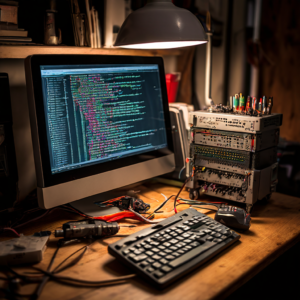You’re gonna jump into C++? Good choice. It’s like a sturdy old axe, gets the job done. You’ll need some tools, though. Like compilers. Think of them as your personal translators. GCC, Clang, Visual Studio – these guys take your scribbles and turn them into something the machine understands. Seems like 88% of the folks doing this use at least one. Crazy, right?
First, you pick a spot to write, a code editor. VS Code, Sublime Text, Atom.
Doesn’t matter which one, just find one that makes your code look good, helps keep your stuff neat and tidy. Now, the basics, like learning to count.
You’ve got int, float, char, bool. Think of them as containers, like different sized boxes, holding numbers, letters, or a simple true or false. You use them, like tools to work.
There are the basic stuff, the math operators, and if statements. “If this, do that.” Easy.
And loops for, while, and do-while – you tell the machine to repeat things, like you’re teaching a parrot a trick, but much faster.
This stuff is like the ground your building will stand on.
Then there are functions. You write them to do a job, like a good pair of boots. You can make them return something, you give them things with parameters, and use them again and again. A good function is a worker you can count on. You will learn about function overloading, like having a swiss army knife, and understand where your variables work.
Later, we get to classes and objects. They are how you build things, like a car factory, creating blueprints, and then making cars from them. It’s called Object Oriented Programming. Sounds fancy, but it’s about keeping things organized. Like how you use a toolbox, everything in its place, you got encapsulation, you can make things public, private, protected, who gets to use what. You learn inheritance, like from father to son, and polymorphism, or shape shifting as I would call it.
You don’t have to be some genius to learn this.
This guide will show you how to get your hands dirty.
From setting up your coding space, to the nitty gritty, You’ll get a good grip on it. Ready? Let’s get to work.
Setting Up Your C++ Environment
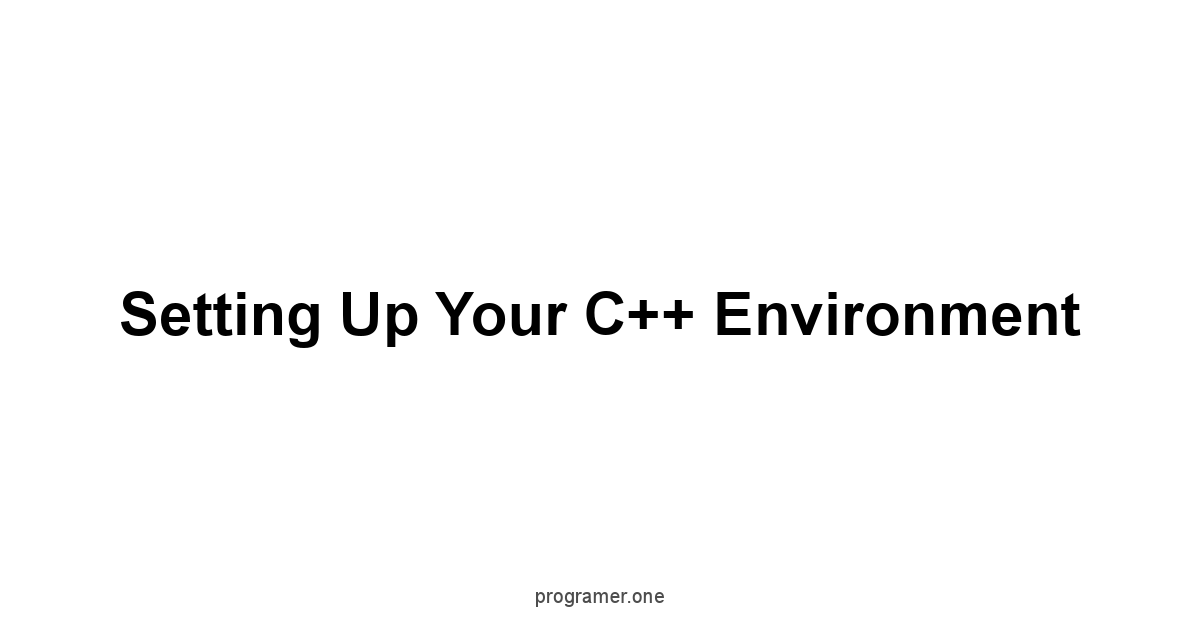
Alright, let’s get down to brass tacks.
Before you can start slinging code, you need a place to do it.
Think of it like needing a good workbench before you build a cabinet.
We’re going to get your C++ environment set up, so you’re ready to roll. It’s not as complicated as it sounds.
Just a few steps, and you’ll be ready to write your first program.
We’ll cover the essential tools you’ll need to get started, from choosing a compiler to setting up a code editor, and then, of course, writing that first line of code that all programmers remember.
You don’t need to be a wizard to set this up.
We’ll take it one step at a time, and before you know it, you’ll be looking at a working C++ setup.
Remember, every journey starts with a single step, and in this case, it’s setting up the tools of our trade.
It’s about getting the basics right before you start building anything complex.
Choosing Your C++ Compiler: GCC, Clang, or Visual Studio
A compiler is the workhorse of your C++ environment.
It’s what takes the code you write and turns it into something your computer can understand and execute.
You’ve got a few good options here, each with its own strengths.
It’s like picking the right tool for the job, each one does the same basic thing, but with slightly different features.
- GCC GNU Compiler Collection: This is a classic, it’s been around for ages and is known for its portability and wide use across various operating systems. It’s free, open-source, and incredibly reliable. You’ll find it’s the compiler of choice for many Linux distributions, but it runs on Mac and Windows too.
- Clang: This one’s a relative newcomer compared to GCC, but it’s quickly becoming very popular. It’s known for its speed and helpful error messages, making it easier to debug your code. Plus, it is the compiler for Apple, and it’s used in several other major projects.
- Visual Studio MSVC: If you’re on Windows, Visual Studio with the MSVC compiler is a solid pick. It comes with a great IDE, and it’s well-integrated with Windows tools. Visual Studio can be a bit heavier than GCC or Clang, but it offers a lot of features to get started right away.
Here’s a quick rundown to help you decide:
| Feature | GCC | Clang | Visual Studio MSVC |
|---|---|---|---|
| Portability | Excellent; runs on many OSes | Excellent; runs on many OSes | Windows primarily |
| Error Messages | Good | Excellent, more user-friendly | Good |
| Speed | Fast | Very Fast | Good |
| Integration | Command-line focused, but works great with IDEs | Command-line focused, but great IDE support | Excellent with Windows ecosystem and its IDE |
| Use Cases | General purpose, Linux dev | General purpose, modern C++ | Windows-centric development |
To install them:
- GCC: On Linux, it’s usually in your package manager. On macOS, you’ll need Xcode tools. On Windows, you can use MinGW or WSL.
- Clang: Similar to GCC, it’s in package managers on Linux and macOS. On Windows, use LLVM’s installer.
- Visual Studio: Download from Microsoft’s site. There’s a free community version.
Choose what fits your style, and let’s move on.
Installing a Code Editor: VS Code, Sublime Text, or Atom
Now that we have a compiler, we need a place to write our code. This is where a code editor comes in.
It’s not just a plain text editor, it’s a tool that understands code, helps you organize it, and makes it easier to read and write.
It’s your workspace, so you want it to be comfortable and efficient.
Think of it as choosing the perfect chair for your workbench.
- VS Code Visual Studio Code: This one is a powerhouse. It’s free, open-source, and packed with features. It has great support for C++, with extensions for debugging, code completion, and more. It’s a favorite among many programmers due to its versatility and ease of use.
- Sublime Text: This editor is known for its speed and simplicity. It’s a lightweight, no-nonsense editor that gets the job done. While it’s not free, it offers a trial period, and it’s worth the cost if you’re looking for a fast, streamlined experience. It is a paid software.
- Atom: Another free and open-source option that’s also great for beginners, it is highly customizable, which is both a boon and a bit of a bane for new programmers, as it can get complicated. It has a big community and plenty of packages.
Here’s a comparison table for these editors:
| Feature | VS Code | Sublime Text | Atom |
|---|---|---|---|
| Cost | Free | Paid, with free trial | Free |
| Performance | Good | Excellent; very fast | Good |
| Customization | Highly customizable via extensions | Customizable | Highly customizable via packages |
| Ease of Use | Very user-friendly, great for beginners | Good, minimal and efficient | Good, but can get complex |
| Features | Rich, with debugging and Git built-in | Good; minimal and focused | Good with many packages |
| C++ Support | Excellent with extensions | Good with plugins | Good with packages |
- VS Code: Download from the official website.
- Sublime Text: Download from the Sublime Text site.
- Atom: Download from the Atom site.
Pick one, install it, and get comfortable.
You’ll be spending a lot of time in your editor, so it’s worth getting it right.
Writing Your First C++ Program: Hello, World!
Now for the fun part. We’re going to write our first C++ program.
It’s tradition for your first program to display “Hello, World!” on the screen. It’s like a handshake with the programming world. This shows that all the tools are set up right.
Open your editor, create a new file, and name it something like hello.cpp.
Here’s the code:
#include <iostream>
int main {
std::cout << "Hello, World!" << std::endl,
return 0,
}
Let’s break it down:
#include <iostream>: This line includes the iostream library. This library allows you to handle input and output operations like printing text to the screen.int main: This is the main function of your program. It’s where the execution starts. Every C++ program needs this function.std::cout << "Hello, World!" << std::endl;: This line does the heavy lifting.std::coutis used to output text. The text we want to print is placed between double quotes, andstd::endladds a new line after the text.return 0;: This line tells the system that our program ran successfully. It’s good practice to end themainfunction with this statement.
Now, to run the code, follow these steps:
- Save the file: Make sure you save your file as
hello.cpp. - Compile the code: Open your terminal or command prompt and navigate to the directory where you saved the file. Then, use the following command, depending on your compiler:
- GCC:
g++ hello.cpp -o hello - Clang:
clang++ hello.cpp -o hello - Visual Studio: You can compile it from the VS interface, but let’s keep it simple for now and use the command line
cl /EHsc hello.cpp
- GCC:
- Run the program: Type
./helloon Linux or macOS, orhelloon Windows and press enter. If everything went smoothly, you should see “Hello, World!” on your screen.
You’ve just written and run your first C++ program. It’s a small step, but it’s a big one.
You’ve now got your environment set up and are ready to start learning the fundamentals.
Understanding Core C++ Concepts
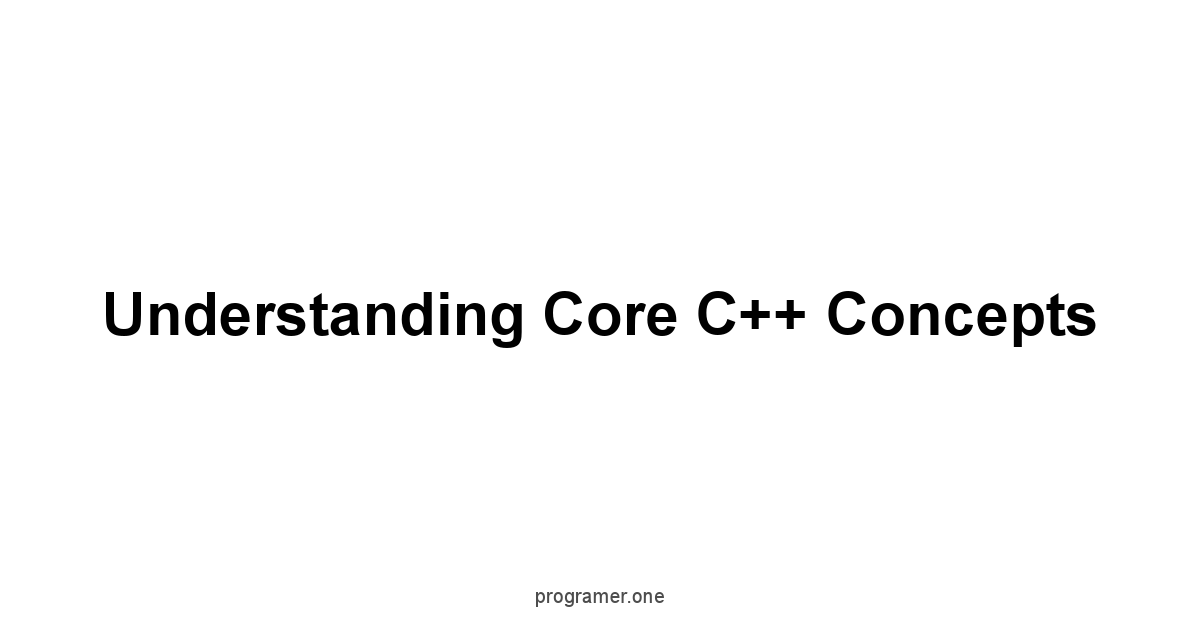
Now we get into the heart of things.
It’s time to understand the core concepts of C++. Think of these as the basic building blocks.
You can’t build a house without bricks, and you can’t write good C++ code without understanding these basic ideas.
We will explore variables and data types, operators, control flow, and loops.
These are the tools you will use to craft your programs.
These concepts may seem simple now, but they are foundational for more complex programming later. So, get to know them well.
It’s like learning the rules of the game before you try to play it.
These concepts are the rules of C++, and once you understand them, you’ll be able to build just about anything.
Variables and Data Types: int, float, char, and more
Variables are like labeled containers where you store data in your programs.
Think of them like boxes where each box holds a different type of thing. Every box has a label, so you know what’s inside.
And in C++, every variable has a data type, which defines what kind of value it can store.
It’s essential to understand these basic types to work with C++.
int: This type stores integers or whole numbers. It’s used to count things, like the number of items in a list or the age of a person. For example,int age = 30;float: This is for floating-point numbers or numbers with decimals. It’s used for quantities that can have fractions like 3.14. For example,float price = 19.99;double: Similar tofloat, but it provides more precision. It can store much larger numbers and hold more decimal places than floats. For example,double pi = 3.14159265359;char: This type stores a single character, like a letter, digit, or symbol, and is always enclosed in single quotes. For example,char grade = 'A';bool: This can store one of two values:trueorfalse. It’s useful for representing binary states. For example,bool is_active = true;string: Represents a sequence of characters, or text, and is always enclosed in double quotes. For example,string name = "John Doe";
Here’s a table that summarizes these data types:
| Data Type | Description | Example |
|---|---|---|
int |
Integer number | int count = 10; |
float |
Floating-point number single precision | float price = 24.99; |
double |
Floating-point number double precision | double pi = 3.14159; |
char |
Single character | char initial = 'J'; |
bool |
Boolean value true or false | bool isValid = true; |
string |
Sequence of characters | string message = "Hello!"; |
When declaring variables, you always have to provide a type:
int x, // declares an integer
float y, // declares a floating point number
char z, // declares a character
bool isTrue, // declares a boolean
string name, // declares a string
And then assign a value to it later, like so:
x = 10,
y = 3.14,
z = ‘A’,
isTrue = true,
name = “John”,
Or declare and assign a value at the same time like this:
int x = 10,
float y = 3.14,
char z = ‘A’,
bool isTrue = true,
string name = “John”,
Understanding data types is critical because it determines how much memory a variable needs and what operations can be performed on it.
Operators: Arithmetic, Comparison, and Logical
Operators are symbols that tell the compiler to perform specific actions.
These are the tools you will use to perform calculations and make decisions in your programs.
Think of these like the actions you take on the data stored in the variables. They manipulate data. We have a few categories:
- Arithmetic Operators: These operators perform math calculations. Like addition +, subtraction -, multiplication *, division /, and the modulus operator %. Here’s a few examples:
int x = 10, int y = 5, int sum = x + y, // sum is 15 int difference = x - y, // difference is 5 int product = x * y; // product is 50 int quotient = x / y, // quotient is 2 int remainder = x % y, // remainder is 0 - Comparison Operators: These compare two values and return a boolean true or false. It includes equal to ==, not equal to !=, greater than >, less than <, greater than or equal to >=, and less than or equal to <=. Here’s a few examples:
int a = 5,
int b = 10,
bool isEqual = a == b, // isEqual is falseBool isNotEqual = a != b, // isNotEqual is true
Bool isGreater = a > b, // isGreater is false
bool isLess = a < b, // isLess is trueBool isGreaterOrEqual = a >= 5, // isGreaterOrEqual is true
Bool isLessOrEqual = b <= 10, // isLessOrEqual is true
- Logical Operators: These are used to combine or modify Boolean values. There’s AND &&, OR ||, and NOT !. Here are examples:
bool p = true,
bool q = false,Bool andResult = p && q, // andResult is false
bool orResult = p || q; // orResult is true
bool notResult = !p, // notResult is false
These operators will form the building blocks for our expressions, comparisons, and logical statements.
Mastering these operations is essential to control the flow of your programs.
Control Flow: if, else, and switch statements
Control flow is what determines the order in which the program’s instructions are executed.
Think of these like the traffic signals that direct the flow of your program.
C++ has a few key ways to control which parts of the code run and when, using conditional statements.
ifstatement: This is the most basic conditional statement. It executes a block of code if a certain condition is true. Example:
int age = 20,
if age >= 18 {std::cout << "You are an adult." << std::endl,}
This checks if the
ageis greater than or equal to 18 and will output the message.if-elsestatement: This expands theifstatement by adding an alternative block of code that runs when the initial condition is false. Example:
int age = 16,} else {
std::cout << "You are not an adult." << std::endl,This checks if the
ageis greater than or equal to 18, but since it’s not, the else block will be executed.if-else if-elsestatement: This allows you to chain multiple conditional checks. Example:
int score = 85,
if score >= 90 {
std::cout << “Grade A” << std::endl,
} else if score >= 80 {
std::cout << “Grade B” << std::endl,
} else if score >= 70 {
std::cout << “Grade C” << std::endl,
else {
std::cout << “Grade F” << std::endl,
This checks different grade ranges, one at a time.switchstatement: It is used to select one block of code to execute from several different blocks based on the value of a single variable. It’s particularly useful for multi-way branching. Example:
char grade = ‘B’,
switch grade {
case ‘A’:
std::cout << “Excellent” << std::endl,
break,
case ‘B’:
std::cout << “Good” << std::endl,
case ‘C’:
std::cout << “Average” << std::endl,
default:
std::cout << “Not Valid” << std::endl,
This checks different characters for the grade.
The break statement is important as it will prevent the execution of the next case statement if the match is found.
These control flow tools enable you to create logical programs that can adapt to different inputs and conditions.
Understanding how and when to use them is crucial to writing robust programs.
Loops: for, while, and do-while loops
Loops allow you to repeat blocks of code.
This is essential in programming because you often have to repeat actions many times.
Think of them like repetitive actions we do daily, the same action but different times.
C++ provides several types of loops to handle different needs.
forloop: This is best used when you know exactly how many times a loop should execute. It consists of an initialization, a condition, and an increment/decrement. Example:
for int i = 0, i < 5, i++ {
std::cout << i << ” “,
std::cout << std::endl,This will output:
0 1 2 3 4The loop starts withiat 0, continues as long asiis less than 5, and incrementsiby 1 each time.whileloop: This loop continues to execute as long as a given condition is true. You use it when you don’t know in advance how many times the code needs to be executed. Example:
int count = 0,
while count < 5 {
std::cout << count << ” “,
count++,
This also will output:0 1 2 3 4, The loop will keep running as long as count is less than 5.do-whileloop: This is similar to thewhileloop, but it always executes at least once before the condition is checked. Example:
int num = 0,
do {
std::cout << num << ” “,
num++,
} while num < 5,This will also output:
0 1 2 3 4. Here, the code will always execute once, and after that, checks the condition.
Here is a summary of the loops:
| Loop Type | When to Use | Example |
|---|---|---|
for |
When you know the number of iterations | for int i = 0; i < 10; i++ {...} |
while |
When you don’t know the number of iterations | while condition {...} |
do-while |
When you want the code to execute at least once | do {...} while condition; |
Loops are powerful.
They enable us to automate repetitive tasks, go through collections of items, and perform tasks until a specific condition is met.
Working with Functions in C++

Now we get into a more structured way to organize your code: functions.
Functions are like mini programs inside your program.
They are named blocks of code that perform a specific task.
Think of them like different tools in your toolbox, each used for a specific task.
Functions make your code modular, reusable, and much easier to manage.
They help avoid writing the same code multiple times, which is essential for creating complex programs.
We will cover defining and calling functions, parameters and return values, function overloading, and the scope of variables.
These concepts will allow you to organize your code and write it efficiently.
Defining and Calling Functions
Defining a function is like creating a new tool.
You give it a name, specify the inputs it takes if any, and write the code for the task it performs.
Then, when you need to use it, you simply call it by its name, and the code inside the function gets executed.

Here’s how to define a simple function:
// Function Definition
int addint a, int b {
int sum = a + b,
return sum,
// Function Call
int result = add5, 3,
std::cout << “The sum is: ” << result << std::endl,
return 0,
Let’s break it down:
- Function Definition:
int addint a, int b: This is the function header.intis the return type the type of value the function sends back,addis the function name, andint a, int bare the parameters the inputs the function takes.{ int sum = a + b; return sum; }: These curly braces enclose the body of the function which is the code that is executed when the function is called. In this case, it calculates the sum and returns the result.
- Function Call:
int result = add5, 3;: This line calls theaddfunction, passes 5 and 3 as the values foraandb. The returned value is stored in theresultvariable.
Functions can have no parameters or no return values, or they can be void functions:
void sayHello {
std::cout << “Hello there!” << std::endl,
This function doesn’t take any input and returns nothing as it has void return type, it will just print the message.
Here are some rules for creating and calling functions:
- Function definitions must include the return type, name, parameters if any, and the function body, enclosed in curly braces.
- You call a function by using its name followed by parentheses
. If there are parameters, they should go inside the parentheses. - When calling a function, the arguments must match the types and order of the parameters in the function definition.
- If the function returns a value, you can store the returned value in a variable.
- You can call functions from within other functions
The proper use of functions make your code readable, easy to debug, and can be reused.
Function Parameters and Return Values
Function parameters are like the ingredients you provide to a recipe and the return value is the result of that recipe, what you get after preparing the dish.
Understanding parameters and return values is critical for writing effective functions.
We have different types of parameters and functions can only return one value.
- Parameters: They allow you to pass values to your functions so they can perform their task.
- Pass by value: This is the default way parameters are handled in C++. The value of the argument is copied to the parameter variable inside the function. Changing the parameter within the function does not change the original argument.
void changeValueint x{ x = 10, } int main { int num = 5, changeValuenum, // num will still be 5 return 0, - Pass by reference: This approach uses references
&which allows the function to directly change the original value. In this case, the parameter variable inside the function is a reference to the variable passed as an argument, so any changes inside the function will affect the original variable.
void changeValueint &x{changeValuenum, // num will be changed to 10
- Pass by constant reference: This is a way to pass data to the function without allowing it to modify it, so it’s read-only for the function, and it is faster than pass by value.
void printValueconst int &x{
std::cout << x << std::endl,
- Pass by value: This is the default way parameters are handled in C++. The value of the argument is copied to the parameter variable inside the function. Changing the parameter within the function does not change the original argument.
- Return values: Functions can return values of any data type, including custom types created by you. The return type is indicated at the beginning of the function definition. If a function doesn’t need to return any value, you must specify a return type of
void.
| Parameter Passing Method | Description | When to Use |
|---|---|---|
| Pass by value | Copies the value of the argument to the parameter. | When you don’t need to modify the original argument. |
| Pass by reference | Makes the parameter a reference to the original argument, allowing modifications | When you need to modify the original argument within the function. |
| Pass by constant reference | Makes the parameter a reference but protects it from modifications | When you need to pass large objects to the function without copying and don’t need to change it. |
| Return Value | Returns the value | When the function needs to send a result to the caller. |
Properly managing parameters and return values ensures your functions are powerful and versatile.
Function Overloading: Multiple Functions with the Same Name
Function overloading is a powerful feature that lets you create multiple functions with the same name but with different parameters.
Think of it like having tools that can do similar actions but work with different materials.
This can make your code more flexible and readable.
Here’s an example of function overloading:
// Overloaded functions
return a + b,
float addfloat a, float b {
int intResult = add5, 3, // Calls the int version
float floatResult = add5.5f, 3.2f, // Calls the float version
std::cout << "Int sum: " << intResult << std::endl, // Output: Int sum: 8
std::cout << "Float sum: " << floatResult << std::endl, // Output: Float sum: 8.7
In this case, we have two functions named add, one for integers and another for floating-point numbers.
The compiler figures out which function to use based on the types of arguments passed.
Here are the rules for overloading functions:
- Functions must have the same name.
- The parameters must be different, either in the number of arguments or data types, or both.
- The return type can be the same or different, but changing only the return type is not enough to overload a function.
Here is a table summarizing the rules for function overloading:
| Rule | Description | Example |
|---|---|---|
| Same Function Name | The function must have the same name | addint a, int b and addfloat a, float b |
| Different Parameters | Different number or types of parameters | addint a, int b and addint a, int b, int c or addint a, int b and addfloat a, float b |
| Return Type | Not sufficient for overloading, must have different parameters | int addint a, int b and float addint a, int b // Not valid |
Function overloading helps create more reusable and intuitive code.
Use it when you have functions that perform similar actions but must handle different data types or a different number of inputs.
Scope of Variables: Local and Global
The scope of a variable defines where in your program that variable is accessible and usable.
Think of it as a variable’s territory within the code. Variables can have local scope or global scope. This is crucial for keeping your code organized.
- Local Variables: These are variables declared inside a function or a block of code within curly braces
{}. They are only accessible within that specific function or block and cease to exist once the function or block is executed. Example:
void myFunction {
int x = 10, // local variablestd::cout << x << std::endl, // This is fine
int main {// std::cout << x << std::endl, // Error: x is not defined here
return 0,
The variablexis only accessible insidemyFunction. - Global Variables: These are variables declared outside of any function and are accessible from anywhere in the code. Example:
int global_var = 20, // Global variablestd::cout << global_var << std::endl, // Access global variable myFunction,The
global_varcan be accessed from any part of your program. - Local variables with the same name as global: If a local variable has the same name as a global one, the local variable will take precedence inside that scope, shadowing the global one.
int global_var = 20, // Global variable
void myFunction {Int global_var = 10, // local variable with the same name
Std::cout << global_var << std::endl, // This will output 10
}
int main {
myFunction,
std::cout << global_var << std::endl, // This will still output 20
Here’s a summary:
| Scope | Description | When to Use |
|---|---|---|
| Local | Defined inside a function or a block. Only accessible within that specific block. | For variables that only need to be used within a specific function or block. |
| Global | Defined outside of any function. Accessible everywhere in the program. | For variables that are used across multiple functions. use with care to avoid unintended side effects |
Understanding the scope of variables will help you write cleaner code and avoid errors by preventing variables from interfering with each other.
Diving into Object-Oriented Programming
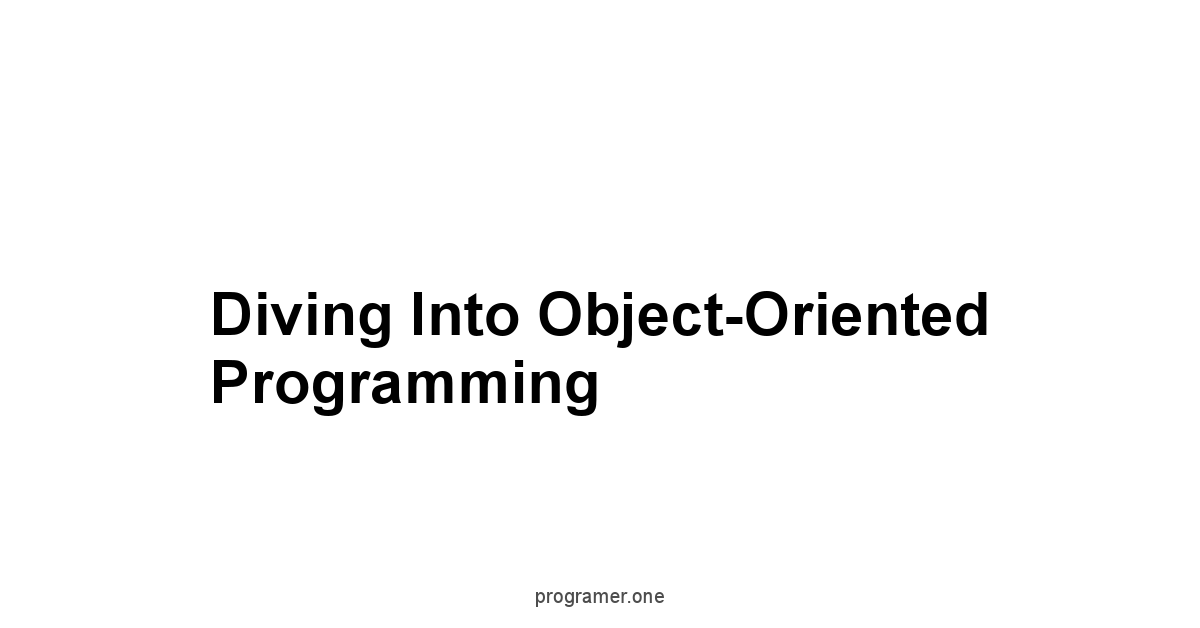
Now we’re moving to a more advanced programming style: Object-Oriented Programming OOP. Think of it as a different way of organizing your code that focuses on creating objects that interact with each other.
It’s like moving from individual tools to a more complex system where those tools work together.
It’s an approach that allows you to create more complex applications with better code organization.
We’ll be into classes and objects, encapsulation, inheritance, and polymorphism.
These concepts allow you to create modular and reusable code, so you can build complex applications easily.
It’s a powerful and more structured approach to programming.
Classes and Objects: Defining Your Own Data Types
Classes and objects are the fundamental building blocks of OOP.
A class is like a blueprint or a template for creating objects.
An object, on the other hand, is an instance of a class.
Think of a class like a cookie cutter and the objects as the actual cookies.
You use the same cutter but you can make many cookies.
- Class Definition: A class definition contains the data and functions that define the objects.
class Dog {
public:
std::string name,
std::string breed,
void bark {
std::cout << “Woof!” << std::endl,
}
},Here, the class
Doghas data membersnameandbreedand a member functionbark. It’s the template for the objects. - Object Creation: You create objects using the class name.
Dog myDog, // Creating an object
myDog.name = “Buddy”,
myDog.breed = “Golden Retriever”,
myDog.bark, // Calling the function
Here,myDogis an object of theDogclass.
You access its members using the dot operator ..
Classes can contain:
- Member Variables Data: These are variables within a class that hold the data for its objects.
- Member Functions Methods: These are functions within a class that define the actions its objects can perform.
- Access Modifiers:
public,private, andprotectedcontrol access to the members of the class.public: Members are accessible from anywhere.private: Members are only accessible within the class.protected: Members are accessible within the class and its subclasses.
| Concept | Description | Example |
|---|---|---|
| Class | Blueprint for creating objects; it has data and methods | class Dog { ... }; |
| Object | Instance of a class | Dog myDog; |
| Members | Data and functions defined within a class | name, breed, bark in Dog |
| Access Modifiers | Control access to class members | public, private, protected |
The use of classes and objects is a key component of OOP that allows you to create custom data types that model the real world more effectively.
Encapsulation: Hiding Data and Methods
Encapsulation is the practice of bundling the data and the methods that operate on that data within a single unit class. It’s like packaging all the necessary parts of a device into a single case, so the internal workings are hidden from the outside world.
This hides the internal state and implementation details of an object and exposes only what is necessary.
Here is an example:
class BankAccount {
private:
double balance,
public:
BankAccountdouble initialBalance : balanceinitialBalance {}
void depositdouble amount {
ifamount > 0{
balance += amount,
void withdrawdouble amount {
ifamount > 0 && balance >= amount{
balance -= amount,
double getBalance const {
return balance,
},
BankAccount account1000.0,
What do we think?
In wrapping up our journey through the fundamentals of C++, remember that setting up your environment is like preparing your tools before a big project.
Choosing the right compiler, be it GCC, Clang, or Visual Studio, and selecting a comfortable code editor such as VS Code, Sublime Text, or Atom, are important first steps.
They lay the groundwork for your programming adventures.
Think of it as setting up your workbench, everything in its place, ready for creation. From there, you moved into the core concepts.
Variables, data types, and operators are your basic materials, essential for all programs.
Control flow and loops enable your code to make decisions and repeat actions, adding the ability to handle more complex problems.
These concepts, when combined, are like the parts of a machine working together in perfect harmony.
Next, you moved into functions, the building blocks of any well-organized code, they are reusable pieces of code, making your programs cleaner and more manageable.
You learned about function parameters, return values, function overloading, and variable scope.
These are all like the different gears in a machine, each performing its own unique function, yet working seamlessly with the others.
Then we moved into the world of Object-Oriented Programming OOP, using classes and objects as a way to create more complex and reusable code structures.
OOP concepts such as encapsulation, inheritance, and polymorphism offer a new perspective on how to structure complex applications.
OOP allows you to model real world entities and build truly complex systems.
Remember, learning C++ is a process and practice is key.
Don’t be afraid to experiment with the code, make mistakes, and learn from them.
Each new concept and feature you explore will make you a more competent programmer.
The power of C++ lies not just in its syntax but in the way it allows you to solve problems with efficiency and precision.
Continue to build small projects, explore new libraries, and above all keep coding, and you’ll be on your way to mastering this versatile language.
The ability to craft elegant solutions to complex problems is a skill worth the investment, so continue your journey and never stop learning.
As you continue your C++ journey, it’s crucial to remember that programming is a skill that grows with time and practice.
You’ve laid a solid foundation by understanding the importance of environment setup, mastering core concepts, using functions to write cleaner code, and exploring the powerful world of object-oriented programming.
The ability to create applications and solve complex problems is at your fingertips now, it’s all about how you put these lessons into practice, and the best way to do that is to continue to code, experiment with new ideas, and build real projects.
You’ve got the tools, you’ve got the knowledge, now it’s time to put them to work.
Explore new libraries, delve into frameworks, and embrace the challenges that lie ahead.
The skills you’ve learned here are not just for C++, but they form the backbone for all sorts of programming and will serve you well in any future technological adventures.
Each new problem you solve, each line of code you write, is a step towards mastery.
Use what you have learned, be persistent, and keep coding, the world of programming is waiting.
Frequently Asked Questions
What is a C++ compiler and why do I need one?
A compiler is the tool that translates your C++ code into a language your computer understands. It’s essential. Without it, your code is just text. You need a compiler to make your programs run.
Think of it like needing a translator to understand a foreign language.
Which compiler should I choose: GCC, Clang, or Visual Studio?
It depends on what you want.
GCC is great for portability, Clang for speed and better error messages, and Visual Studio for Windows. Pick the one that fits your needs. All do the same basic thing.
It’s like picking a hammer, they all hammer but some are better for specific tasks.
What is a code editor and why can’t I just use a regular text editor?
A code editor is more than just a text editor. It understands code.
It helps you with syntax highlighting, debugging, and code completion.
A regular text editor is fine for writing simple notes, but it can’t help you with code.
It’s the difference between a pencil and a precision tool.
What’s the deal with “Hello, World!”?
It’s the traditional first program.
It shows that your environment is set up correctly and that your compiler is working.
It’s like taking the first swing to make sure your bat is not broken, a way to confirm that everything is in order before you start playing.
What are variables and why do I need them?
Variables are containers that store data. Think of them as labeled boxes.
They hold different types of data like numbers, letters, or text.
You need them to store and manipulate data in your programs. They’re like the ingredients in a recipe.
What are data types, like int, float, char, and string?
Data types define what kind of data a variable can hold.
int is for integers, float is for decimal numbers, char is for single characters, and string is for text.
Each has a different purpose, like using different containers for different types of ingredients.
What are operators and what do they do?
Operators are symbols that tell your code to perform specific actions.
Like math calculations, comparisons, or logical operations.
Think of them as the actions you perform with your ingredients.
What is control flow and why is it important?
Control flow determines the order your code executes.
It uses if statements, else statements and switch statements to control which parts of code runs based on conditions. It’s how you guide your program to make decisions.
It’s like the traffic signals of your code, directing the flow.
What are loops and how do they work?
Loops are used to repeat blocks of code. They allow you to repeat actions many times.
They’re the workhorses when you need to do repetitive tasks.
for loops are for when you know how many repetitions you need, while loops for when you don’t, and do-while loops for when you need to execute a code at least once.
What are functions and why do I need them?
Functions are like mini-programs within your program. They organize code into reusable blocks.
They allow you to write code only once and call it multiple times.
It’s like a toolbox, each tool serves a different purpose.
What are parameters and return values in functions?
Parameters are the input values to a function.
Return values are the output values from a function.
They’re how functions communicate and move data in and out.
Like sending ingredients to a cook and getting a dish in return.
What is function overloading and why is it useful?
Function overloading allows you to have multiple functions with the same name but different parameters.
It is useful when you have similar functions that have to handle different data types.
It’s like having the same tool but in different sizes to fit different situations.
What is the scope of a variable and why is it important?
The scope of a variable determines where it is accessible in your program.
Local variables are only within a function or block, while global variables are accessible from everywhere. This makes your code easier to manage.
Think of it like the boundaries of a territory, some areas are private, and some are public.
What is Object-Oriented Programming and why is it important?
OOP is a programming paradigm that focuses on organizing code into objects.
This makes code more modular and reusable for bigger and more complex applications, it can organize your code and simplify your programming.
It’s a different approach on how to write a program.
What are classes and objects?
Classes are blueprints for creating objects. Objects are instances of classes.
Think of the class as a mold and the object as the actual product. You can make many products from one mold.
What is encapsulation and why is it important?
Encapsulation is about hiding the internal details of an object and exposing only what is necessary.
It’s like keeping your private information safe within a secure container. This keeps your code cleaner and protected.