Alright, listen up, about these tools, eh? You want to code? You need the right gear.
First, Git. Think of it as your code’s memory. Every change, every little thing, Git keeps track. Like a detective with a notebook. Teams working together? No problem. Git keeps it clean. No more messes, just code. It’s not a suggestion, it’s the game.
Then, Docker. Your code, it’s like a ship in a bottle. Same everywhere, no “it works on my machine” lies. It’s reliable, solid. Not just a tool, a way to think about things.
Python. The language that can do most things. Easy to read, libraries for everything.
Millions are using it, those Python folks are not fools. For data, Pandas. For thinking machines, scikit-learn. Like the one-two punch.
Next, VS Code.
The editor everyone’s using, and it’s not a bad choice.
Fast, customizable, all sorts of things you can add to it. Like a workbench with all the tools nearby. Debugger, terminal, all of it. Makes coding less of a headache.
JavaScript, the engine of the web. Makes websites move, react. Front or back, it’s there. Everyone uses it, still. Those fancy frameworks, React, Vue, Angular. They help make things fancy.
SQL, the language of data. Where your data lives, how you get it. Can’t do much without it. It lets you pull the data you need. Like a fishing net, but for data.
And the Linux Command Line, the real power tool. Makes you fast. File management, automation. It’s how you talk directly to the system. Like knowing all the secret codes.
So, there you have it. The tools you need, eh? Go on, get to it.
Git: Version Control is King

Git, it’s the backbone of how we handle code these days.
It’s not just about saving your work, it’s about tracking every little change, collaborating smoothly, and keeping your projects from turning into a chaotic mess.
Think of it as a time machine for your code, allowing you to go back to any point in your project’s history, which is helpful when you make a bad change and need to undo it.
For any serious programmer, knowing Git isn’t optional, it is essential.
It’s how teams work together and how individual developers keep their sanity.
Git is a system that tracks changes to your files over time.
This allows you to revert to any previous state of your project.
It’s like having snapshots of your work at different times.
Version control systems are essential for all projects because it helps to keep order, and also it helps when multiple people are working on the same project.
Git offers a clear structure for development, which is why it’s so widely adopted across the board.
It makes complex collaborations manageable and ensures that no change is ever truly lost. It’s not just a tool, it’s a way of working.
Tracking Code Changes
Git tracks every change you make to your files. It’s like having a detailed logbook of your work.
When you modify a file, Git knows what was added, what was removed, and what was changed.
This granularity helps you keep track of specific edits and understand why changes were made.
You can see exactly what each change looks like with just a simple command.
- Snapshots of Your Work: Every time you commit, Git takes a snapshot of your project at that moment.
- Detailed Change Logs: Git shows you every addition, removal, and modification of your code.
- Revert to Previous States: You can easily go back to any point in your project’s history.
- Track Individual Contributions: Know who changed what and when in the code.
git log #Shows commit history
git diff #Shows changes in current state
git checkout <commit_hash> #Moves to specific commit
Git doesn’t just show *what* changed; it shows *why*, or at least it should, depending on your commit messages. This is how you and your team can follow the progression of your project. Imagine having a project that is messy, with unclear changes in the code. This is where good tracking and commit messages can come in. Git lets you take a more methodical and organized approach. It provides a foundation for clear and maintainable projects.
# Collaborating with Others
Git shines when it comes to collaboration.
It enables teams to work together on the same code base without stepping on each other's toes.
Developers can work on different features simultaneously, and then merge their changes into the main project without creating problems or conflicts.
This way, development teams work more efficiently and do not have to wait on other members to finish their tasks to do their work.
* Simultaneous Work: Multiple developers can work on the same project at the same time.
* Merging Changes: Integrate different features into the main branch without conflict.
* Conflict Resolution: Git provides mechanisms to handle conflicts that may occur when changes clash.
* Code Reviews: Review others code and provide feedback and make sure it's ready to be merged.
| Feature | Description |
| ---------------- | ------------------------------------------------------------------------ |
| Branching | Allows creating separate lines of development for features. |
| Pull Requests | Mechanism for proposing changes to a repository. |
| Code Review | Process of reviewing code before merging it. |
| Remote Repository | Shared repository where team members push their code for collaboration. |
Collaboration is all about communication and organization. Git doesn’t just enable it, it enforces it.
Each developer can work independently and merge their code later without creating any problems.
Through branching, pull requests and code reviews, Git ensures a systematic and controlled development process.
Git helps improve the quality of the code through collaborative reviews.
# Branching and Merging
Branching in Git is like creating parallel universes for your project.
You can experiment with new features or fix bugs without affecting the main codebase, and once you are confident that everything is working fine, you can merge this branch into the main branch.
This branching helps to prevent instability in the main code, while developers work in an isolated state.
It also allows for easy integration of new features without compromising existing functionality.
* Creating Branches: Start new features on separate branches.
* Working in Isolation: Make changes without affecting the main codebase.
* Merging Branches: Integrate your work into the main project once completed.
* Experimentation: Freely experiment with new ideas without impacting other developments.
git branch <branch_name> #Create new branch
git checkout <branch_name> #Switches to the branch
git merge <branch_name> #Merges the branch into the active branch
Branching and merging are essential for any project.
It ensures the stability of your code by isolating features into different branches, which makes it easy to control changes in the code and also it allows for continuous development without disrupting stable code.
With branches, developers can work freely, test, and integrate their changes when they are ready. It’s a cornerstone of Git workflow.
# Understanding Commit History
The commit history in Git is a complete record of all changes made to the project over time.
Each commit is a snapshot of your project, with a message that tells you what was changed and why.
You can see the progression of your project from start to finish, identify exactly when specific changes were made, and which code changes were done at that time.
Understanding the commit history helps you to go back if you need to change something.
* Detailed Project Timeline: See every change made to the project.
* Identify Key Changes: Find out when specific features were introduced or bugs were fixed.
* Review Past Work: Go back to previous project states to understand older changes.
* Understand Code Progression: Track the development process.
| Command | Description |
| ----------- | ---------------------------------------------------------------- |
| `git log` | Shows commit history, date, time, authors, and messages. |
| `git show` | Shows changes for a specific commit. |
| `git blame` | Shows who made the changes on each line of a file. |
| `git reflog` | Shows history of all changes, including branch and commit changes. |
Knowing how to interpret Git history is crucial for tracking code changes and understanding project progression. It enables a deeper understanding of your work.
This helps to provide a reference for debugging, collaborative efforts, and also planning any future changes or improvements to the project.
Commit history is not just a log, but it is an essential tool for working with a project.
Docker: Containerization Simplified
!docker__containerization_simplified.png
Docker is a system that changes the way we deploy and manage software.
It uses containers to package applications with all their dependencies.
This way the application can be run in different environments, from a developer's computer to a large-scale server farm.
Docker simplifies the complexities of software deployment, making it more reliable and more efficient.
It ensures that your application works the same way, regardless of where it’s running.
Docker is not just a deployment tool, it's a different approach to software development and management.
It provides a consistent and isolated environment for your applications.
By doing that it simplifies deployment, management, and scaling.
With Docker, developers can focus on building applications and worry less about compatibility problems.
It brings a level of predictability and consistency to the deployment process.
# Creating Portable Applications
Docker creates portable applications.
With Docker, you can package your application and all its dependencies into a container, which can then be run in any environment that supports Docker.
This means that your application will run the same on your laptop as it does on a server.
This portability is one of the main advantages of Docker, which saves a lot of headaches that usually comes with application deployments.
* Consistent Environments: Run applications consistently across different systems.
* Encapsulation: Package applications with all their dependencies.
* Deploy Anywhere: Easily move applications between development, testing, and production.
* Eliminates "It works on my machine" Issues: Ensure consistent behavior across environments.
| Concept | Description |
| ------------ | --------------------------------------------------------------------------- |
| Docker Image | A read-only template used to create containers. |
| Docker Container | A runnable instance of a Docker image. |
| Docker Hub | A registry for sharing Docker images. |
| Dockerfile | A text file that contains instructions for creating Docker images. |
Docker’s portability makes it a powerful tool.
It means that the same application can run anywhere.
This eliminates inconsistencies and ensures that everyone, from development to production, uses the same environment.
This portability is a must for software deployment.
# Isolating Dependencies
Docker isolates each application and its dependencies into separate containers.
This isolation prevents conflicts between different applications that are running on the same machine, and avoids incompatibilities.
Each container has its own environment, and it’s completely separate from the other containers.
This ensures that any change in one application does not affect another application, ensuring reliability and stability.
* Prevent Conflicts: Avoid interference between application dependencies.
* Dedicated Environments: Each application runs in its own isolated environment.
* Reduced System Conflicts: Isolation reduces the risk of problems between applications.
* Stability: Ensure stability of applications due to independence.
Docker’s isolation capability is crucial to maintain the stability of the system.
By creating a separate environment, every application runs without the risk of interference.
This avoids complex dependencies and reduces potential problems.
Container isolation improves the robustness of the applications and improves overall system stability.
# Scaling Applications with Ease
Docker makes scaling applications easy.
You can quickly create multiple instances of your application using containers.
This ability is necessary when you have to handle a large number of requests.
Docker helps with scaling up your application horizontally, increasing the number of container instances as needed.
This helps to distribute the workload and maintain the performance even when under heavy load.
* Horizontal Scaling: Easily create multiple instances of your application.
* Load Balancing: Distribute traffic across multiple containers for performance and reliability.
* Resource Management: Optimize resource utilization through efficient scaling.
* High Availability: Ensure continuous availability of applications through redundancy.
```bash
docker run -d --name my-app -p 8080:8080 my-image #Runs the container in detach mode
docker scale my-app=3 #Scales the service to 3 instances
Docker's ease of scaling is essential for modern applications that need to handle fluctuating demands.
It allows developers to adjust the resources allocated to the application.
With Docker, developers can react quickly to changes in demand.
This will ensure that applications remain responsive and reliable.
# Docker Compose for Multi-Container Apps
Docker Compose is a tool that simplifies the management of multi-container applications.
Instead of managing containers individually, it uses a YAML file to define how all the containers should behave together.
This lets you start, stop, and manage all containers as a single unit.
It makes it easy to set up complex applications that consist of many interdependent containers.
* YAML Configuration: Define services, networks, and volumes in a single file.
* Simplified Multi-Container Setup: Manage the entire application setup with single command.
* Consistent Environments: Ensure all containers are configured correctly.
* Easy Management: Start, stop, and manage all containers as a single unit.
| Feature | Description |
| ------------- | ------------------------------------------------------------------- |
| `docker-compose.yml` | Configuration file that describes the application's services. |
| `docker-compose up` | Builds and starts the services described in the configuration file. |
| `docker-compose down` | Stops and removes all containers defined in the configuration file. |
| `docker-compose ps` | Lists the status of all containers in the application. |
Docker Compose is key for deploying complex applications.
It lets you define the entire application stack with just one configuration file.
You no longer have to manually manage each container.
This simplicity helps to improve productivity and makes it easier to manage complex applications, especially those that use microservices.
Python: The All-Purpose Language
!python__the_all_purpose_language.png
Python is a versatile language that is easy to learn but is also powerful enough for a wide variety of tasks.
It’s used in web development, data analysis, machine learning, scripting, and more.
Its clear and readable syntax makes it a good choice for beginners and seasoned programmers.
Python is known for its wide range of libraries and frameworks that helps in speeding up the development process.
Python's versatility makes it a must-have tool in a programmer's toolbox.
Its adaptability, along with its extensive ecosystem of libraries and frameworks, makes it an ideal choice for different projects.
Whether it is a quick script or a full machine learning project, Python is capable of handling a wide range of applications.
This flexibility and ease of use makes it a favorite among developers.
# Versatile for Scripting
Python excels at writing scripts that automate everyday tasks.
Whether it’s reading, writing files, interacting with the operating system, or automating a complex workflow, Python is capable of doing it.
Its easy syntax and the large number of built-in libraries make it an excellent choice for creating quick scripts. This is very useful for sysadmins and developers.
* Automate Repetitive Tasks: Automate any task that is tedious or time-consuming.
* File Operations: Easily read and write files.
* System Interactions: Manage and control the operating system.
* Process Data: Quickly process and manipulate data.
```python
import os
import shutil
# Copy all files with .txt extension
source_dir = '/path/to/source'
target_dir = '/path/to/target'
for filename in os.listdirsource_dir:
if filename.endswith".txt":
shutil.copyos.path.joinsource_dir, filename, target_dir
Python's versatility in scripting helps to automate many things. You no longer have to spend time on manual tasks.
This helps in saving time and also allows developers to focus on important parts of their project.
Python's clear syntax and simplicity makes it ideal for automating different types of tasks.
It's also used by many people, which means it's easy to find resources or help if you need it.
# Data Analysis Powerhouse with Pandas
Pandas is a Python library that is a workhorse in data analysis.
It gives you the tools to clean, transform, and analyze your data with ease.
It works well with large datasets and it makes it very easy to do complex operations.
Whether you are a data scientist or just want to analyze some data, Pandas is an essential tool to have in your toolkit.
* Data Cleaning: Handles missing data, transforms, and cleans the dataset.
* Data Transformation: Allows filtering, sorting, and grouping data.
* Statistical Analysis: Provides statistical functions to analyze data.
* Data Visualization: Create quick plots of the data.
| Function | Description |
| ----------- | ------------------------------------------------------------------- |
| `read_csv` | Reads data from a CSV file. |
| `groupby` | Groups data based on one or more columns. |
| `fillna` | Fills missing values in the data. |
| `plot` | Creates plots of the data. |
Pandas has changed the way we handle data in Python.
It provides a simple but powerful way to perform complex data analysis.
With Pandas, you can quickly work with datasets of any size.
The ability to work with data makes it the library of choice for many data scientists and analysts.
It's an important tool for data manipulation, cleaning, and analysis.
# Machine Learning with Scikit-learn
Scikit-learn is a Python library that makes machine learning accessible to everyone.
It has all the tools you need to implement common machine learning algorithms, like regression, classification, and clustering.
It is known for its user-friendly interface and extensive documentation.
This makes it easy to use by both beginners and experts.
If you are interested in machine learning, then you must have a good understanding of scikit-learn.
* Classification: Build models that can categorize data.
* Regression: Predict numerical values using models.
* Clustering: Group data based on similarities.
* Model Evaluation: Measure the performance of models.
from sklearn.linear_model import LinearRegression
from sklearn.model_selection import train_test_split
from sklearn.metrics import mean_squared_error
# Sample Data
X = , , , ,
y =
# Split data into training and test sets
X_train, X_test, y_train, y_test = train_test_splitX, y, test_size=0.2
# Train linear regression model
model = LinearRegression
model.fitX_train, y_train
y_pred = model.predictX_test
mse = mean_squared_errory_test, y_pred
printf"Mean Squared Error: {mse}"
Scikit-learn makes machine learning more accessible and easier.
It has all the necessary tools for every machine learning project.
With scikit-learn, you can build complex models in a few lines of code.
This makes it a great choice for anyone who is trying to get into machine learning.
# Web Development with Django or Flask
Python is a strong contender in web development using frameworks such as Django and Flask.
Django is a full-featured framework that helps you to create complex web applications, while Flask is a lightweight framework that is more flexible and good for smaller projects.
These frameworks make it easy to build web applications with a good structure.
Whether you are looking for something full-featured or something minimal, Python offers options for every type of project.
* Django: Full featured framework for complex web apps.
* Flask: Lightweight framework for smaller and simpler applications.
* Rapid Development: Build web applications faster with built-in features.
* Scalable Solutions: Develop applications that can handle increased traffic.
| Framework | Description |
| --------- | --------------------------------------------------------------------------- |
| Django | A high-level, full-featured web framework for complex applications. |
| Flask | A micro web framework that's perfect for simpler applications. |
| Jinja | A powerful templating engine used in Flask and Django. |
| REST API | Create and manage RESTful APIs with Python. |
Python's web frameworks are essential for modern web development.
They provide all the necessary tools to build web applications.
Whether it’s a small personal site or a large-scale web application, Django and Flask can handle it.
They are known for their ease of use, which makes web development accessible to many developers.
VS Code: The Code Editor of Choice
!vs_code__the_code_editor_of_choice.png
Visual Studio Code, or VS Code, is the code editor that you must use.
It's used by millions of developers around the world.
VS Code is known for its speed, flexibility, and vast amount of extensions.
It’s not just a text editor, it’s a full environment that supports various programming languages and workflows.
Its features and the customization options make it a valuable tool for any developer.
VS Code is more than just a code editor, it is a central hub for all types of software development. Its speed and customizability are amazing.
The amount of extensions make it an ideal choice for all developers.
From debugging to version control to integrations, it has everything that a developer might need.
VS Code is an essential tool that you should use as a developer.
# Code Editing and Debugging
VS Code provides a very good environment for coding.
Its editor is fast and has a lot of features like syntax highlighting, auto-completion, and code formatting.
It also has an integrated debugger, that allows you to step through your code, examine variables, and identify any problems.
These are the most essential features that a developer needs to write code effectively.
* Syntax Highlighting: Highlight different parts of your code.
* Auto-Completion: Automatically complete code and reduce errors.
* Code Formatting: Helps in maintaining consistent formatting in code.
* Integrated Debugger: Step through code, set breakpoints, and inspect variables.
// Example JavaScript Code
function addNumbersa, b {
return a + b,
}
let result = addNumbers5, 3,
console.logresult, // Debugger can show the value of result here
VS Code improves the way code is written and debugged. The code completion speeds up development.
The debugger allows you to check what happens inside of your code in real time.
The code formatting helps in making sure the code is clean and easily readable.
Together these features help to increase the efficiency of developers.
# Extensions to Enhance Workflow
VS Code’s extension system is what makes it so powerful.
You can install extensions that add new features and functionality to the editor.
Extensions can provide extra support for different programming languages, tools for formatting, debugging, or even integration with other services.
The ability to customize VS Code makes it an extremely powerful tool.
* Language Support: Add extra support for many programming languages.
* Linting and Formatting: Use extensions to format your code for consistency.
* Version Control: Directly manage Git repositories from VS Code.
* Integration Tools: Connect with other tools to improve productivity.
| Extension | Description |
| ------------------------------ | -------------------------------------------------------------- |
| Python | Provides support for Python development. |
| ESLint | Provides support for JavaScript linting. |
| Prettier | Provides support for code formatting. |
| GitLens | Provides Git integration in the code editor. |
VS Code’s extensions help in customizing the editor according to your needs.
With extensions, developers can optimize their workflow.
This ability to extend the editor, transforms VS Code into a powerful and versatile development platform.
# Integrated Terminal
VS Code’s integrated terminal is one of the most useful features that any developer will use.
Instead of having to switch between a code editor and terminal, the terminal allows you to execute commands without leaving the editor.
You can compile code, run scripts, or do other command-line operations, which makes it easier to work with your projects from a single window.
* Access the Command Line: Access the command-line directly from the editor.
* Run Commands: Execute commands directly within the VS Code window.
* Compile and Run Code: Run your code directly from the terminal.
* Manage Projects: Manage your project without switching between different windows.
# Example of using the integrated terminal
cd my_project
python main.py # Run python file from the integrated terminal
The integrated terminal helps in optimizing the development process.
You no longer have to go back and forth between the code editor and the command line.
Having the terminal in the same window helps in making the workflow smoother and faster.
The integrated terminal is an essential feature for any developer.
# Git Integration
VS Code’s Git integration makes version control easier. You can use Git commands directly from the editor.
It lets you commit changes, create branches, and manage your Git repositories without having to leave the editor.
This Git integration is a must for any developer that works with Git, as it makes the workflow smooth and more efficient.
* Commit Changes: Commit code directly from the editor.
* Create Branches: Create new branches directly from VS Code.
* Manage Repositories: Manage Git repositories without switching applications.
* View Differences: View changes between files and commits.
| Action | Description |
| --------------- | ------------------------------------------------------- |
| Commit | Save the changes to the git repository. |
| Push/Pull | Upload or download the changes to the remote repository |
| Branch | Create a new branch to work on specific changes |
| Merge | Combine the changes with the main repository branch |
VS Code's Git integration is extremely useful for development.
You can directly access Git commands from the editor.
With the help of its integrated Git support, VS Code is an ideal environment for any software development projects.
It enhances the development process by combining the code editing and version control in one place.
JavaScript: The Web's Language
!javascript__the_web_s_language.png
JavaScript is the most important language for web development.
It makes interactive websites possible, and it’s used in both the front-end and back-end.
It is the main language for web browsers and modern web applications.
With frameworks like React, Vue, and Angular, JavaScript has evolved into a must-know skill for any web developer. Its role in modern web development is undeniable.
JavaScript's role in web development is crucial.
It has evolved from just a scripting language to a full-fledged platform for building web applications.
It enables dynamic and interactive experiences, from the client-side interactions to the server-side logic using Node.js.
Its flexibility and its ecosystem has made it a fundamental tool for all types of development.
# Front-End Development with React, Vue, Angular
React, Vue, and Angular are the most important JavaScript frameworks for front-end development.
They help to build user interfaces with a structured and organized approach.
They provide components that can be reused, which helps to build complex applications with ease.
These frameworks are very popular for their ability to handle dynamic content.
Whether it’s a small website or a large application, these frameworks are the main choice for front-end development.
* React: A library for building user interfaces using components.
* Vue: A progressive framework for building user interfaces.
* Angular: A complete framework for creating complex applications.
* Reusable Components: Build reusable components for easier development.
| Framework | Description |
| --------- | -------------------------------------------------------------------------------- |
| React | A JavaScript library for building user interfaces using a component-based approach. |
| Vue | A progressive JavaScript framework for building user interfaces. |
| Angular | A comprehensive framework for building complex web applications. |
| Components | Reusable pieces of code that form the UI. |
These three frameworks have transformed front-end development.
They are built to make it easier to build dynamic interfaces that are maintainable.
React, Vue, and Angular are essential for anyone looking to build modern web applications.
They provide structure and a lot of tools, which help to make front-end development efficient and easier.
# Server-Side with Node.js
Node.js helps you to run JavaScript on the server, which means you can use JavaScript in both the front-end and the back-end.
This unified approach makes development faster because you don’t have to switch languages.
Node.js is well known for its speed and its ability to handle many connections.
It’s a popular choice for building scalable server-side applications, making JavaScript an all-in-one tool.
* JavaScript on the Server: Run JavaScript code on the server using Node.js.
* Unified Language: Use JavaScript for both front-end and back-end development.
* Scalable Applications: Build applications that can handle multiple requests.
* Non-Blocking I/O: Efficiently manage concurrent operations.
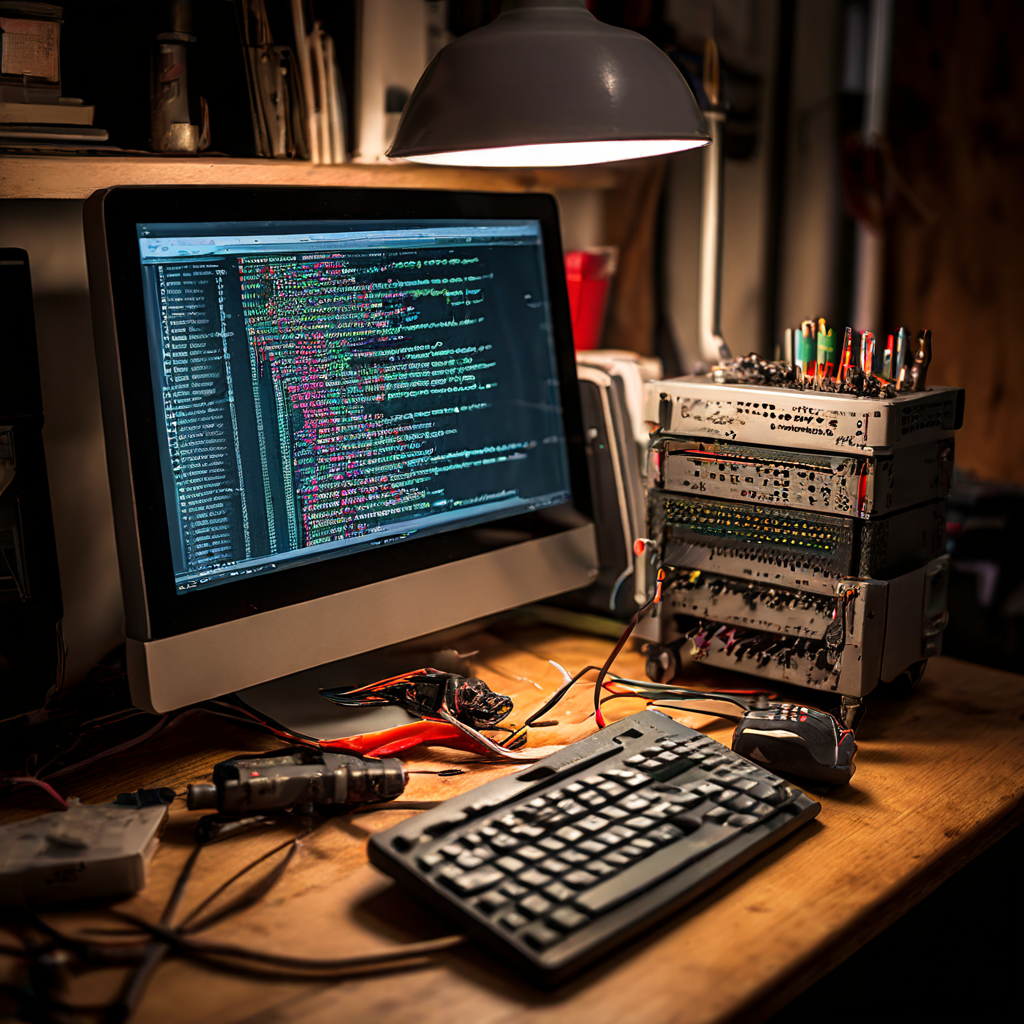 ```javascript
const http = require'http',
const server = http.createServerreq, res => {
res.statusCode = 200,
res.setHeader'Content-Type', 'text/plain',
res.end'Hello, World!',
},
server.listen3000, '127.0.0.1', => {
console.log'Server running at http://127.0.0.1:3000/',
Node.js helps JavaScript developers in building complete full-stack applications.
It lets them use the same language in the client-side and server-side, which helps in improving efficiency.
Node.js has expanded the capabilities of JavaScript and made it very important for modern web development.
It is a fundamental component for building scalable server-side applications.
# Interactivity and Dynamic Websites
JavaScript is the engine for interactivity on the web.
It helps you to create dynamic web pages that respond to user actions.
Whether it is simple animations or complex web applications, JavaScript provides the tools for it.
This dynamic behavior is what makes websites more user-friendly.
The role of JavaScript in enhancing the user experience is key to web development.
* Interactive Elements: Make websites interactive through events and animations.
* Dynamic Content: Update the content of the page without reloading.
* User Feedback: Provide visual and functional feedback to user actions.
* Rich User Experience: Create websites that are engaging and user-friendly.
| Feature | Description |
| -------------- | --------------------------------------------------------------------- |
| Event Handling | Respond to user interactions, like clicks and keyboard entries. |
| DOM Manipulation | Change HTML elements dynamically. |
| AJAX | Retrieve data from the server without reloading the page. |
| Animations | Create visual effects for a more dynamic user experience. |
JavaScript has helped to improve the way people experience websites.
It is able to handle anything, from handling basic forms to complex applications.
It’s the key to building modern websites that are dynamic and responsive.
The interactivity that it provides enhances user experience and makes a website more engaging for users.
# Asynchronous Operations
JavaScript handles asynchronous operations very well, which means that it is able to perform operations without blocking other parts of the code.
This feature is very important for handling tasks such as retrieving data from servers or doing complex computations, without slowing down the user interface.
Asynchronous operations in JavaScript are what makes modern web applications fast and responsive.
* Non-Blocking Execution: Execute operations without stopping other tasks.
* Handle Multiple Requests: Handle concurrent requests without delays.
* Improve User Experience: Avoid freezing the user interface with long-running tasks.
* Callbacks, Promises, and Async/Await: Various techniques to manage asynchronous code.
// Example of Asynchronous operation
function fetchData {
return new Promiseresolve, reject => {
setTimeout => {
resolve"Data received!",
}, 2000,
},
async function processData {
console.log"Fetching data...",
const data = await fetchData,
console.logdata,
console.log"Data processing finished.",
processData,
Asynchronous programming is essential to making sure that web applications are responsive.
This is where JavaScript shines, it makes it very easy to manage multiple tasks without any delays.
Understanding asynchronous operations is important to building effective and responsive applications.
This feature makes JavaScript a powerful language for modern web development.
SQL: Managing Data Effectively
!sql__managing_data_effectively.png
SQL is the language you use to communicate with databases.
It's the backbone of most data-driven applications, it is used to store, retrieve, and manage data.
SQL allows you to create databases, retrieve data, modify it, and organize it into an efficient and maintainable way.
Every programmer has to understand how to use SQL for their projects.
SQL is more than just a way to interact with databases, it’s a way to manage and understand your data.
Whether it's a small application or a huge data warehouse, SQL is used to organize, access and analyze data.
It is the most popular language to work with databases.
SQL is an essential tool for any developer working with data.
# Creating and Managing Databases
SQL provides the commands that you need to create and manage databases.
You can use SQL to define tables, specify column types, and set relationships between different tables.
It helps to design and set up a database that is organized, efficient, and easily accessible.
A strong understanding of SQL database management is needed to maintain any database.
* Creating Databases: Create new databases using SQL commands.
* Defining Tables: Set up tables with columns and data types.
* Setting Relationships: Create relationships between tables for data integrity.
* Managing Schema: Modify tables and relationships when needed.
```sql
-- Creating a new database
CREATE DATABASE mydatabase,
-- Creating a table
CREATE TABLE users
id INT PRIMARY KEY,
name VARCHAR50,
email VARCHAR100
,
SQL provides all the tools that are needed to manage databases.
This way you can control the database’s structure and how the data is organized.
From defining tables to managing relationships, SQL ensures that your databases are well-structured and can handle all data efficiently.
This is a very important part of software development and data management.
# Querying Data for Analysis
SQL is powerful when you use it to retrieve data from databases.
You can use SQL queries to filter and organize data.
You can also use it to perform complex queries and get insights from the data.
This is very essential for generating reports, data analysis, and making data-driven decisions.
SQL is a very important tool for data scientists and analysts.
* Filtering Data: Retrieve specific data that matches certain conditions.
* Sorting Data: Arrange data in a specific order.
* Aggregating Data: Perform calculations on data, like sums and averages.
* Joining Tables: Combine data from multiple tables.
| Command | Description |
| ------- | ---------------------------------------------------------------- |
| `SELECT` | Retrieve data from one or more tables. |
| `WHERE` | Filter data based on a condition. |
| `ORDER BY` | Sort the result set based on a column. |
| `JOIN` | Combine rows from two or more tables. |
SQL is very important for data analysis, allowing data extraction from databases using simple commands.
It can handle complex filtering and aggregations and provides the tools to extract key insights from data.
This analysis is key for data-driven decision-making, and this ability makes SQL a key tool for data analysis.
# Data Manipulation
SQL allows you to not only extract data, but also modify data in databases.
You can insert new data, update existing data, and remove data that you don’t need.
These commands are essential for managing the data in your database, keeping your information up-to-date.
Data manipulation is an important part of data management.
* Inserting Data: Add new rows to tables.
* Updating Data: Modify existing data in tables.
* Deleting Data: Remove rows from tables.
* Ensuring Data Integrity: Keep the data accurate and consistent.
-- Inserting new data
INSERT INTO users id, name, email
VALUES 1, 'John Doe', 'john@example.com',
-- Updating existing data
UPDATE users
SET email = 'newemail@example.com'
WHERE id = 1,
-- Deleting data
DELETE FROM users WHERE id = 1,
SQL’s data manipulation capabilities are very important for the maintenance of your database.
Being able to insert, update and delete data helps in making sure that the information is up to date.
These actions help in maintaining the integrity of the database.
# Understanding Relational Databases
SQL is mostly used for relational databases. These databases use tables to store the data.
Tables are related to each other by relationships, making it very easy to organize the data and avoid any duplicate information.
Knowing how relational databases work is very important to using SQL properly.
* Tables: Organize data into tables with rows and columns.
* Relationships: Link tables together with foreign keys.
* Normalization: Reduce data redundancy by structuring tables.
* Data Integrity: Ensure that the data is accurate and consistent.
| Term | Description |
| ------------ | ------------------------------------------------------------------------ |
| Table | A structured collection of data in rows and columns. |
| Column | A set of data values of a particular type in a table. |
| Row | A single record in a table, containing values for each column. |
| Foreign Key | A column or combination of columns that refers to a primary key in another table. |
Understanding relational databases is important to using SQL effectively.
This understanding allows you to model your data and write efficient queries.
From creating a database schema to building complex queries, SQL’s strength lies in the ability to interact with relational databases.
Knowing how to interact with them is necessary to any developer working with databases.
Linux Command Line: The Programmer's Friend
!linux_command_line__the_programmer_s_friend.png
The Linux command line is a very powerful tool that every developer must use.
It allows you to directly interact with the operating system and run complex commands.
You can use it to manage files, automate tasks, or even do system administration tasks.
Being comfortable with the command line can improve productivity and efficiency in many ways.
The Linux command line is more than just an interface, it is a key part of the programming environment.
It helps with automating workflows, handling files, and debugging.
It is a very powerful tool that every developer should use.
The command line lets you interact with the operating system in a very fast and precise way.
# Navigating the File System
The command line is very good when it comes to navigating file systems.
You can move through directories, list files, and manage file structures with simple commands.
This command line navigation helps in managing projects and doing operations on your files. Knowing how to navigate the
Conclusion
In conclusion, mastering these ten programming tools is not just about adding skills to a resume, it is about transforming the way you approach software development.
These tools—Git, Docker, Python, VS Code, JavaScript, and SQL—are the backbone of modern software engineering.
Each one offers a unique set of capabilities that, when combined, create a powerful development ecosystem.
Git ensures collaborative workflows, Docker provides portability, Python brings versatility, VS Code optimizes coding, JavaScript powers web interactivity, and SQL manages your data effectively.
The data speaks for itself, according to a recent Stack Overflow survey, Git is used by over 90% of developers for version control, while Python's use in machine learning has grown exponentially, making it a core skill in data science and engineering.
Docker’s container technology is used by over 50% of developers, making it the standard for software deployment.
These are not optional tools but essential pillars of modern software development that significantly increase productivity.
In a world where 87% of employers value coding skills, knowing these tools will differentiate a developer.
The benefits of integrating these tools into your workflow are clear.
Git provides a clear structure for project development, and with about 80% of software projects utilizing collaborative teams, Git ensures that changes are tracked and managed efficiently.
Docker ensures that your application runs the same across different environments.
According to a report by the Cloud Native Computing Foundation CNCF, container adoption has increased by 40% each year, showing that Docker is not just a trend but an industry standard.
Python simplifies complex tasks like data analysis, and according to the Python Software Foundation, over 150 million people are active Python users, showing its reach and usefulness.
In the end, the goal is not just to know these tools but to use them effectively to solve real-world problems. With VS Code, you can optimize coding.
With JavaScript, you will be able to build interactive web experiences.
With SQL you are able to extract data that you need from databases.
The combination of these tools allows for the ability to manage the entire software development lifecycle effectively.
So, learn these tools, master them, and continue to evolve.
This is how you become a competent software developer.
This approach makes you not just a coder, but a builder.
Frequently Asked Questions
# Why is Git so important for programmers?
Git, it's not just a tool, it’s how we keep track of code. It’s like having a time machine for your projects. You can see every change, who made it, and why. If you mess something up, you can just go back.
It’s how teams work together, keeping the chaos away.
For a programmer, it’s as important as your keyboard.
# How does Git help with collaboration?
Git lets many people work on the same project at once.
You can work on your part, I work on mine, and then we merge them together.
We can review each other's code, making sure it’s all good before it gets into the main project.
It keeps things organized, clear, and avoids stepping on each other's toes.
# What is Docker and why should I care?
Docker, it packs your application and everything it needs into a container. This container can run anywhere. No more "It works on my machine" problems.
This means you can deploy the same application on your laptop or a server and it will work exactly the same.
Docker makes deployment much simpler, and that is good.
# How does Docker make applications portable?
Docker makes applications portable by creating containers that hold the application with all its dependencies.
You can move this container to any system, and it will work the same way.
It is like having a sealed package that will work anywhere.
You don't have to worry if all the dependencies are there.
This saves a lot of time and problems during deployment.
# Why is Python so popular?
Python, it’s a language you can use for anything.
It’s easy to read, and it's used in web development, data science, machine learning, and scripting.
It has many libraries and frameworks that help speed up the development process. It’s a very useful tool for any programmer.
# How can Python help with data analysis?
Python with Pandas, it makes data analysis easy.
You can clean, transform, and analyze data with just a few lines of code.
Whether it’s a small dataset or a big one, Pandas helps you make sense of it. If you work with data, then you must learn Pandas.
# Why is VS Code the code editor of choice?
VS Code, it is fast, flexible, and has a lot of extensions.
It is more than a text editor, it is a complete environment for development.
It has everything that you need, from debugging to version control. You can customize it for any project.
It is the most useful tool that a developer should have.
# What are some key features of VS Code?
VS Code comes with syntax highlighting, auto-completion, and a debugger.
It also has a terminal inside it, so you don't have to switch windows.
You can install extensions for many different tasks.
With these features, you can increase the efficiency when coding.
# Why is JavaScript so essential for web development?
JavaScript is the language of the web.
It’s used in the front-end for making websites interactive and in the back-end using Node.js.
You can create dynamic content and also server side logic.
If you want to be a web developer, you must know JavaScript.
# What is Node.js and how does it relate to JavaScript?
Node.js lets you run JavaScript on the server.
This means you can use the same language for both the front and back end.
It is fast, and it is used to make applications that can handle many requests.
With Node.js, JavaScript becomes a complete language for any web developer.
# What is SQL used for?
SQL, it is the language that we use to work with databases.
With it, you can store, organize, and retrieve data.
It's how you get the data for your applications, how you create a database, and how you modify it. If you work with databases, you need to know SQL.
# What are relational databases?
Relational databases, they organize data into tables.
Tables have columns and rows, and they are related to each other.
This structure helps in organizing data in a very efficient way.
SQL is used to interact with these relational databases.
Knowing about relational databases is important for any developer.
# Why is the Linux command line important?
The Linux command line is a powerful tool that every developer must know.
It allows you to directly interact with your operating system, you can control files and automate tasks. With it, you are in control of your system.
For any programmer, a good understanding of the command line can help in increasing productivity.
# How does the Linux command line help with development?
The command line helps in automating tasks, it helps in managing files, and doing many other system operations.
It allows you to run your programs, compile your code, and control your system.
Knowing how to use it, can greatly improve your workflow as a developer.
```javascript
const http = require'http',
const server = http.createServerreq, res => {
res.statusCode = 200,
res.setHeader'Content-Type', 'text/plain',
res.end'Hello, World!',
},
server.listen3000, '127.0.0.1', => {
console.log'Server running at http://127.0.0.1:3000/',
Node.js helps JavaScript developers in building complete full-stack applications.
It lets them use the same language in the client-side and server-side, which helps in improving efficiency.
Node.js has expanded the capabilities of JavaScript and made it very important for modern web development.
It is a fundamental component for building scalable server-side applications.
# Interactivity and Dynamic Websites
JavaScript is the engine for interactivity on the web.
It helps you to create dynamic web pages that respond to user actions.
Whether it is simple animations or complex web applications, JavaScript provides the tools for it.
This dynamic behavior is what makes websites more user-friendly.
The role of JavaScript in enhancing the user experience is key to web development.
* Interactive Elements: Make websites interactive through events and animations.
* Dynamic Content: Update the content of the page without reloading.
* User Feedback: Provide visual and functional feedback to user actions.
* Rich User Experience: Create websites that are engaging and user-friendly.
| Feature | Description |
| -------------- | --------------------------------------------------------------------- |
| Event Handling | Respond to user interactions, like clicks and keyboard entries. |
| DOM Manipulation | Change HTML elements dynamically. |
| AJAX | Retrieve data from the server without reloading the page. |
| Animations | Create visual effects for a more dynamic user experience. |
JavaScript has helped to improve the way people experience websites.
It is able to handle anything, from handling basic forms to complex applications.
It’s the key to building modern websites that are dynamic and responsive.
The interactivity that it provides enhances user experience and makes a website more engaging for users.
# Asynchronous Operations
JavaScript handles asynchronous operations very well, which means that it is able to perform operations without blocking other parts of the code.
This feature is very important for handling tasks such as retrieving data from servers or doing complex computations, without slowing down the user interface.
Asynchronous operations in JavaScript are what makes modern web applications fast and responsive.
* Non-Blocking Execution: Execute operations without stopping other tasks.
* Handle Multiple Requests: Handle concurrent requests without delays.
* Improve User Experience: Avoid freezing the user interface with long-running tasks.
* Callbacks, Promises, and Async/Await: Various techniques to manage asynchronous code.
// Example of Asynchronous operation
function fetchData {
return new Promiseresolve, reject => {
setTimeout => {
resolve"Data received!",
}, 2000,
},
async function processData {
console.log"Fetching data...",
const data = await fetchData,
console.logdata,
console.log"Data processing finished.",
processData,
Asynchronous programming is essential to making sure that web applications are responsive.
This is where JavaScript shines, it makes it very easy to manage multiple tasks without any delays.
Understanding asynchronous operations is important to building effective and responsive applications.
This feature makes JavaScript a powerful language for modern web development.
SQL: Managing Data Effectively
!sql__managing_data_effectively.png
SQL is the language you use to communicate with databases.
It's the backbone of most data-driven applications, it is used to store, retrieve, and manage data.
SQL allows you to create databases, retrieve data, modify it, and organize it into an efficient and maintainable way.
Every programmer has to understand how to use SQL for their projects.
SQL is more than just a way to interact with databases, it’s a way to manage and understand your data.
Whether it's a small application or a huge data warehouse, SQL is used to organize, access and analyze data.
It is the most popular language to work with databases.
SQL is an essential tool for any developer working with data.
# Creating and Managing Databases
SQL provides the commands that you need to create and manage databases.
You can use SQL to define tables, specify column types, and set relationships between different tables.
It helps to design and set up a database that is organized, efficient, and easily accessible.
A strong understanding of SQL database management is needed to maintain any database.
* Creating Databases: Create new databases using SQL commands.
* Defining Tables: Set up tables with columns and data types.
* Setting Relationships: Create relationships between tables for data integrity.
* Managing Schema: Modify tables and relationships when needed.
```sql
-- Creating a new database
CREATE DATABASE mydatabase,
-- Creating a table
CREATE TABLE users
id INT PRIMARY KEY,
name VARCHAR50,
email VARCHAR100
,
SQL provides all the tools that are needed to manage databases.
This way you can control the database’s structure and how the data is organized.
From defining tables to managing relationships, SQL ensures that your databases are well-structured and can handle all data efficiently.
This is a very important part of software development and data management.
# Querying Data for Analysis
SQL is powerful when you use it to retrieve data from databases.
You can use SQL queries to filter and organize data.
You can also use it to perform complex queries and get insights from the data.
This is very essential for generating reports, data analysis, and making data-driven decisions.
SQL is a very important tool for data scientists and analysts.
* Filtering Data: Retrieve specific data that matches certain conditions.
* Sorting Data: Arrange data in a specific order.
* Aggregating Data: Perform calculations on data, like sums and averages.
* Joining Tables: Combine data from multiple tables.
| Command | Description |
| ------- | ---------------------------------------------------------------- |
| `SELECT` | Retrieve data from one or more tables. |
| `WHERE` | Filter data based on a condition. |
| `ORDER BY` | Sort the result set based on a column. |
| `JOIN` | Combine rows from two or more tables. |
SQL is very important for data analysis, allowing data extraction from databases using simple commands.
It can handle complex filtering and aggregations and provides the tools to extract key insights from data.
This analysis is key for data-driven decision-making, and this ability makes SQL a key tool for data analysis.
# Data Manipulation
SQL allows you to not only extract data, but also modify data in databases.
You can insert new data, update existing data, and remove data that you don’t need.
These commands are essential for managing the data in your database, keeping your information up-to-date.
Data manipulation is an important part of data management.
* Inserting Data: Add new rows to tables.
* Updating Data: Modify existing data in tables.
* Deleting Data: Remove rows from tables.
* Ensuring Data Integrity: Keep the data accurate and consistent.
-- Inserting new data
INSERT INTO users id, name, email
VALUES 1, 'John Doe', 'john@example.com',
-- Updating existing data
UPDATE users
SET email = 'newemail@example.com'
WHERE id = 1,
-- Deleting data
DELETE FROM users WHERE id = 1,
SQL’s data manipulation capabilities are very important for the maintenance of your database.
Being able to insert, update and delete data helps in making sure that the information is up to date.
These actions help in maintaining the integrity of the database.
# Understanding Relational Databases
SQL is mostly used for relational databases. These databases use tables to store the data.
Tables are related to each other by relationships, making it very easy to organize the data and avoid any duplicate information.
Knowing how relational databases work is very important to using SQL properly.
* Tables: Organize data into tables with rows and columns.
* Relationships: Link tables together with foreign keys.
* Normalization: Reduce data redundancy by structuring tables.
* Data Integrity: Ensure that the data is accurate and consistent.
| Term | Description |
| ------------ | ------------------------------------------------------------------------ |
| Table | A structured collection of data in rows and columns. |
| Column | A set of data values of a particular type in a table. |
| Row | A single record in a table, containing values for each column. |
| Foreign Key | A column or combination of columns that refers to a primary key in another table. |
Understanding relational databases is important to using SQL effectively.
This understanding allows you to model your data and write efficient queries.
From creating a database schema to building complex queries, SQL’s strength lies in the ability to interact with relational databases.
Knowing how to interact with them is necessary to any developer working with databases.
Linux Command Line: The Programmer's Friend
!linux_command_line__the_programmer_s_friend.png
The Linux command line is a very powerful tool that every developer must use.
It allows you to directly interact with the operating system and run complex commands.
You can use it to manage files, automate tasks, or even do system administration tasks.
Being comfortable with the command line can improve productivity and efficiency in many ways.
The Linux command line is more than just an interface, it is a key part of the programming environment.
It helps with automating workflows, handling files, and debugging.
It is a very powerful tool that every developer should use.
The command line lets you interact with the operating system in a very fast and precise way.
# Navigating the File System
The command line is very good when it comes to navigating file systems.
You can move through directories, list files, and manage file structures with simple commands.
This command line navigation helps in managing projects and doing operations on your files. Knowing how to navigate the
Conclusion
In conclusion, mastering these ten programming tools is not just about adding skills to a resume, it is about transforming the way you approach software development.
These tools—Git, Docker, Python, VS Code, JavaScript, and SQL—are the backbone of modern software engineering.
Each one offers a unique set of capabilities that, when combined, create a powerful development ecosystem.
Git ensures collaborative workflows, Docker provides portability, Python brings versatility, VS Code optimizes coding, JavaScript powers web interactivity, and SQL manages your data effectively.
The data speaks for itself, according to a recent Stack Overflow survey, Git is used by over 90% of developers for version control, while Python's use in machine learning has grown exponentially, making it a core skill in data science and engineering.
Docker’s container technology is used by over 50% of developers, making it the standard for software deployment.
These are not optional tools but essential pillars of modern software development that significantly increase productivity.
In a world where 87% of employers value coding skills, knowing these tools will differentiate a developer.
The benefits of integrating these tools into your workflow are clear.
Git provides a clear structure for project development, and with about 80% of software projects utilizing collaborative teams, Git ensures that changes are tracked and managed efficiently.
Docker ensures that your application runs the same across different environments.
According to a report by the Cloud Native Computing Foundation CNCF, container adoption has increased by 40% each year, showing that Docker is not just a trend but an industry standard.
Python simplifies complex tasks like data analysis, and according to the Python Software Foundation, over 150 million people are active Python users, showing its reach and usefulness.
In the end, the goal is not just to know these tools but to use them effectively to solve real-world problems. With VS Code, you can optimize coding.
With JavaScript, you will be able to build interactive web experiences.
With SQL you are able to extract data that you need from databases.
The combination of these tools allows for the ability to manage the entire software development lifecycle effectively.
So, learn these tools, master them, and continue to evolve.
This is how you become a competent software developer.
This approach makes you not just a coder, but a builder.
Frequently Asked Questions
# Why is Git so important for programmers?
Git, it's not just a tool, it’s how we keep track of code. It’s like having a time machine for your projects. You can see every change, who made it, and why. If you mess something up, you can just go back.
It’s how teams work together, keeping the chaos away.
For a programmer, it’s as important as your keyboard.
# How does Git help with collaboration?
Git lets many people work on the same project at once.
You can work on your part, I work on mine, and then we merge them together.
We can review each other's code, making sure it’s all good before it gets into the main project.
It keeps things organized, clear, and avoids stepping on each other's toes.
# What is Docker and why should I care?
Docker, it packs your application and everything it needs into a container. This container can run anywhere. No more "It works on my machine" problems.
This means you can deploy the same application on your laptop or a server and it will work exactly the same.
Docker makes deployment much simpler, and that is good.
# How does Docker make applications portable?
Docker makes applications portable by creating containers that hold the application with all its dependencies.
You can move this container to any system, and it will work the same way.
It is like having a sealed package that will work anywhere.
You don't have to worry if all the dependencies are there.
This saves a lot of time and problems during deployment.
# Why is Python so popular?
Python, it’s a language you can use for anything.
It’s easy to read, and it's used in web development, data science, machine learning, and scripting.
It has many libraries and frameworks that help speed up the development process. It’s a very useful tool for any programmer.
# How can Python help with data analysis?
Python with Pandas, it makes data analysis easy.
You can clean, transform, and analyze data with just a few lines of code.
Whether it’s a small dataset or a big one, Pandas helps you make sense of it. If you work with data, then you must learn Pandas.
# Why is VS Code the code editor of choice?
VS Code, it is fast, flexible, and has a lot of extensions.
It is more than a text editor, it is a complete environment for development.
It has everything that you need, from debugging to version control. You can customize it for any project.
It is the most useful tool that a developer should have.
# What are some key features of VS Code?
VS Code comes with syntax highlighting, auto-completion, and a debugger.
It also has a terminal inside it, so you don't have to switch windows.
You can install extensions for many different tasks.
With these features, you can increase the efficiency when coding.
# Why is JavaScript so essential for web development?
JavaScript is the language of the web.
It’s used in the front-end for making websites interactive and in the back-end using Node.js.
You can create dynamic content and also server side logic.
If you want to be a web developer, you must know JavaScript.
# What is Node.js and how does it relate to JavaScript?
Node.js lets you run JavaScript on the server.
This means you can use the same language for both the front and back end.
It is fast, and it is used to make applications that can handle many requests.
With Node.js, JavaScript becomes a complete language for any web developer.
# What is SQL used for?
SQL, it is the language that we use to work with databases.
With it, you can store, organize, and retrieve data.
It's how you get the data for your applications, how you create a database, and how you modify it. If you work with databases, you need to know SQL.
# What are relational databases?
Relational databases, they organize data into tables.
Tables have columns and rows, and they are related to each other.
This structure helps in organizing data in a very efficient way.
SQL is used to interact with these relational databases.
Knowing about relational databases is important for any developer.
# Why is the Linux command line important?
The Linux command line is a powerful tool that every developer must know.
It allows you to directly interact with your operating system, you can control files and automate tasks. With it, you are in control of your system.
For any programmer, a good understanding of the command line can help in increasing productivity.
# How does the Linux command line help with development?
The command line helps in automating tasks, it helps in managing files, and doing many other system operations.
It allows you to run your programs, compile your code, and control your system.
Knowing how to use it, can greatly improve your workflow as a developer.




