Big-O notation, see, it’s not about how fast your code runs today. It’s about how it’ll run when things get big.
It’s about predicting the performance of your code as your datasets grow.
Think of it as a way to classify your algorithms by how their runtime or memory usage scales with input size.
It’s about growth rates, not just run times, like if you’re comparing a turtle and a hare, you don’t care how long they run, you just care about who is faster in the long run.
And trust me, most performance issues, like 90% according to the smart guys, come from algorithms that scale poorly.
You gotta understand this, because code that works fine with a small dataset might just fall on its face when things get big.
Take a phone book for example, if you’re searching it name by name, that’s an On algorithm. Big book, long search.
But with something clever like a binary search, that’s Olog n, you just check the middle and then narrow it down. Boom, quick search. That’s Big-O for you.
It lets you compare different algorithms, not by how fast they run now, but how they will scale when you have to deal with real problems.
It is key for writing code that doesn’t crumble under pressure.
It’s a must-have for interviews, and it is a way for devs to have a clear comparison of how their algorithms perform.
We aren’t talking about milliseconds here, we talk about how your code reacts when you throw a mountain of data at it.
Time complexity, that’s how an algorithm’s runtime grows with the input data size.
We talk about it using Big-O, you know, On, Olog n, the whole gang.
It’s not about the clock, it’s about theoretical time.
Space complexity is how much memory it uses, not just for the data, but for your variables and data structures too. Also described by Big-O.
Think of Big-O as an upper bound, the worst-case scenario.
It’s like saying, “This is the slowest it’ll ever be.” A guarantee.
The core notations are simple enough:
- O1 Constant Time: Always the same time, no matter the input size. Like pulling a specific element from an array. No stress.
- Olog n Logarithmic Time: Time increases with the logarithm of the input, the best kind. This is when you are dividing the problem by two in every step, like binary search.
- On Linear Time: Time grows directly with input size, like finding something in a list where you have to check each element, one by one.
- On log n Linearithmic Time: Mix of linear and logarithmic, good for sorting. Merge sort, that’s the good stuff.
- On² Quadratic Time: Time grows with the square of input size, it is a bit slow. Nested loops, that’s where this one is. Bubble sort uses this.
- O2^n Exponential Time: Time doubles with each element. Bad for scaling. Run away from this one.
- On! Factorial Time: This will break your code as soon as your input is large enough. It’s not a pretty sight.
When you’re using Big-O, focus on those parts of your code that affect performance most when your input grows, like those nested loops.
Forget about constant factors, O2n and O5n, they’re all just On when things get big.
We look at the worst-case scenario, that’s how long it might take in the worst situation, it is the most useful case. Average case, well, that’s the typical performance.
And the best-case scenario, while it is interesting, it’s not very useful for performance analysis.
Big-O, it’s not just a theory, it guides your design decisions.
It helps you pick the right data structures, each of them have different performances for the operations you need. It helps you select the right sorting algorithm.
From Bubble sort, which takes forever, to merge sort, the champion. It directly affects how your code runs.
An On algorithm? Always better than On² when you have large data. It makes your apps fast and scalable.
Big-O is key when you refactor code too, you can find the slow parts and fix them to have a faster implementation.
Let me give you some more examples.
Grabbing an element from an array? O1. Always quick.
Binary search on a sorted array? Olog n, fast because you keep dividing your search space.
Linear search? On, you check each element, maybe the one you want is the last one.
Merge sort, On log n. That’s good, very efficient.
And then there’s Bubble sort, that’s On², slow as molasses. And there you have it.
What Big-O Notation Is
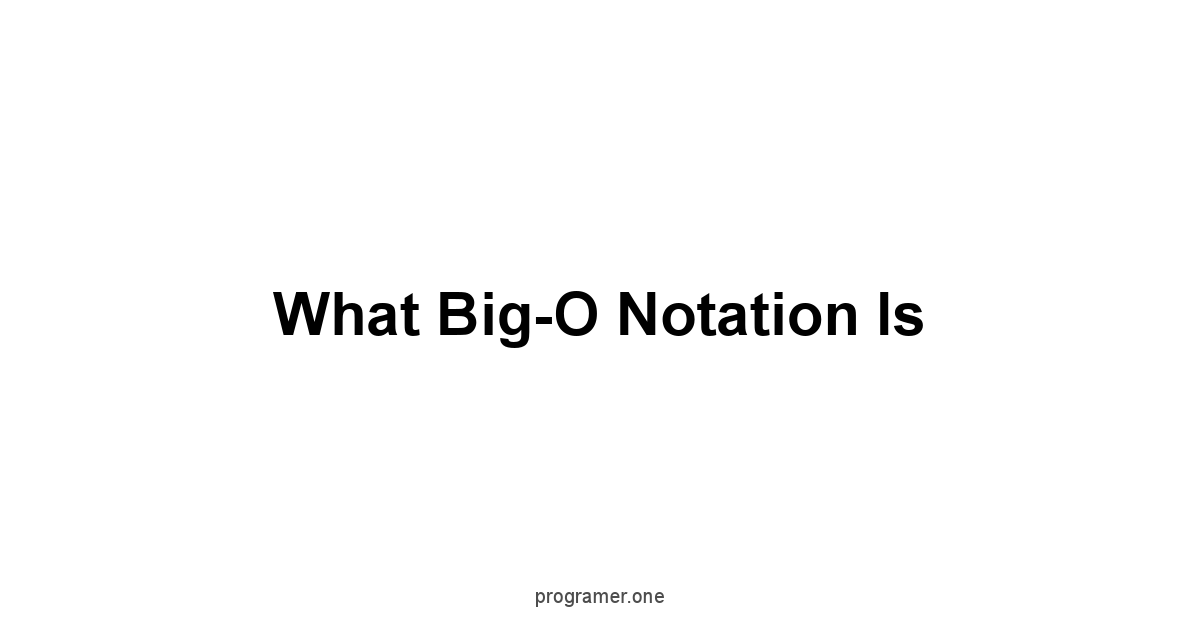
Big-O notation. It’s about how your code scales.
Not how fast it runs on your machine today, but how its performance changes as the input grows.
Think of it like a roadmap for your algorithm’s efficiency, not a speedometer reading.
We look at how the runtime or memory usage increases with the size of the data.
It is a way to classify algorithms by how they perform or scale as the input size grows, not by measuring actual run times.
It’s not a precise measurement of speed, rather, a way to categorize the performance of algorithms.
It focuses on the growth rate of an algorithm’s execution time or memory usage as the input size increases.
Understanding this helps us choose the right tools, the right algorithms, for the job. It’s about being efficient. It’s about not wasting resources. Let’s dive in.
The Why of Big-O
Why learn Big-O? Because code that works today might crawl tomorrow.
As you pump more data into your programs, they will either handle the increase with grace or buckle under the pressure.
Big-O helps you see what’s coming, it helps you predict the future performance of your code.
It’s not enough that your code works, it must work efficiently.
It’s about writing good, scalable, robust code, not just code that runs.
Understanding Big-O notation is also crucial for any developer interviewing for software engineering positions.
It’s a common language, a way of explaining and analyzing the efficiency of algorithms without getting lost in specific hardware or timing specifics.
Big-O lets us compare the underlying efficiency of different approaches, which is essential in choosing algorithms to solve problems. You learn to speak and understand algorithms.
Defining Time Complexity
Time complexity, at its core, measures how an algorithm’s runtime grows as the input size increases.
We’re talking about the theoretical time it takes to execute, not real-world clock time.
This abstraction is crucial, it strips away hardware differences, focusing on the core behavior of the algorithm itself.
It is a function describing the amount of time taken for an algorithm to run as a function of the size of the input.
It is commonly expressed in terms of the input size ‘n’, using Big-O notation, such as On, Olog n, or On^2. We do not care about milliseconds. We care about the growth as the input gets larger.
This means we care about how the time required changes when we double the data, triple it, etc., it helps us determine what algorithms are feasible for large scale data problems.
It’s not about how many seconds it takes but how the seconds will multiply when the problem size grows.
- Constant Time O1: Regardless of the input, execution time stays the same.
- Logarithmic Time Olog n: Execution time grows logarithmically with input.
- Linear Time On: Execution time grows directly proportional to input.
- Quadratic Time On²: Execution time grows with the square of input.
Defining Space Complexity
Space complexity is about memory.
How much memory your algorithm uses as the input size grows.
Not just the space to store your data, but the space for variables, and data structures used by the algorithm. It’s about being memory conscious.
You don’t want algorithms that eat up memory and slow down your system.
It’s also crucial in environments where memory is restricted or performance is critical.
Like time complexity, we describe space complexity using Big-O notation.
We are analyzing the pattern in which memory allocation increases in tandem with data growth.
If you can’t handle an increase in space, you may not be able to handle large datasets.
Just like time, we look at how the memory usage changes with the size of the input data, focusing on how the algorithm scales with respect to memory.
It’s the size of the workspace your algorithm requires.
- O1 Constant Space: The algorithm uses the same amount of memory regardless of input.
- On Linear Space: The space used grows directly proportional to input size.
- On^2 Quadratic Space: The space used grows with the square of the input.
Big-O as an Upper Bound
Big-O is about the worst-case scenario.
It’s an upper bound, a guarantee that your algorithm will not perform worse than what it describes.
It is not about the fastest time, or the average case, it is about the limit of how slow an algorithm can be.
Big-O gives you a performance guarantee, so you can plan for the worst.
Think of it as a ceiling, not as the actual performance you might always get.
An algorithm might sometimes run faster, but Big-O tells you that it will never exceed the time specified.
It’s a worst-case guarantee, a safety net for estimating performance.
Big-O notation focuses on the upper bound so that we can always be prepared for the worst.
Common Big-O Notations
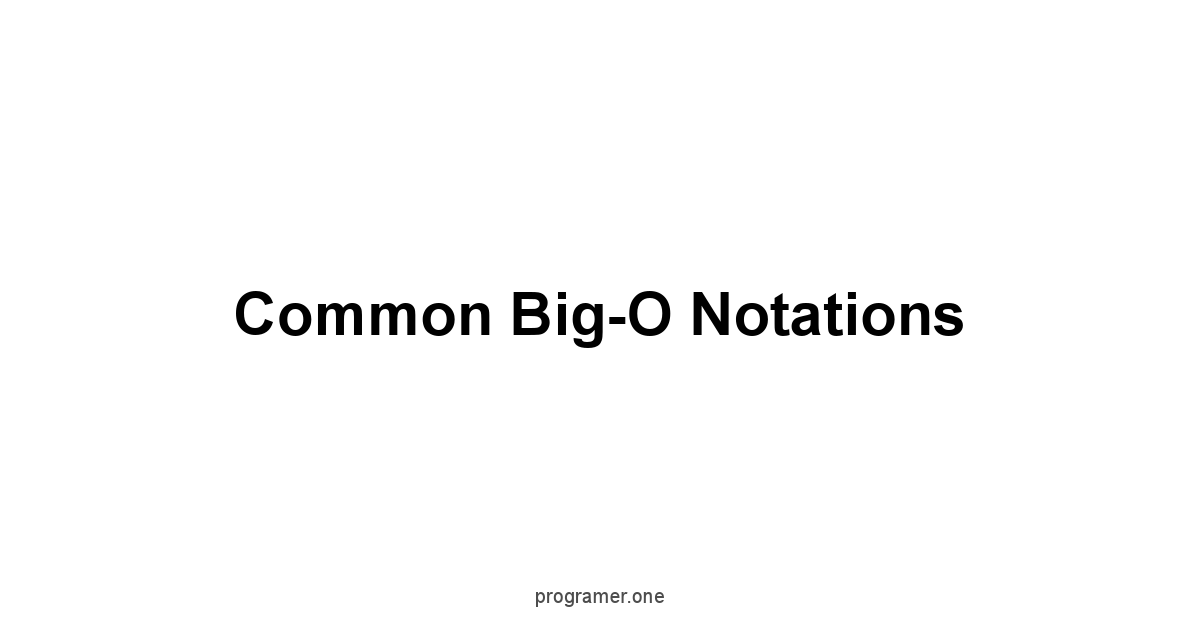
Understanding the different Big-O notations gives you the ability to better assess algorithms.
These notations represent various growth rates as the input size increases.
Recognizing them gives you a powerful set of tools for analysis and optimization.
Each notation tells a story of how your code will scale.
These are not just abstract symbols, they represent real-world behaviors of algorithms.
Getting acquainted with these will give you better insights into the performance of your code.
This will enable you to choose the right algorithms to tackle various problems.
Let’s explore these common growth rates, from the super-fast to the incredibly slow.
Constant Time: O1
O1. Constant time. The best there is.
Doesn’t matter if you feed it a small data set or a large one, the execution time remains the same.
It is the most efficient because it does not scale with the input data.
It’s like flipping a switch, it takes the same time every time, regardless of the context.
This type of algorithm is desirable for real-time systems or where speed is most critical.
Accessing an element in an array by its index is an O1 operation.
It always takes the same amount of time, no matter where in the array the element sits.
Hash table lookups, too, when implemented well, are O1. Think of it as finding a specific book in a library, if you already know exactly where it is on the shelf. The size of the library makes no difference.
These constant time algorithms provide a consistent performance profile, regardless of the scale of the input.
- Operations: Accessing an element in an array by its index, hash table lookups average case.
- Characteristics: Execution time does not depend on the input size, the most efficient.
- Use cases: Real-time systems, critical performance sections, algorithms where time consistency is vital.
Logarithmic Time: Olog n
Olog n. Logarithmic time.
It is a good one, often seen when dealing with search algorithms that cut the search space in half.
It’s fast, not as fast as O1, but still very efficient.
It’s about the algorithm’s ability to reduce the amount of work at each step.
With a logarithmic algorithm, if you double the input size, the increase in runtime is minor.
This efficiency is critical when working with very large datasets.
Binary search is a classic Olog n algorithm.
It works by repeatedly dividing the search interval in half.
Think of searching in a phone book, if you know your target is in the middle, you only need to search on one half.
This pattern gives it this highly efficient time complexity, where the number of operations is proportional to the logarithm of the input size, this makes it exceptionally fast for large datasets.
- Operations: Binary search, operations on balanced binary trees.
- Characteristics: Execution time grows slowly as input increases, typically involves dividing the problem into smaller parts.
- Use cases: Searching in sorted data, operations in tree based data structures, any problem that involves eliminating a large portion of the input at every step.
Linear Time: On
On. Linear time.
The execution time of the algorithm grows directly proportional to the size of the input. If the input doubles, the time taken doubles.
It’s a straightforward relationship between input size and runtime.
This is a common Big-O and can be a good choice in many situations.
It is a good balance of simplicity and reasonable performance.
Iterating through an array to find a specific value is a classic On operation.
Every element must be checked in the worst case scenario.
Another example is visiting all the nodes in a linked list.
The number of operations increases directly with the input size.
While On algorithms are not the fastest, they are often a good choice because they are simple to implement and still efficient for moderately sized datasets.
- Operations: Linear search, looping through an array, visiting all the nodes in a linked list.
- Characteristics: Execution time grows in direct proportion to input size, a very common case in algorithms.
- Use cases: Simple searching algorithms, data traversal, any task where each element needs to be checked.
Linearithmic Time: On log n
On log n. Linearithmic time.
It’s a step up from linear time but still quite efficient. It’s often seen in efficient sorting algorithms.
It represents a combination of linear and logarithmic time, where algorithms involve doing something to each input element and doing something more that involves breaking down the data.
Merge sort is a prime example.
The algorithm breaks down the problem, does some work on each piece, and then recombines, giving you this On log n complexity.
It has great performance, particularly when compared to quadratic algorithms.
It’s usually the sweet spot for sorting, offering a good balance between speed and complexity for large datasets.
- Operations: Merge sort, heap sort, most efficient sorting algorithms.
- Characteristics: Efficient scaling, frequently found in divide-and-conquer type algorithms.
- Use cases: Sorting large datasets, any algorithm where efficiency is important but O1 or Olog n is not possible.
Quadratic Time: On²
On². Quadratic time.
A significant step up in time complexity, it can start to slow down considerably as the input size grows.
The execution time grows proportional to the square of the input size.
If you double the input, the time taken to execute increases by four.
These are generally algorithms to avoid, especially when you are handling large datasets.
Bubble sort is a classic example of On² behavior.
For every element you must loop through the data to find where it should be.
Nested loops are often the hallmark of On² algorithms, making them slower and less efficient for large datasets.
They are simple to understand and implement, which means that they often used in beginner level code, but should be avoided for practical applications where there are better alternatives.
- Operations: Bubble sort, insertion sort, nested loops traversing a dataset.
- Characteristics: Performance degrades rapidly with larger inputs, typically due to algorithms that compare or process each element against all others.
- Use cases: Simple examples for beginners, small datasets, never a good idea for large data sets, better alternatives are usually available.
Exponential Time: O2^n
O2^n. Exponential time.
This is where the algorithm’s performance takes a serious hit as the input grows.
The execution time doubles with each additional element in the input.
Algorithms with exponential time complexities are practically unusable for even moderately sized datasets.
These types of algorithms are not generally recommended.
Calculating the nth Fibonacci number recursively can exhibit O2^n time complexity.
Each call to the function can branch into two new calls, leading to this exponential growth in the amount of computations needed.
These algorithms quickly become impractical for anything beyond trivial input sizes, and often need to be optimized with techniques such as memoization to make them more usable.
- Operations: Recursive calculations that split into multiple branches.
- Characteristics: Performance scales very poorly, even slight increases in input can make the algorithm very slow, they are not practical in most situations.
- Use cases: Only for very small input sizes, not useful for practical applications, often indicative of poorly designed algorithms.
Factorial Time: On!
On!. Factorial time. This is the worst.
The execution time grows as a factorial of the input size, which is extremely rapidly.
These algorithms are practically unusable for anything beyond tiny inputs. These algorithms should always be avoided.
It is a sign you need to take a step back and rethink the approach of the problem.
The traveling salesman problem when approached using brute force exhibits On! time complexity.
For a small dataset it can complete, but as you add nodes to a map, the time it will take grows exponentially.
It’s important to be mindful of algorithms that can grow to a factorial complexity, and always aim to use a more efficient algorithm.
- Operations: Brute-force solutions to optimization problems.
- Characteristics: Performance scales very terribly, becoming impractical even for small to medium inputs, never useful in most situations.
- Use cases: Only for very small, theoretical examples, never applicable in real-world situations, often shows a need to switch to a more efficient algorithm.
Analyzing Algorithms with Big-O

Analyzing algorithms with Big-O requires a focus on the operations that have a major impact on runtime or memory.
It’s about identifying the core behavior, the thing that is really driving the performance as input scales.
We want to find out where the time is spent, and where we can make the biggest impact with any type of optimization.
It’s about understanding how your code behaves, not just that it works.
It’s a practical skill, not just a theoretical exercise.
It is about understanding how the code scales with data, allowing us to build scalable applications that are both efficient and robust.
Let’s examine how to analyze algorithms, identifying dominant operations and understanding worst, average, and best cases scenarios.
Identifying Dominant Operations
Dominant operations are the key steps within an algorithm that dictate its time or space complexity.
These operations are usually located within the deepest nested loops or recursive functions, that will increase runtime or memory the most.
Identifying these is crucial because optimizing them is the best way to improve overall performance.
We can ignore the non-dominant operations because their time and memory contribution is negligible compared to the dominant ones when we are handling large datasets.
For example, in a nested loop, the inner loop is more likely to be the dominant operation.
In a recursive function, the depth of the recursion or any steps within that recursion tend to have the largest impact.
We can focus on these dominant operations to understand the core behavior of the algorithm.
We look to understand the steps that will have the highest effect on the scalability of the algorithm.
- Nested Loops: Inner loops usually contribute the most.
- Recursive Calls: Depth of recursion is key.
- Data Operations: The most complex data operations in a loop or function.
Ignoring Constant Factors
When using Big-O notation, we often ignore constant factors.
Big-O is all about growth rate, and constants don’t affect the overall scaling behavior.
For example, O2n or O5n is simplified to just On because as ‘n’ grows, the effect of constant factors becomes negligible.
What is really important is how the running time of your code increases as the input size grows.
Constant factors are specific implementation details that may vary with the system the algorithm is running on.
They don’t really tell us about the underlying efficiency of the algorithm itself.
Big-O analysis is a higher-level perspective, more about the inherent scaling of the algorithm. This is why we remove the constants.
- Constants: Multiplicative or additive constants are discarded.
- Focus: Big-O is about rate of growth, not precise measurements.
- Reasoning: Simplifies analysis and focuses on high-level scalability.
Worst-Case Analysis
Worst-case analysis evaluates the maximum runtime an algorithm could take, given a particular input size.
It’s a guarantee about the upper limit of performance, this approach provides a safety net, an assurance that our algorithm will never be slower than this.
When we are choosing an algorithm for mission critical applications, we focus on what will be the worst runtime we can expect.
This analysis is most useful when we need a guarantee about performance, such as when building real-time systems.
Even if the algorithm usually performs faster, we need to know how slow it could be under worst-case conditions.
This approach gives us the most conservative performance estimate.
- Focus: Evaluating the scenario where the algorithm performs the slowest.
- Importance: Guarantees performance in the most challenging scenarios.
- Applications: Real-time systems, security applications, scenarios that require predictable performance.

Average-Case Analysis
Average-case analysis looks at the typical performance of an algorithm, across all possible inputs.
It provides a realistic understanding of performance for regular use.
This type of analysis tends to be more complex than worst-case, because it requires an understanding of the input distribution.
We may need statistical models to understand what “average” performance really is.
This type of analysis gives a more realistic idea of performance in common use cases.
This could show that even an algorithm with a poor worst-case performance may have an acceptable average performance in practical scenarios.
Average case analysis will be a more complex analysis and may require mathematical skills.
- Focus: Estimating typical performance across various inputs.
- Complexity: Requires knowledge of input distribution and statistical techniques.
- Usefulness: Useful in most situations to give a realistic view of an algorithm.
Best-Case Analysis
Best-case analysis considers the absolute quickest execution time, which is most of the time an unrealistic scenario.
It looks at the most favorable input that will result in the fastest execution.
While interesting from a theoretical perspective, it is rarely useful for practical evaluation of algorithms.
It does not provide a realistic view of performance in practical use cases.
We rarely worry about best-case scenarios because it is not a useful measure for predicting practical performance.
In most situations you will not see best-case behavior, which makes this analysis of limited value when making real-world decisions.
It is important to understand that best-case performance is not something you can depend on.
- Focus: Understanding the most ideal inputs leading to the fastest run time.
- Usefulness: Often not very insightful for real-world algorithm analysis.
- Practicality: Best-case scenarios are often rare and unpredictable in practice.
Practical Applications of Big-O
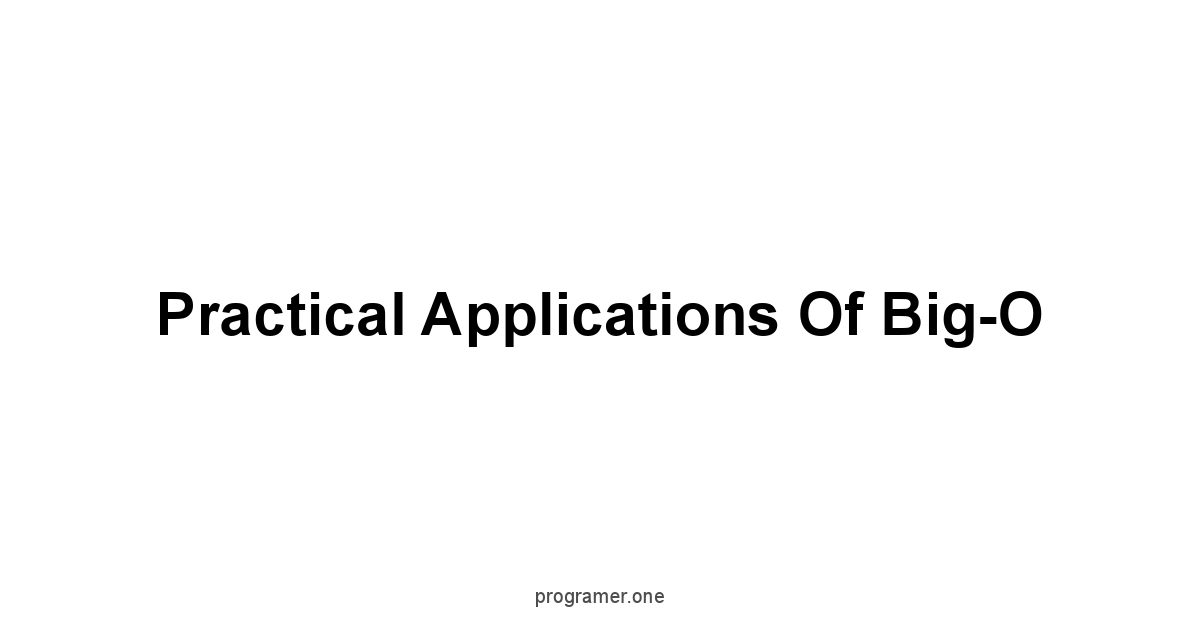
Big-O is not just a theoretical concept.
It has many practical applications in the development world.
It guides our design decisions, from picking the best data structures to fine tuning algorithms.
Understanding how different algorithms will scale is essential to making smart choices.
It is not enough to just code up something that works, we must build systems that are efficient.
It influences our code from the ground up and affects everything from application responsiveness to the overall scalability of our systems.
Let’s explore how Big-O is used when choosing data structures, improving sorting algorithms, and generally making sure the code is efficient.
Choosing the Right Data Structures
The choice of data structure is critical, and Big-O helps guide this choice.
Different data structures have varying performance characteristics for different operations.
For example, a hash table might have O1 complexity for lookups, but an array might be better for iterating linearly over data.
Big-O gives us a way to compare data structures in the abstract.
The proper choice of data structure can have a drastic impact on algorithm performance.
Using a data structure not suited to the needs of an algorithm will lead to poor performance and scaling.
If you pick the right tool for the job, you can improve both time and space complexity.
Big-O notation allows you to make those comparisons in the abstract.
- Hash Tables: Great for fast lookups O1 average.
- Arrays: Good for sequential data access O1 random access, On insert/delete in general.
- Linked Lists: Efficient for insertions and deletions O1 inserts/delete, but not fast lookups.
- Trees: Useful for hierarchical data and logarithmic time searches.
- Graphs: For representing complex relationships, different traversal methods have varying complexity.
Optimizing Sorting Algorithms
Sorting algorithms are a very common task, and they can vary a lot in terms of performance.
Big-O lets us compare different sorting algorithms, and it helps us choose the correct one for any specific task.
For example, Merge Sort has On log n complexity, whereas Bubble Sort has a On^2 complexity. Big-O makes those comparisons straightforward.
Picking the right sorting algorithm can significantly affect the time performance, especially for large datasets.
An inefficient sorting algorithm can bring down the performance of your application as the data size increases.
For smaller data sets the choice is less important, but as the data size grows, using a good sorting algorithm becomes critical. Big-O allows us to make those distinctions.
- Bubble Sort: On² complexity, simple but inefficient for large datasets.
- Merge Sort: On log n complexity, more efficient for large data.
- Quick Sort: On log n average case, but On² worst-case.
- Heap Sort: On log n complexity, reliable performance.
- Insertion Sort: On² complexity, efficient for small datasets and nearly sorted data.
Impact on Algorithm Performance
Big-O is a way to understand how an algorithm performs as data grows.
An On algorithm will scale better than an On^2 algorithm with a bigger data set.
Big-O provides a way to compare different solutions, and allows developers to anticipate performance bottlenecks.
This focus on efficiency from the very beginning means we are designing applications that will be able to handle any realistic load.
Ignoring Big-O can lead to applications that struggle with even moderate amounts of data.
For example, a poorly chosen algorithm for a database query could drastically slow down the application as the data grows.
Big-O allows you to anticipate and plan for performance impacts as your data size grows.
This will result in more robust applications that have better responsiveness and an overall better user experience.
- On vs. On²: On algorithms scale linearly, while On² ones degrade quadratically.
- Large Datasets: Choosing the right algorithm is crucial for performance.
- Responsiveness: Well-optimized algorithms improve overall user experience.
- Resource Usage: Efficient algorithms use fewer system resources.
Code Refactoring for Efficiency
Big-O analysis is critical in code refactoring to improve algorithm efficiency.
We can find bottlenecks in code, and change implementations to give you a better Big-O complexity.
Refactoring code using Big-O can help developers make better design choices when handling large amounts of data.
For example, we can replace an On² algorithm with an On log n one, or switch from linear search to binary search when the data is sorted.
Applying Big-O to improve the code will result in better scaling as the data grows.
We refactor not just for better readability but for performance as well, with Big-O being a key part of this process.
- Identifying Bottlenecks: Pinpointing areas of code that are not performing well.
- Optimizing Algorithms: Choosing better algorithms to reduce complexity.
- Data Structure Optimization: Picking better data structures for specific tasks.
- Improved Scalability: Resulting in better handling of growing data sizes.
Big-O and Code Examples

Understanding Big-O in practice requires seeing how it translates into actual code.
Each different time complexity results in very specific algorithmic patterns.
By looking at actual code, you will understand the practical applications of Big-O.
These examples will illustrate each of the Big-O complexities.
Looking at these examples will give you a concrete understanding of the time complexity, and how it can change based on the algorithms that we use.
Let’s take a look at some code examples that represent each of the different types of Big-O we have previously covered.
O1 example: Accessing Array Elements
Accessing an element in an array by index is an O1 operation.
It doesn’t matter how big the array is, the time it takes to access any element is always the same.
This constant access time is one of the reasons arrays are so common and useful.
This performance makes them ideal for situations where we have to quickly find a specific element.
def access_array_elementarr, index:
return arr # O1 operation
public class Main {
public static int accessArrayElementint arr, int index {
return arr, // O1 operation
}
}
* Explanation: Accessing an element by index takes the same time no matter the size of the array.
* Complexity: Constant time, O1.
* Benefit: Consistent and predictable access time.
# Olog n example: Binary Search
Binary search works on a sorted array.
It starts in the middle, and compares the middle element to the target, then discards half the search space.
This algorithm is a classic example of Olog n complexity.
The number of steps you need to take grows by the log of the input size.
def binary_searcharr, target:
low = 0
high = lenarr - 1
while low <= high:
mid = low + high // 2
if arr == target:
return mid
elif arr < target:
low = mid + 1
else:
high = mid - 1
return -1
public static int binarySearchint arr, int target {
int low = 0,
int high = arr.length - 1,
while low <= high {
int mid = low + high - low / 2,
if arr == target {
return mid,
} else if arr < target {
low = mid + 1,
} else {
high = mid - 1,
}
}
return -1,
* Explanation: Each step cuts the search space in half.
* Complexity: Logarithmic time, Olog n.
* Requirement: Requires a sorted array.
* Benefit: Highly efficient for searching in large datasets.
# On example: Linear Search
Linear search looks at every element in an array until it finds the target value, or gets to the end of the array.
In the worst case, the search has to go through every single element.
This algorithm is a classic example of an On operation, in the worst-case.
def linear_searcharr, target:
for i in rangelenarr:
if arr == target:
return i
public static int linearSearchint arr, int target {
for int i = 0, i < arr.length, i++ {
if arr == target {
return i,
* Explanation: Each element is checked, taking direct proportion to the input size.
* Complexity: Linear time, On.
* Benefit: Simple to implement, doesn't require any specific structure in the data.
* Downside: Inefficient for large datasets.
# On log n example: Merge Sort
Merge sort is a divide-and-conquer algorithm that recursively divides the input array into halves, then merges the sorted halves back together.
This method of sorting exhibits an On log n time complexity, making it one of the most efficient general purpose sorting algorithms.
def merge_sortarr:
if lenarr <= 1:
return arr
mid = lenarr // 2
left_half = arr
right_half = arr
left_half = merge_sortleft_half
right_half = merge_sortright_half
return mergeleft_half, right_half
def mergeleft, right:
merged =
left_index = 0
right_index = 0
while left_index < lenleft and right_index < lenright:
if left < right:
merged.appendleft
left_index += 1
merged.appendright
right_index += 1
merged.extendleft
merged.extendright
return merged
public static void mergeSortint arr, int l, int r {
if l < r {
int m = l + r - l / 2,
mergeSortarr, l, m,
mergeSortarr, m + 1, r,
mergearr, l, m, r,
private static void mergeint arr, int l, int m, int r {
int n1 = m - l + 1,
int n2 = r - m,
int L = new int,
int R = new int,
for int i = 0, i < n1, ++i
L = arr,
for int j = 0, j < n2, ++j
R = arr,
int i = 0, j = 0, k = l,
while i < n1 && j < n2 {
if L <= R {
arr = L,
i++,
arr = R,
j++,
k++,
while i < n1 {
arr = L,
i++,
while j < n2 {
arr = R,
j++,
* Explanation: It divides the array, sorts, and then merges.
* Complexity: Linearithmic time, On log n.
* Benefit: Efficient for sorting large datasets.
* Drawback: Slightly more complex to implement compared to simple sorting algorithms.
# On² example: Bubble Sort
Bubble sort repeatedly steps through the list, compares adjacent elements, and swaps them if they are in the wrong order.
This algorithm is a classic example of an On² operation, which is generally not efficient for large datasets.
def bubble_sortarr:
n = lenarr
for i in rangen:
for j in range0, n - i - 1:
if arr > arr:
arr, arr = arr, arr
public static void bubbleSortint arr {
int n = arr.length,
for int i = 0, i < n - 1, i++ {
for int j = 0, j < n - i - 1, j++ {
if arr > arr {
int temp = arr,
arr = arr,
arr = temp,
}
* Explanation: Nested loops cause quadratic time.
* Complexity: Quadratic time, On².
* Benefit: Very simple to understand and implement.
* Downside: Inefficient for larger datasets.
What do we think?
Big-O notation is not just some abstract concept for computer scientists, it is a practical tool for building efficient software.
It’s about understanding how your code will perform when the input data grows, not just when you test it with a small sample set.
When you master the principles of Big-O, you gain the ability to write code that scales well with real world data, and you can anticipate how algorithms will behave.
It is about choosing the correct algorithm, and data structure for the job, ensuring the software you create will always be robust.
We've seen how Big-O helps us classify algorithms by their growth rate, and not just their run times.
We saw examples from the highly efficient O1 constant time operations, to the very slow On! factorial time.
We explored how different notations such as logarithmic Olog n, linear On, linearithmic On log n and quadratic On² behave as the dataset grows.
Each complexity category tells us a story of how the time, or memory use will change when our data grows.
This knowledge is essential for picking the right tools for any job you do.
This choice can be the difference between software that works and software that buckles under pressure.
Understanding Big-O is not just about theoretical knowledge, it is also about practical application in the real world.
We can use it to choose the best data structures, optimize sorting algorithms, and improve the performance of our code.
Whether it's picking a hash table for quick lookups or opting for a merge sort for large data, the Big-O notation helps guide us towards more efficient solutions.
Data shows that a well-optimized algorithm can decrease the execution time from minutes to seconds, this translates to a better experience for the people who use our software.
As we've seen, using Big-O is not just about the speed of an algorithm, it's about how well it scales as the input grows.
A On² algorithm might be fast for a small amount of data, but it might become impractically slow for millions of records.
You, as a software developer, need to be able to make decisions on these scaling characteristics.
By learning and using Big-O notation, we are not only writing more efficient code, we are building robust, reliable software that can handle whatever challenges it will face.
It's about future-proofing our work, and making sure it’s built to last.
Frequently Asked Questions
# What exactly is Big-O notation?
Big-O notation is how we talk about the scalability of code.
It’s not about how fast it runs right now, but how its performance changes as the input grows. It’s a roadmap, not a speedometer.
# Why should I care about Big-O?
Because code that works today might crawl tomorrow.
Big-O helps you predict how your code will perform with more data.
It’s about writing efficient, robust code, not just code that runs.
It's also crucial for software engineering interviews.
You need to speak and understand the language of algorithms.
# What's time complexity?
Time complexity measures how an algorithm's runtime grows as the input size increases. It's a theoretical time, not real-world clock time.
We care about how the time changes when we double, triple the data, not about milliseconds.
# What's space complexity?
It's not just the space for the data, but also for variables and data structures. It’s about being memory conscious.
# Why is Big-O called an upper bound?
It's a guarantee that your algorithm will not perform worse than what it describes. It’s a safety net for estimating performance.
# What does O1 mean?
O1 is constant time.
The execution time stays the same, no matter the input. It's the best there is.
Think of it like flipping a switch, the size of the input data doesn’t matter.
# What does Olog n mean?
Olog n is logarithmic time. Execution time grows slowly with the input.
It’s like cutting the search space in half each time. Good for very large datasets.
# What does On mean?
On is linear time.
The execution time grows directly proportional to the size of the input. If the input doubles, the time doubles. It's a straightforward relationship.
# What does On log n mean?
On log n is linearithmic time. Often seen in efficient sorting algorithms.
It is a good balance between speed and complexity for large datasets.
# What does On² mean?
On² is quadratic time.
The execution time grows with the square of the input size. Double the input, and the time increases by four.
These are generally algorithms to avoid when dealing with large datasets.
# What does O2^n mean?
O2^n is exponential time.
Practically unusable for anything but the smallest data sets.
# What does On! mean?
On! is factorial time. The worst. The execution time grows extremely rapidly.
Avoid these algorithms, you need to rethink your approach.
# How do you analyze algorithms with Big-O?
Focus on the dominant operations, the ones that have the biggest impact on runtime or memory. Ignore constant factors.
Look at the worst-case scenario, that’s the one that matters.
# What are dominant operations?
Dominant operations are the key steps that dictate an algorithm’s time or space complexity.
Usually in the deepest nested loops or recursive functions.
Optimize them, that’s where you’ll make the biggest impact.
# Why ignore constant factors?
Big-O is about growth rate, and constants don’t affect the overall scaling behavior.
We are looking for the big picture of how the algorithm scales with data.
# What's the difference between worst-case, average-case, and best-case analysis?
Worst-case is the maximum time an algorithm could take. Average-case is typical performance.
Best-case is the quickest, but often unrealistic, scenario.
We usually focus on the worst case when picking algorithms.
# How does Big-O help when choosing data structures?
Different data structures have varying performance characteristics. Big-O helps compare them.
Pick the right tool for the job to improve time and space complexity.
# Why is Big-O important for sorting algorithms?
Sorting algorithms vary a lot in performance.
Big-O lets us compare them, and choose the right one for a specific task.
An inefficient sorting algorithm will slow down your application.
# What’s the point of refactoring code using Big-O?
Big-O analysis helps find bottlenecks and improve algorithm efficiency.
You can change implementations to get a better Big-O complexity.
Refactor not just for readability but for performance.
# Can you give me an example of O1 code?
Accessing an element in an array by its index, that is O1. The size of the array doesn’t matter, it takes the same time every time.
# Can you give me an example of Olog n code?
Binary search in a sorted array is Olog n. Each step cuts the search space in half, very efficient for searching.
# Can you give me an example of On code?
Linear search through an array is On. You check every element in the worst case. Simple but not efficient for large datasets.
# Can you give me an example of On log n code?
Merge sort is On log n. Efficient for sorting larger datasets.
It breaks the problem up and puts it back together.
# Can you give me an example of On² code?
Bubble sort is On². Nested loops cause the time to grow with the square of the input, inefficient for large datasets.




